如何使用Golang對圖片進行訓練和特徵提取
- WBOYWBOYWBOYWBOYWBOYWBOYWBOYWBOYWBOYWBOYWBOYWBOYWB原創
- 2023-08-27 14:33:351610瀏覽
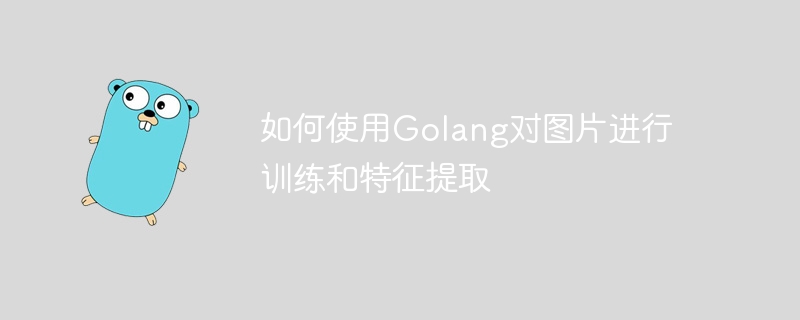
如何使用Golang對圖片進行訓練和特徵提取
導語:
在電腦視覺領域,對圖片進行訓練和特徵提取是非常重要的一項工作。透過訓練模型,我們可以辨識和分類影像,同時擷取影像的特徵可以用於影像檢索、相似度計算等應用。 Golang是一種高效率、簡潔的程式語言,本文將介紹如何使用Golang對圖片進行訓練和特徵提取。
-
安裝必要的函式庫
在開始之前,我們需要先安裝一些必要的函式庫。首先,安裝Golang的映像處理庫goimage套件:go get golang.org/x/image/draw
接下來,安裝映像處理庫goopencv:
go get github.com/go-opencv/go-opencv
最後,安裝機器學習庫goml:
go get github.com/cdipaolo/goml/...
- 資料準備
在進行訓練和特徵提取之前,我們需要準備好訓練資料集。訓練資料集應包含正樣本和負樣本,以用於模型的訓練和評估。可以從圖像庫或線上資源中取得訓練資料集。 -
圖片預處理
在進行訓練和特徵擷取之前,我們需要先對圖片進行預處理。預處理包括影像尺寸縮放、灰階轉換等步驟。以下是圖片進行尺寸縮放的範例程式碼:import ( "image" _ "image/jpeg" "log" "os" "golang.org/x/image/draw" ) func resizeImage(inputFile, outputFile string, width, height int) error { // 打开输入图片文件 file, err := os.Open(inputFile) if err != nil { return err } defer file.Close() // 解码图片 img, _, err := image.Decode(file) if err != nil { return err } // 创建缩放后的图片 resizedImg := image.NewRGBA(image.Rect(0, 0, width, height)) draw.CatmullRom.Scale(resizedImg, resizedImg.Bounds(), img, img.Bounds(), draw.Over, nil) // 创建输出图片文件 output, err := os.Create(outputFile) if err != nil { return err } defer output.Close() // 保存图片 err = jpeg.Encode(output, resizedImg, nil) if err != nil { return err } log.Println("Resized image saved to", outputFile) return nil } -
訓練模型
接下來,我們可以使用訓練資料集對模型進行訓練。以圖像分類為例,以下是使用goml庫進行圖像分類訓練的範例程式碼:import ( "log" "github.com/cdipaolo/goml/base" "github.com/cdipaolo/goml/linear" ) func trainModel(trainingData [][]float64, targets []bool) (*linear.Model, error) { // 创建线性分类器 model := linear.NewLogistic(base.BatchGA, 0.001, 1000) // 进行模型训练 err := model.Fit(trainingData, targets) if err != nil { return nil, err } log.Println("Model trained successfully") return model, nil } -
特徵提取
除了進行圖像分類訓練之外,我們還可以使用已經訓練好的模型進行特徵提取。以下是一個使用已訓練模型提取圖像特徵的範例程式碼:func extractFeatures(imagePath string, model *linear.Model) ([]float64, error) { // 加载图片 img, err := openImage(imagePath) if err != nil { return nil, err } // 对图片进行预处理 preprocessedImg := preprocessImage(img) // 提取图像特征 features := model.Predict(preprocessedImg) log.Println("Features extracted successfully") return features, nil }
總結:
透過上述步驟,我們可以使用Golang對圖像進行訓練和特徵提取。首先,透過安裝必要的庫來支援影像處理和機器學習功能。然後,準備好訓練資料集和圖片,並進行預處理。接著,使用訓練資料集對模型進行訓練,得到一個可以用於預測的模型。最後,使用已經訓練好的模型來提取圖像的特徵。
Golang提供了快速、有效率的影像處理和機器學習庫,為我們的影像處理任務提供了很好的支援。希望本文對你在使用Golang進行圖像訓練和特徵提取的工作有所幫助。
以上是如何使用Golang對圖片進行訓練和特徵提取的詳細內容。更多資訊請關注PHP中文網其他相關文章!
陳述:
本文內容由網友自願投稿,版權歸原作者所有。本站不承擔相應的法律責任。如發現涉嫌抄襲或侵權的內容,請聯絡admin@php.cn

