我們如何在HTML中為表格列包含屬性?
- WBOYWBOYWBOYWBOYWBOYWBOYWBOYWBOYWBOYWBOYWBOYWBOYWB轉載
- 2023-08-27 13:21:191477瀏覽
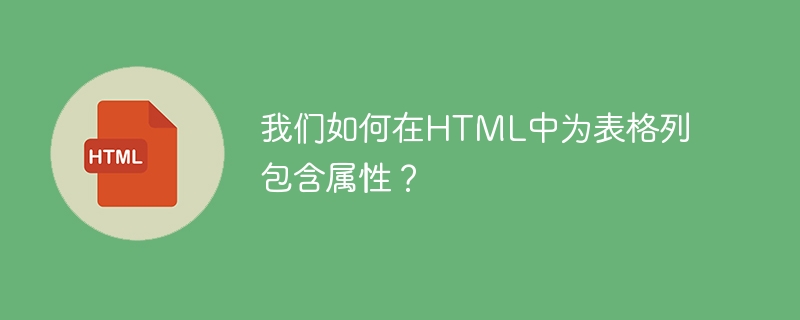
使用
以下是屬性-
| 屬性 | #值 | 說明 | tr>
|---|---|---|
| 對齊 | 右 左 居中 對齊 字元
|
定義水平對齊方式,Html5不支援。 |
| 字元 | #定義用於對齊文字的字元(與align = "char"一起使用),在Html5 中不支援。 p> | |
| 查奧夫 | ##指定相對於指定的第一個字元的對齊偏移量(以像素或百分比值為單位)帶有char 屬性,在Html5 中不支援 | |
| p> | number#定義 | 應跨越的列數, |
| #中間頂部基線 | Html5 不支援。 | |
| 指定預設寬度目前col 元素跨越的每列,在Html5 中不受支援。 |
#範例
您可以嘗試執行以下程式碼來實作
<!DOCTYPE html>
<html>
<head>
<title>HTML col Tag</title>
</head>
<body>
<p>This example shows a colgroup that has three columns of different widths:</p>
<table border = "1">
<colgroup span = "4">
<col width = "40"></col>
<col width = "70"></col>
<col width = "100"></col>
<col width = "130"></col>
<col width = "160"></col>
</colgroup>
<tr>
<td>One</td>
<td>Two</td>
<td>Three</td>
<td>Four</td>
<td>Five</td>
</tr>
</table>
</body>
</html>以上是我們如何在HTML中為表格列包含屬性?的詳細內容。更多資訊請關注PHP中文網其他相關文章!
陳述:
本文轉載於:tutorialspoint.com。如有侵權,請聯絡admin@php.cn刪除
上一篇:在HTML中包含有關文件的信息下一篇:在HTML中包含有關文件的信息

