
解決C 編譯錯誤:'conflicting declaration of 'function'',如何解決?
在C 程式設計過程中,我們常常會遇到各種編譯錯誤。其中一個常見的錯誤是'conflicting declaration of 'function'',它表示函數的宣告有衝突。這種錯誤往往是由於重複定義函數所導致的。本文將說明如何解決這個錯誤,並附上程式碼範例。
當我們寫多個函數時,要注意函數的名稱和參數清單的唯一性。如果兩個函數的名稱和參數列表完全相同,編譯器就無法區分它們,就會產生'conflicting declaration of 'function''的錯誤。以下是一個例子:
#include <iostream>
void printNumber(int num) {
std::cout << "Number: " << num << std::endl;
}
void printNumber(int num) {
std::cout << "Number: " << num << std::endl;
}
int main() {
printNumber(10);
return 0;
}在上述程式碼中,我們定義了兩個名稱相同、參數清單相同的函數printNumber,導致了'conflicting declaration of 'printNumber''的錯誤。為了解決這個錯誤,我們需要對其中一個函數進行重新命名。以下是修改後的程式碼:
#include <iostream>
void printNumber(int num) {
std::cout << "Number: " << num << std::endl;
}
void printNumberTwice(int num) {
std::cout << "Number: " << num << std::endl;
}
int main() {
printNumber(10);
printNumberTwice(20);
return 0;
}在修改後的程式碼中,我們將其中一個函數的名稱修改為printNumberTwice,從而解決了'conflicting declaration of 'printNumber''的錯誤。現在我們可以正確地呼叫這兩個函數,輸出對應的結果。
除了重新命名以外,我們還可以透過函數重載解決'conflicting declaration'錯誤。函數重載是指在同一個作用域內,允許定義多個名稱相同但參數清單不同的函數。以下是透過函數重載解決的程式碼範例:
#include <iostream>
void printNumber(int num) {
std::cout << "Number: " << num << std::endl;
}
void printNumber(double num) {
std::cout << "Number: " << num << std::endl;
}
int main() {
printNumber(10);
printNumber(3.14);
return 0;
}在上述程式碼中,我們定義了兩個名稱相同但參數清單不同的函數printNumber,一個接受int型別,一個接受double型別。因為它們的參數列表不同,編譯器可以正確地區分它們,從而解決了'conflicting declaration'錯誤。
總結來說,當遇到'conflicting declaration of 'function''的錯誤時,我們可以透過重新命名函數或使用函數重載的方式來解決。在編寫程式碼時,要注意函數的名稱和參數清單的唯一性,避免重複定義函數導致的錯誤。希望本文提供的解決方法對您有幫助!
以上是解決C++編譯錯誤:'conflicting declaration of 'function'',如何解決?的詳細內容。更多資訊請關注PHP中文網其他相關文章!
 c#vs. c:每種語言都擅長Apr 12, 2025 am 12:08 AM
c#vs. c:每種語言都擅長Apr 12, 2025 am 12:08 AMC#適合需要高開發效率和跨平台支持的項目,而C 適用於需要高性能和底層控制的應用。 1)C#簡化開發,提供垃圾回收和豐富類庫,適合企業級應用。 2)C 允許直接內存操作,適用於遊戲開發和高性能計算。
 繼續使用C:耐力的原因Apr 11, 2025 am 12:02 AM
繼續使用C:耐力的原因Apr 11, 2025 am 12:02 AMC 持續使用的理由包括其高性能、廣泛應用和不斷演進的特性。 1)高效性能:通過直接操作內存和硬件,C 在系統編程和高性能計算中表現出色。 2)廣泛應用:在遊戲開發、嵌入式系統等領域大放異彩。 3)不斷演進:自1983年發布以來,C 持續增加新特性,保持其競爭力。
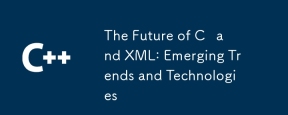 C和XML的未來:新興趨勢和技術Apr 10, 2025 am 09:28 AM
C和XML的未來:新興趨勢和技術Apr 10, 2025 am 09:28 AMC 和XML的未來發展趨勢分別為:1)C 將通過C 20和C 23標準引入模塊、概念和協程等新特性,提升編程效率和安全性;2)XML將繼續在數據交換和配置文件中佔據重要地位,但會面臨JSON和YAML的挑戰,並朝著更簡潔和易解析的方向發展,如XMLSchema1.1和XPath3.1的改進。
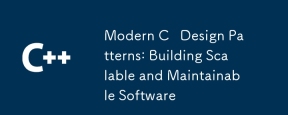 現代C設計模式:構建可擴展和可維護的軟件Apr 09, 2025 am 12:06 AM
現代C設計模式:構建可擴展和可維護的軟件Apr 09, 2025 am 12:06 AM現代C 設計模式利用C 11及以後的新特性實現,幫助構建更靈活、高效的軟件。 1)使用lambda表達式和std::function簡化觀察者模式。 2)通過移動語義和完美轉發優化性能。 3)智能指針確保類型安全和資源管理。
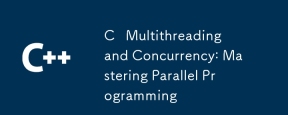 C多線程和並發:掌握並行編程Apr 08, 2025 am 12:10 AM
C多線程和並發:掌握並行編程Apr 08, 2025 am 12:10 AMC 多線程和並發編程的核心概念包括線程的創建與管理、同步與互斥、條件變量、線程池、異步編程、常見錯誤與調試技巧以及性能優化與最佳實踐。 1)創建線程使用std::thread類,示例展示瞭如何創建並等待線程完成。 2)同步與互斥使用std::mutex和std::lock_guard保護共享資源,避免數據競爭。 3)條件變量通過std::condition_variable實現線程間的通信和同步。 4)線程池示例展示瞭如何使用ThreadPool類並行處理任務,提高效率。 5)異步編程使用std::as
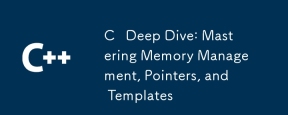 C深度潛水:掌握記憶管理,指針和模板Apr 07, 2025 am 12:11 AM
C深度潛水:掌握記憶管理,指針和模板Apr 07, 2025 am 12:11 AMC 的內存管理、指針和模板是核心特性。 1.內存管理通過new和delete手動分配和釋放內存,需注意堆和棧的區別。 2.指針允許直接操作內存地址,使用需謹慎,智能指針可簡化管理。 3.模板實現泛型編程,提高代碼重用性和靈活性,需理解類型推導和特化。
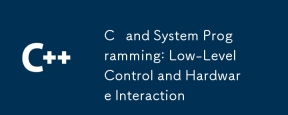 C和系統編程:低級控制和硬件交互Apr 06, 2025 am 12:06 AM
C和系統編程:低級控制和硬件交互Apr 06, 2025 am 12:06 AMC 適合系統編程和硬件交互,因為它提供了接近硬件的控制能力和麵向對象編程的強大特性。 1)C 通過指針、內存管理和位操作等低級特性,實現高效的系統級操作。 2)硬件交互通過設備驅動程序實現,C 可以編寫這些驅動程序,處理與硬件設備的通信。
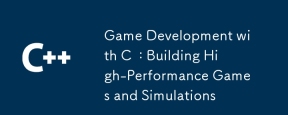 使用C的遊戲開發:構建高性能遊戲和模擬Apr 05, 2025 am 12:11 AM
使用C的遊戲開發:構建高性能遊戲和模擬Apr 05, 2025 am 12:11 AMC 適合構建高性能遊戲和仿真係統,因為它提供接近硬件的控制和高效性能。 1)內存管理:手動控制減少碎片,提高性能。 2)編譯時優化:內聯函數和循環展開提昇運行速度。 3)低級操作:直接訪問硬件,優化圖形和物理計算。


熱AI工具

Undresser.AI Undress
人工智慧驅動的應用程序,用於創建逼真的裸體照片

AI Clothes Remover
用於從照片中去除衣服的線上人工智慧工具。

Undress AI Tool
免費脫衣圖片

Clothoff.io
AI脫衣器

AI Hentai Generator
免費產生 AI 無盡。

熱門文章

熱工具

MinGW - Minimalist GNU for Windows
這個專案正在遷移到osdn.net/projects/mingw的過程中,你可以繼續在那裡關注我們。 MinGW:GNU編譯器集合(GCC)的本機Windows移植版本,可自由分發的導入函式庫和用於建置本機Windows應用程式的頭檔;包括對MSVC執行時間的擴展,以支援C99功能。 MinGW的所有軟體都可以在64位元Windows平台上運作。

SAP NetWeaver Server Adapter for Eclipse
將Eclipse與SAP NetWeaver應用伺服器整合。

記事本++7.3.1
好用且免費的程式碼編輯器

Dreamweaver Mac版
視覺化網頁開發工具

SublimeText3 Linux新版
SublimeText3 Linux最新版





