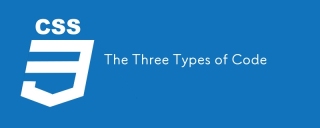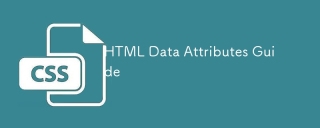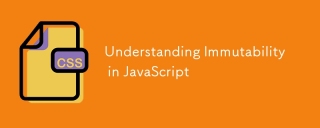下面列出了創建css 表達式的不同方法-
-
#使用類別作為css 選擇器
這將選擇所有該特定類別的網路元素。 (以 (.) 表示,例如 - .classname)
-
使用 id 作為 css 選擇器。
這將選擇該特定 id 的 Web 元素。 (例如以 (#) 表示 - #ID)
-
使用標記名稱和屬性值作為選擇器。
這將選擇該物件的 Web 元素特定的屬性值組合。 (由標記名稱[attribute='value']表示)
範例
import org.openqa.selenium.By;
import org.openqa.selenium.Keys;
import org.openqa.selenium.WebDriver;
import org.openqa.selenium.WebElement;
import org.openqa.selenium.chrome.ChromeDriver;
import java.util.concurrent.TimeUnit;
public class CssExpression {
public static void main(String[] args) {
System.setProperty("webdriver.chrome.driver", "C:\Users\ghs6kor\Desktop\Java\chromedriver.exe");
WebDriver driver = new ChromeDriver();
String url = "https://www.tutorialspoint.com/index.htm";
driver.get(url);
driver.manage().timeouts().implicitlyWait(12, TimeUnit.SECONDS);
//Using class with . For css expression
driver.findElement(By.cssSelector(".gsc- input")).sendKeys("Selenium");
driver.close();
}
}範例
import org.openqa.selenium.By;
import org.openqa.selenium.Keys;
import org.openqa.selenium.WebDriver;
import org.openqa.selenium.WebElement;
import org.openqa.selenium.chrome.ChromeDriver;
import java.util.concurrent.TimeUnit;
public class CssId {
public static void main(String[] args) {
System.setProperty("webdriver.chrome.driver", "C:\Users\ghs6kor\Desktop\Java\chromedriver.exe");
WebDriver driver = new ChromeDriver();
String url = "https://www.tutorialspoint.com/index.htm";
driver.get(url);
driver.manage().timeouts().implicitlyWait(12, TimeUnit.SECONDS);
//Using id with # for css expression
driver.findElement(By.cssSelector("#gsc-i- id1")).sendKeys("Selenium");
driver.close();
}
}範例
import org.openqa.selenium.By;
import org.openqa.selenium.Keys;
import org.openqa.selenium.WebDriver;
import org.openqa.selenium.WebElement;
import org.openqa.selenium.chrome.ChromeDriver;
import java.util.concurrent.TimeUnit;
public class CssTagExp {
public static void main(String[] args) {
System.setProperty("webdriver.chrome.driver", "C:\Users\ghs6kor\Desktop\Java\chromedriver.exe");
WebDriver driver = new ChromeDriver();
String url = "https://www.tutorialspoint.com/index.htm";
driver.get(url);
driver.manage().timeouts().implicitlyWait(12, TimeUnit.SECONDS);
//Using id tagname attribute combination for css expression
driver.findElement(By.cssSelector("input[name=’search’]")).
sendKeys("Selenium");
driver.close();
}
}以上是建立 css 表達式有哪些不同的方法?的詳細內容。更多資訊請關注PHP中文網其他相關文章!
陳述
本文轉載於:tutorialspoint。如有侵權,請聯絡admin@php.cn刪除
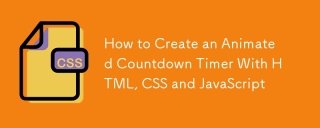 如何使用HTML,CSS和JavaScript創建動畫倒計時計時器Apr 11, 2025 am 11:29 AM
如何使用HTML,CSS和JavaScript創建動畫倒計時計時器Apr 11, 2025 am 11:29 AM您是否曾經在項目上需要一個倒計時計時器?對於這樣的東西,可以自然訪問插件,但實際上更多


熱AI工具

Undresser.AI Undress
人工智慧驅動的應用程序,用於創建逼真的裸體照片

AI Clothes Remover
用於從照片中去除衣服的線上人工智慧工具。

Undress AI Tool
免費脫衣圖片

Clothoff.io
AI脫衣器

AI Hentai Generator
免費產生 AI 無盡。

熱門文章
R.E.P.O.能量晶體解釋及其做什麼(黃色晶體)
3 週前By尊渡假赌尊渡假赌尊渡假赌
R.E.P.O.最佳圖形設置
3 週前By尊渡假赌尊渡假赌尊渡假赌
刺客信條陰影:貝殼謎語解決方案
2 週前ByDDD
R.E.P.O.如果您聽不到任何人,如何修復音頻
3 週前By尊渡假赌尊渡假赌尊渡假赌
WWE 2K25:如何解鎖Myrise中的所有內容
3 週前By尊渡假赌尊渡假赌尊渡假赌

熱工具

Atom編輯器mac版下載
最受歡迎的的開源編輯器

mPDF
mPDF是一個PHP庫,可以從UTF-8編碼的HTML產生PDF檔案。原作者Ian Back編寫mPDF以從他的網站上「即時」輸出PDF文件,並處理不同的語言。與原始腳本如HTML2FPDF相比,它的速度較慢,並且在使用Unicode字體時產生的檔案較大,但支援CSS樣式等,並進行了大量增強。支援幾乎所有語言,包括RTL(阿拉伯語和希伯來語)和CJK(中日韓)。支援嵌套的區塊級元素(如P、DIV),

MantisBT
Mantis是一個易於部署的基於Web的缺陷追蹤工具,用於幫助產品缺陷追蹤。它需要PHP、MySQL和一個Web伺服器。請查看我們的演示和託管服務。

Dreamweaver Mac版
視覺化網頁開發工具

記事本++7.3.1
好用且免費的程式碼編輯器