預設邊距有多寬?
- WBOYWBOYWBOYWBOYWBOYWBOYWBOYWBOYWBOYWBOYWBOYWBOYWB轉載
- 2023-08-26 17:29:031594瀏覽
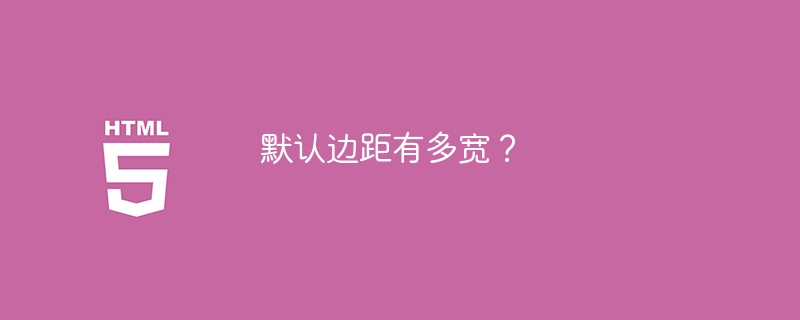
HTML 中預設的
邊距為 8px。它由瀏覽器提供的用戶代理樣式表以像素為單位定義。有些瀏覽器允許您建立和使用自己的使用者代理樣式表,但如果您正在開發網站,請保持不變。HTML 中的預設邊距
範例
讓我們來看一個簡單的例子。在這裡,由於預設邊距是 8px,我們不會嘗試更改它 -
<!DOCTYPE html>
<html>
<title>Example</title>
<head>
<style>
body {
background: orange;
}
</style>
<body>
<h1>Free Resources</h1>
<p>We have the following resources for the users:</p>
<div id="container">
<ul>
<li>Video Courses</li>
<li>Notes</li>
<li>Interview QA</li>
<li>MCQs</li>
</ul>
</div>
</body>
</html>
更改 HTML 中的預設邊距
範例
現在,讓我們更改預設邊距 -
<!DOCTYPE html>
<html>
<title>Example</title>
<head>
<style>
body {
background: orange;
margin: 25px;
}
</style>
<body>
<h1>Free Resources</h1>
<p>We have the following resources for the users:</p>
<div id="container">
<ul>
<li>Video Courses</li>
<li>Notes</li>
<li>Interview QA</li>
<li>MCQs</li>
</ul>
</div>
</body>
</html>
您可以輕鬆比較上述兩個範例並發現邊距差異。
以上是預設邊距有多寬?的詳細內容。更多資訊請關注PHP中文網其他相關文章!
陳述:
本文轉載於:tutorialspoint.com。如有侵權,請聯絡admin@php.cn刪除

