如何在JavaScript中的非同步函數之外使用await?
- WBOYWBOYWBOYWBOYWBOYWBOYWBOYWBOYWBOYWBOYWBOYWBOYWB轉載
- 2023-08-26 16:53:021326瀏覽
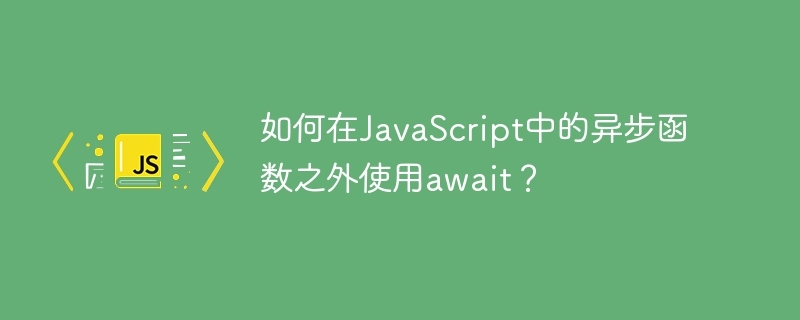
在 JavaScript 中,async-await 關鍵字用於使函數非同步。如果我們將任何函數設為非同步,它就會像多執行緒一樣運作並並行執行程式碼,這有助於我們提高應用程式效能。
在這裡,我們將學習在非同步函數之外使用await關鍵字。
立即呼叫函數
我們將使用此方法中的表達式來立即呼叫該函數。我們可以將await關鍵字與promise或函數內的任何其他函數一起使用。
文法
使用者可以按照以下語法使用函數表達式立即呼叫函數。
(async () => {
let result = await fetchData();
})();
在上面的語法中,我們沒有建立函數,但在大括號內,我們使用 async 和await 關鍵字編寫了箭頭函數語法。
範例 1
在下面的範例中,我們在定義函數後立即呼叫該函數。在表達式內部,我們定義了箭頭函數。在箭頭函數的程式碼區塊中,我們使用了await關鍵字和axios來從API中取得資料。
我們在
部分添加了 CDN 以使用 axios。在輸出中,使用者可以觀察我們從 API 取得的資料。<html>
<head>
<script src = "https://cdnjs.cloudflare.com/ajax/libs/axios/1.2.3/axios.min.js"> </script>
</head>
<body>
<h2>Using the <i>await</i> with immediately invoking function expression.</h2>
<div id = "output"> </div>
<script>
let output = document.getElementById('output');
(async () => {
let result = await axios.get("https://dummyjson.com/products/1");
output.innerHTML += "The results from the API is <br/>";
for (let key in result.data) {
output.innerHTML += key + " : " + result.data[key] + "<br/>";
}
})();
</script>
</body>
</html>
使用承諾
我們可以使用 Promise 取代非同步函數來等待,直到收到伺服器的回應或暫停程式碼的執行。
文法
使用者可以依照下列語法在 JavaScript 中使用 Promise。
promise.then((response) => {
// use response
})
.catch((err) => {
// handle the errors
})
在上面的語法中,我們使用了 then() 和 catch() 區塊以及 Promise 來處理回應和錯誤。
範例 2
在下面的範例中,我們執行與範例 1 相同的操作。在範例 1 中,我們使用 async-await 語法和 axios 來取得資料。在這裡,我們使用 axios 的 Promise 來獲取資料。 axios.get() 方法傳回 Promise,我們使用 then() 和 catch() 區塊來解析該 Promise。
<html>
<head>
<script src = "https://cdnjs.cloudflare.com/ajax/libs/axios/1.2.3/axios.min.js"> </script>
</head>
<body>
<h2>Using the <i>promises</i> instead of async-await.</h2>
<div id = "output"> </div>
<script>
let output = document.getElementById('output');
(() => {
axios.get("https://dummyjson.com/products/1").then((result) => {
output.innerHTML += "The results from the API is <br/>";
for (let key in result.data) {
output.innerHTML += key + " : " + result.data[key] + "<br/>";
}
})
.catch((err) => {
output.innerHTML += "The error is " + err;
})
})();
</script>
</body>
</html>
範例 3
在此範例中,我們使用帶有 new 關鍵字的 Promise() 建構函式建立了一個 Promise。我們正在拒絕這個承諾。
之後,我們使用 then() 和 catch() 區塊以及 SamplePromise Promise 變數來從 Promise 取得回應或錯誤。使用者可以觀察到控制權轉到輸出中的 catch() 區塊,因為我們拒絕了錯誤。
<html>
<head>
<script src = "https://cdnjs.cloudflare.com/ajax/libs/axios/1.2.3/axios.min.js"> </script>
</head>
<body>
<h2>Using the <i>promises</i> instead of async-await.</h2>
<div id = "output"> </div>
<script>
let output = document.getElementById('output');
let SamplePromise = new Promise((resolve, reject) => {
reject("Promise is rejected without any error");
})
SamplePromise.then((response)=>{
output.innerHTML += "Response from the promise is " + response;
})
.catch((err)=>{
output.innerHTML += "The error message is - " + err;
})
</script>
</body>
</html>
本教學教導使用者在非同步函數之外使用await關鍵字。此外,我們也解釋了使用 Promise 來使用 async-await 關鍵字的替代方法。
以上是如何在JavaScript中的非同步函數之外使用await?的詳細內容。更多資訊請關注PHP中文網其他相關文章!

