使用Python獲取股票數據的最佳方法是什麼?
- WBOY轉載
- 2023-08-26 13:41:052980瀏覽
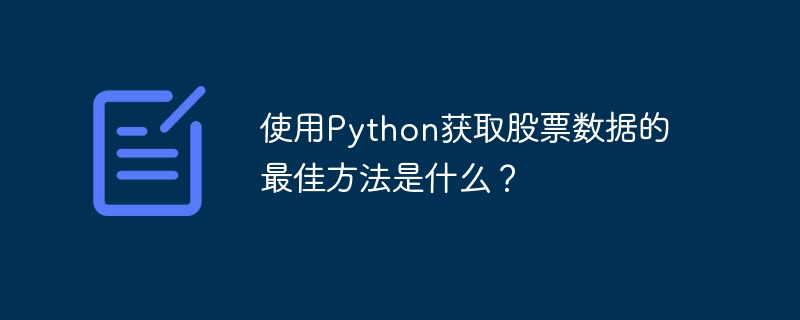
在本文中,我們將學習使用 Python 取得股票資料的最佳方法。
yfinance Python 庫將用於從雅虎財經檢索當前和歷史股票市場價格資料。
安裝雅虎財經(yfinance)
取得股票市場數據的最佳平台之一是雅虎財經。只需從雅虎財經網站下載資料集並使用 yfinance 庫和 Python 編程即可存取它。
您可以在 pip 的幫助下安裝 yfinance,您所要做的就是打開命令提示字元並鍵入以下命令顯示語法:
文法
pip install yfinance
yfinance 函式庫最好的部分是,它可以免費使用,而且不需要 API 金鑰
如何取得目前股票價格資料
我們需要找到可用於資料擷取的股票代碼。我們將展示 以下範例中 GOOGL 的當前市場價格和先前收盤價。
範例
以下程式回傳市場價格值、前收盤價值、股票代碼 使用 yfinance 模組的值 -
import yfinance as yf
ticker = yf.Ticker('GOOGL').info
marketPrice = ticker['regularMarketPrice']
previousClosePrice = ticker['regularMarketPreviousClose']
print('Ticker Value: GOOGL')
print('Market Price Value:', marketPrice)
print('Previous Close Price Value:', previousClosePrice)
輸出
執行時,上述程式將產生以下輸出 -
Ticker Value: GOOGL Market Price Value: 92.83 Previous Close Price Value: 93.71
如何取得股票價格的歷史資料
透過給出開始日期、結束日期和程式碼,我們可以獲得完整的歷史價格資料。
範例
以下程式傳回開始日期和結束日期之間的股票價格資料 -
# importing the yfinance package import yfinance as yf # giving the start and end dates startDate = '2015-03-01' endDate = '2017-03-01' # setting the ticker value ticker = 'GOOGL' # downloading the data of the ticker value between # the start and end dates resultData = yf.download(ticker, startDate, endDate) # printing the last 5 rows of the data print(resultData.tail())
輸出
執行時,上述程式將產生以下輸出 -
[*********************100%***********************] 1 of 1 completed
Open High Low Close Adj Close Volume
Date
2017-02-22 42.400002 42.689499 42.335499 42.568001 42.568001 24488000
2017-02-23 42.554001 42.631001 42.125000 42.549999 42.549999 27734000
2017-02-24 42.382500 42.417999 42.147999 42.390499 42.390499 26924000
2017-02-27 42.247501 42.533501 42.150501 42.483501 42.483501 20206000
2017-02-28 42.367500 42.441502 42.071999 42.246498 42.246498 27662000
上面的範例將檢索2015-03-01到2017-03-01的股票價格資料。
如果您想同時從多個程式碼中提取數據,請以空格分隔的字串形式提供代碼。
轉換資料進行分析
Date 是資料集的索引,而不是上面範例中資料集的欄位。在對其執行任何資料分析之前,必須將此索引轉換為列。以下是如何做到這一點 -
範例
以下程式將列名稱新增至開始日期和結束日期之間的股票資料 -
import yfinance as yf # giving the start and end dates startDate = '2015-03-01' endDate = '2017-03-01' # setting the ticker value ticker = 'GOOGL' # downloading the data of the ticker value between # the start and end dates resultData = yf.download(ticker, startDate, endDate) # Setting date as index resultData["Date"] = resultData.index # Giving column names resultData = resultData[["Date", "Open", "High","Low", "Close", "Adj Close", "Volume"]] # Resetting the index values resultData.reset_index(drop=True, inplace=True) # getting the first 5 rows of the data print(resultData.head())
輸出
執行時,上述程式將產生以下輸出 -
[*********************100%***********************] 1 of 1 completed Date Open High Low Close Adj Close Volume 0 2015-03-02 28.350000 28.799500 28.157499 28.750999 28.750999 50406000 1 2015-03-03 28.817499 29.042500 28.525000 28.939501 28.939501 50526000 2 2015-03-04 28.848499 29.081499 28.625999 28.916500 28.916500 37964000 3 2015-03-05 28.981001 29.160000 28.911501 29.071501 29.071501 35918000 4 2015-03-06 29.100000 29.139000 28.603001 28.645000 28.645000 37592000
以上轉換後的資料與我們從雅虎財經取得的資料是相同的
將取得的資料儲存在CSV檔案中
to_csv()方法可用來將DataFrame物件匯出到CSV檔案。以下程式碼將幫助您匯出CSV檔案中的數據,因為上面轉換的資料已經在pandas 資料框中。
# importing yfinance module with an alias name
import yfinance as yf
# giving the start and end dates
startDate = '2015-03-01'
endDate = '2017-03-01'
# setting the ticker value
ticker = 'GOOGL'
# downloading the data of the ticker value between
# the start and end dates
resultData = yf.download(ticker, startDate, endDate)
# printing the last 5 rows of the data
print(resultData.tail())
# exporting/converting the above data to a CSV file
resultData.to_csv("outputGOOGL.csv")
輸出
執行時,上述程式將產生以下輸出 -
[*********************100%***********************] 1 of 1 completed
Open High Low Close Adj Close Volume
Date
2017-02-22 42.400002 42.689499 42.335499 42.568001 42.568001 24488000
2017-02-23 42.554001 42.631001 42.125000 42.549999 42.549999 27734000
2017-02-24 42.382500 42.417999 42.147999 42.390499 42.390499 26924000
2017-02-27 42.247501 42.533501 42.150501 42.483501 42.483501 20206000
2017-02-28 42.367500 42.441502 42.071999 42.246498 42.246498 27662000
可視化資料
yfinance Python 模組是最容易設定、收集資料和執行資料分析活動的模組之一。使用 Matplotlib、Seaborn 或 Bokeh 等軟體包,您可以視覺化結果並捕獲見解。
您甚至可以使用 PyScript 直接在網頁上顯示這些視覺化效果。
結論
在本文中,我們學習如何使用Python yfinance模組來取得最佳股票資料。此外,我們還學習如何取得指定時間段內的所有股票數據,如何透過新增自訂索引和列進行數據分析,以及如何將這些數據轉換為 CSV 檔案。
以上是使用Python獲取股票數據的最佳方法是什麼?的詳細內容。更多資訊請關注PHP中文網其他相關文章!

