如何使用Golang將多張圖片轉換為動態GIF影像
- 王林原創
- 2023-08-25 23:13:051694瀏覽
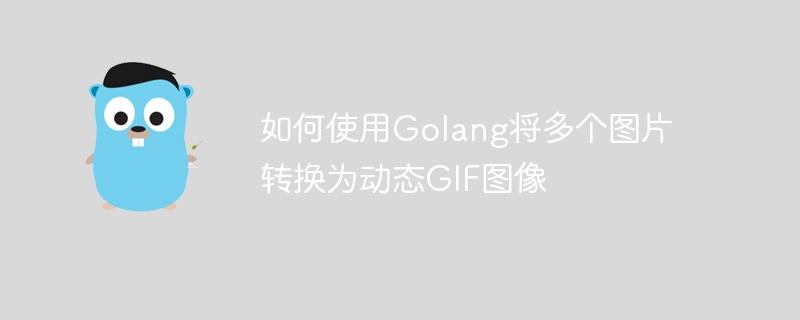
如何使用Golang將多個圖片轉換為動態GIF圖像
#GIF(Graphics Interchange Format)是一種非常常見且流行的圖像檔案格式,它支持動畫和透明度。在本文中,我們將學習如何使用Golang程式語言將多個靜態圖片檔案轉換為一個動態的GIF影像檔案。在這個過程中,我們將使用一些Golang函式庫來實現這個目標。
要開始這個任務,我們需要安裝一些Golang函式庫,其中最重要的是go get指令。我們可以使用以下命令安裝go get命令:
go get -u github.com/chai2010/webp go get -u github.com/disintegration/imaging
現在,讓我們建立一個Golang程式並開始編寫程式碼。在main.go檔案中,我們首先導入所需的函式庫:
package main
import (
"image"
"image/gif"
"os"
"path/filepath"
"github.com/chai2010/webp"
"github.com/disintegration/imaging"
)接下來,我們將編寫一個函數來載入所有的圖片檔案。這個函數將會傳回一個image.Image類型的切片,切片中包含了所有圖片檔案的內容:
func loadImages(dir string) ([]image.Image, error) {
var images []image.Image
err := filepath.Walk(dir, func(path string, info os.FileInfo, err error) error {
// Check if the file is an image file
if isImage(path) {
// Decode the image file
img, err := loadImage(path)
if err != nil {
return err
}
images = append(images, img)
}
return nil
})
if err != nil {
return nil, err
}
return images, nil
}
func isImage(path string) bool {
ext := filepath.Ext(path)
switch ext {
case ".jpg", ".jpeg", ".png", ".webp":
return true
default:
return false
}
}
func loadImage(path string) (image.Image, error) {
file, err := os.Open(path)
if err != nil {
return nil, err
}
defer file.Close()
ext := filepath.Ext(path)
switch ext {
case ".jpg", ".jpeg":
return imaging.Decode(file)
case ".png":
return webp.Decode(file)
case ".webp":
return png.Decode(file)
default:
return nil, fmt.Errorf("unsupported image format")
}
}接下來,我們需要寫一個函數來將多個圖片轉換為動態GIF圖片。這個函數將接受一個目錄路徑和一個輸出檔案路徑,並將所有的圖片檔案轉換為一個動態GIF映像並儲存到輸出檔案:
func convertToGIF(dir string, output string) error {
// Load all images in the directory
images, err := loadImages(dir)
if err != nil {
return err
}
// Create a new GIF image
anim := gif.GIF{}
// Add each image to the GIF
for _, img := range images {
// Convert the image to RGBA format
rgba := imaging.New(img.Bounds().Max.X, img.Bounds().Max.Y, color.NRGBA{0, 0, 0, 0})
draw.Draw(rgba, rgba.Bounds(), img, image.ZP, draw.Src)
// Add the image to the GIF animation
anim.Image = append(anim.Image, rgba)
anim.Delay = append(anim.Delay, 10) // Delay between frames (in 10ms units)
}
// Save the GIF animation to the output file
file, err := os.Create(output)
if err != nil {
return err
}
defer file.Close()
return gif.EncodeAll(file, &anim)
}最後,在main函數中,我們將呼叫convertToGIF函數並傳入目錄路徑和輸出檔案路徑。完成後,我們將顯示一個成功或失敗的訊息:
func main() {
dir := "./images" // Directory containing the images
output := "output.gif" // Output GIF file
err := convertToGIF(dir, output)
if err != nil {
fmt.Printf("Failed to convert images to GIF: %v
", err)
} else {
fmt.Println("Images successfully converted to GIF")
}
}現在,我們已經完成了將多個圖片轉換為動態GIF影像的整個過程。我們可以將編譯並執行這個Golang程序,並在控制台上查看成功或失敗的訊息。如果成功,我們將能夠在輸出檔案中看到轉換後的動態GIF影像。
希望這篇文章能幫助你理解如何使用Golang將多個圖片轉換為動態GIF影像。透過使用這些簡單的程式碼範例,你可以為你的專案創建動畫和互動性更強的圖像。祝你在使用Golang開發過程中成功並愉快!
以上是如何使用Golang將多張圖片轉換為動態GIF影像的詳細內容。更多資訊請關注PHP中文網其他相關文章!

