如何使用C#列印一個二進位三角形?
- 王林轉載
- 2023-08-24 15:05:041056瀏覽
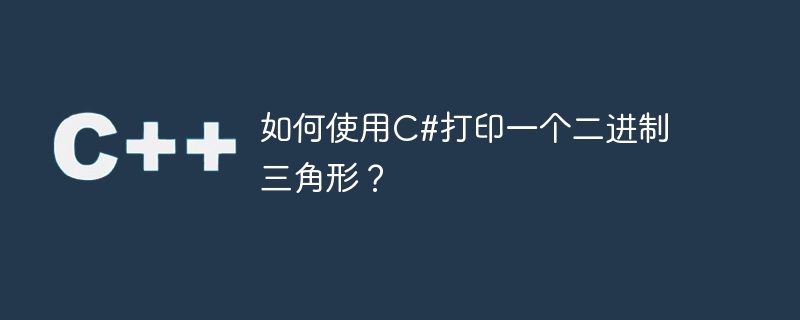
Binary triangle is formed with 0s and 1s. To create one, you need to work around a nestes for loop and display 0s and 1s till the row entered.##
for (int i = 1; i <= n; i++) {
for (j = 1; j <= i; j++) {
if (a == 1) {
Console.Write("0");
a = 0;
} else if (a == 0) {
Console.Write("1");
a = 1;
}
} Console.Write("");
} #上面的程式碼中,當a的值為1時顯示“0”,而當a的值為0時顯示“1”。這樣,如果在for迴圈中將行數設為7,即n的值為7,則會顯示以下二進位三角形。 1 01 010 1010 10101 010101 0101010Example
的中文翻譯為:
範例using System;
namespace Program {
public class Demo {
public static void Main(String[] args) {
int j;
int a = 0, n = 7;
// looping from 1 to 7
for (int i = 1; i <= n; i++) {
for (j = 1; j <= i; j++) {
if (a == 1) {
Console.Write("0");
a = 0;
} else if (a == 0) {
Console.Write("1");
a = 1;
}
} Console.Write("");
}
Console.ReadLine();
}
}
}
以上是如何使用C#列印一個二進位三角形?的詳細內容。更多資訊請關注PHP中文網其他相關文章!
陳述:
本文轉載於:tutorialspoint.com。如有侵權,請聯絡admin@php.cn刪除

