
mongodb.connect介紹
這個方法用來將Mongo DB伺服器與我們的Node應用程式連接起來。這是MongoDB模組中的一個非同步方法。
語法
mongodb.connect(path[, callback])
參數
#•path – 實際執行MongoDB伺服器的伺服器路徑和連接埠。
•callback – 如果發生任何錯誤,此函數將提供回呼。
安裝Mongo-DB
##在嘗試將應用程式與Nodejs連接之前,我們首先需要設定MongoDB伺服器。- 使用下列查詢從npm安裝mongoDB。
npm install mongodb –save
- 執行以下命令在特定的本機伺服器上設定您的mongoDB。這將有助於與MongoDB建立連線。
mongod --dbpath=data --bind_ip 127.0.0.1
- 建立一個MongodbConnect.js文件,並將以下程式碼片段複製並貼上到該文件中。
- 現在,執行以下命令來執行程式碼片段。
node MongodbConnect.jsExample
// Calling the required MongoDB module.
const MongoClient = require("mongodb");
// Server path
const url = 'mongodb://localhost:27017/';
// Name of the database
const dbname = "Employee";
MongoClient.connect(url, (err,client)=>{
if(!err) {
console.log("successful connection with the server");
}
else
console.log("Error in the connectivity");
})輸出C:\Users\tutorialsPoint\> node MongodbConnect.js
(node:7016) DeprecationWarning: current Server Discovery and Monitoring engine is deprecated, and will be removed in a future version. To use the new Server Discover and Monitoring engine, pass option { useUnifiedTopology: true } to the MongoClient constructor.
(Use `node --trace-deprecation ...` to show where the warning was created)
successful connection with the server.
#####
C:\Users\tutorialsPoint\> node MongodbConnect.js
(node:7016) DeprecationWarning: current Server Discovery and Monitoring engine is deprecated, and will be removed in a future version. To use the new Server Discover and Monitoring engine, pass option { useUnifiedTopology: true } to the MongoClient constructor.
(Use `node --trace-deprecation ...` to show where the warning was created)
successful connection with the server.以上是將MongoDB與NodeJS連接的詳細內容。更多資訊請關注PHP中文網其他相關文章!
 MongoDB與Oracle:檢查性能和可伸縮性Apr 17, 2025 am 12:04 AM
MongoDB與Oracle:檢查性能和可伸縮性Apr 17, 2025 am 12:04 AMMongoDB在性能和可擴展性上表現出色,適合高擴展性和靈活性需求;Oracle則在需要嚴格事務控制和復雜查詢時表現優異。 1.MongoDB通過分片技術實現高擴展性,適合大規模數據和高並發場景。 2.Oracle依賴優化器和並行處理提高性能,適合結構化數據和事務控制需求。
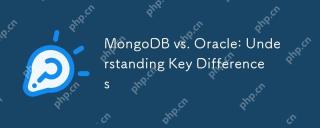 MongoDB與Oracle:了解關鍵差異Apr 16, 2025 am 12:01 AM
MongoDB與Oracle:了解關鍵差異Apr 16, 2025 am 12:01 AMMongoDB适合处理大规模非结构化数据,Oracle适用于需要事务一致性的企业级应用。1.MongoDB提供灵活性和高性能,适合处理用户行为数据。2.Oracle以稳定性和强大功能著称,适用于金融系统。3.MongoDB使用文档模型,Oracle使用关系模型。4.MongoDB适合社交媒体应用,Oracle适合企业级应用。
 MongoDB:擴展和績效注意事項Apr 15, 2025 am 12:02 AM
MongoDB:擴展和績效注意事項Apr 15, 2025 am 12:02 AMMongoDB在擴展性和性能方面的考慮包括水平擴展、垂直擴展和性能優化。 1.水平擴展通過分片技術實現,提高系統容量。 2.垂直擴展通過增加硬件資源提升性能。 3.性能優化通過合理設計索引和優化查詢策略實現。
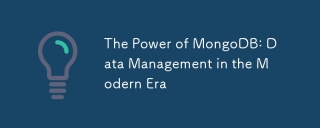 MongoDB的力量:現代數據管理Apr 13, 2025 am 12:04 AM
MongoDB的力量:現代數據管理Apr 13, 2025 am 12:04 AMMongoDB是一種NoSQL數據庫,因其靈活性和可擴展性在現代數據管理中非常重要。它採用文檔存儲,適合處理大規模、多變的數據,並提供強大的查詢和索引能力。
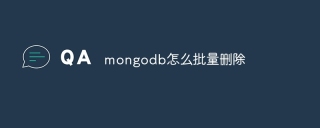 mongodb怎麼批量刪除Apr 12, 2025 am 09:27 AM
mongodb怎麼批量刪除Apr 12, 2025 am 09:27 AMMongoDB 中批量刪除文檔可以使用以下方法:1. $in 操作符指定要刪除的文檔列表;2. 正則表達式匹配符合條件的文檔;3. $exists 操作符刪除具有指定字段的文檔;4. find() 和 remove() 方法先獲取再刪除文檔。請注意,這些操作無法使用事務,並可能刪除所有匹配的文檔,因此使用時需謹慎。
 mongodb命令怎麼設置Apr 12, 2025 am 09:24 AM
mongodb命令怎麼設置Apr 12, 2025 am 09:24 AM要設置MongoDB數據庫,可以使用命令行(use和db.createCollection())或mongo Shell(mongo、use和db.createCollection())。其他設置選項包括查看數據庫(show dbs)、查看集合(show collections)、刪除數據庫(db.dropDatabase())、刪除集合(db.<collection_name>.drop())、插入文檔(db.<collecti
 怎麼部署mongodb集群Apr 12, 2025 am 09:21 AM
怎麼部署mongodb集群Apr 12, 2025 am 09:21 AM部署 MongoDB 集群分五步:部署主節點,部署輔助節點,添加輔助節點,配置複製,驗證集群。包括安裝 MongoDB 軟件、創建數據目錄、啟動 MongoDB 實例、初始化複製集、添加輔助節點、啟用副本集功能、配置投票權,並驗證集群狀態和數據複製。
 mongodb應用場景怎麼用Apr 12, 2025 am 09:18 AM
mongodb應用場景怎麼用Apr 12, 2025 am 09:18 AMMongoDB 廣泛應用於以下場景:文檔存儲:管理用戶資料、內容、產品目錄等結構化和非結構化數據。實時分析:快速查詢和分析日誌、監控儀錶盤展示等實時數據。社交媒體:管理用戶關係圖譜、活動流和消息傳遞。物聯網:處理設備監控、數據收集和遠程管理等海量時間序列數據。移動應用:作為後端數據庫,同步移動設備數據、提供離線存儲等。其他領域:電子商務、醫療保健、金融服務和遊戲開發等多樣化場景。


熱AI工具

Undresser.AI Undress
人工智慧驅動的應用程序,用於創建逼真的裸體照片

AI Clothes Remover
用於從照片中去除衣服的線上人工智慧工具。

Undress AI Tool
免費脫衣圖片

Clothoff.io
AI脫衣器

AI Hentai Generator
免費產生 AI 無盡。

熱門文章

熱工具

Atom編輯器mac版下載
最受歡迎的的開源編輯器

PhpStorm Mac 版本
最新(2018.2.1 )專業的PHP整合開發工具

禪工作室 13.0.1
強大的PHP整合開發環境

WebStorm Mac版
好用的JavaScript開發工具

SublimeText3 Mac版
神級程式碼編輯軟體(SublimeText3)






