如何在Python中就地修改字串?
- WBOYWBOYWBOYWBOYWBOYWBOYWBOYWBOYWBOYWBOYWBOYWBOYWB轉載
- 2023-08-20 18:53:161546瀏覽
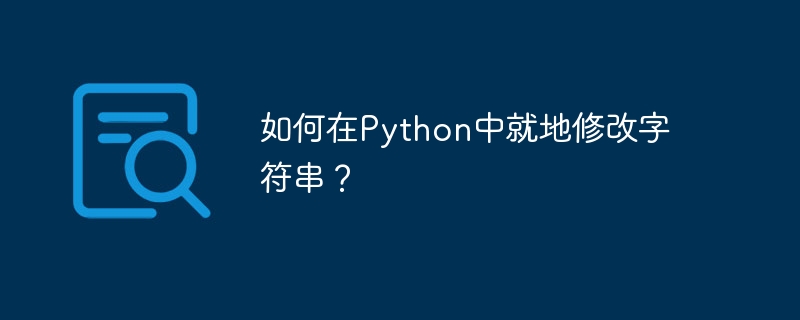
很不幸,您無法原地修改字串,因為字串是不可變的。只需從您想要收集的幾個部分創建一個新的字串。但是,如果您仍然需要一個能夠原地修改Unicode資料的對象,您應該使用
- io.StringIO物件
- 數組模組
Let’s see what we discussed above −
傳回一個包含緩衝區全部內容的字串
Example
的中文翻譯為:範例
In this example, we will return a string with the entire contents of the buffer. We have a text stream StringIO −
#import io
myStr = "Hello, How are you?"
print("String = ",myStr)
# StringIO is a text stream using an in-memory text buffer
strIO = io.StringIO(myStr)
# The getvalue() returns a string containing the entire contents of the buffer
print(strIO.getvalue())
Output
#String = Hello, How are you? Hello, How are you?
現在,讓我們改變流的位置,寫入新內容並顯示
Change the stream position and write new String
Example
的中文翻譯為:範例
We will see another example and change the stream position using the seek() method. A new string will be written at the same position using the write() method −
#import io
myStr = "Hello, How are you?"
# StringIO is a text stream using an in-memory text buffer
strIO = io.StringIO(myStr)
# The getvalue() returns a string containing the entire contents of the buffer
print("String = ",strIO.getvalue())
# Change the stream position using seek()
strIO.seek(7)
# Write at the same position
strIO.write("How's life?")
# Returning the final string
print("Final String = ",strIO.getvalue())
Output
#String = Hello, How are you? Final String = Hello, How's life??
Create an array and convert it to Unicode string
Example
的中文翻譯為:範例
在這個範例中,使用array()建立一個數組,然後使用tounicode()方法將其轉換為Unicode字串 -
import array
# Create a String
myStr = "Hello, How are you?"
# Array
arr = array.array('u',myStr)
print(arr)
# Modifying the array
arr[0] = 'm'
# Displaying the array
print(arr)
# convert an array to a unicode string using tounicode
print(arr.tounicode())
Output
#array('u', 'Hello, How are you?')
array('u', 'mello, How are you?')
mello, How are you?
以上是如何在Python中就地修改字串?的詳細內容。更多資訊請關注PHP中文網其他相關文章!
陳述:
本文轉載於:tutorialspoint.com。如有侵權,請聯絡admin@php.cn刪除

