Javascript實作可旋轉的圓圈實例程式碼_javascript技巧
- WBOYWBOYWBOYWBOYWBOYWBOYWBOYWBOYWBOYWBOYWBOYWBOYWB原創
- 2016-05-16 15:47:281746瀏覽
本文實例講述了Javascript實現可旋轉的圓圈。分享給大家供大家參考。具體如下:
這裡基於Javascript實現會旋轉的圓圈,有點三維變幻的效果,立體感很強,代碼主要是基於JS,學習Js腳本編程來說,是個學習JS生成動畫的好範例。
運作效果如下圖:
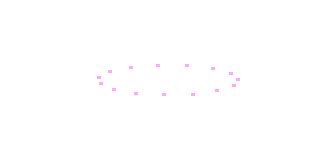
具體程式碼如下:
<html>
<head>
<title>旋转的圆圈</title>
<meta http-equiv="Content-Type" content="text/html; charset=gb2312">
</head>
<body>
<script language="JavaScript">
amount=ybase=15;
Color='#ffaaff';
GlowColor='#ff00ff';
xbase=-70;
step=c=0.05;
TrigSplit=360/amount;
xpos=ypos=currStep=Ci=0;
for (i=0; i < amount; i++)
document.write('<div id="Div" style="position:absolute;top:0px;left:0px;height:20;width:20;text-align:center"><B>.</B></div>');
function running(){
var MY=document.body.scrollTop+document.body.clientHeight/2 + document.body.clientHeight/2.8*Math.cos((Ci)/4)*Math.cos(Ci/10);
var MX=document.body.scrollLeft+document.body.clientWidth/2 + document.body.clientWidth/2.4*Math.sin((Ci)/6)*Math.sin(Ci/20);
ypos=MY;
xpos=MX;
for (i=0; i < amount; i++){
var d=Div[i].style;
if (d.pixelTop > ypos+2){
d.fontSize=18;
d.paddingTop=7;
d.filter='glow(color='+GlowColor+', strength=7)';
if (d.pixelTop > ypos+10){
d.fontSize=15;
d.paddingTop=10;
d.filter='glow(color='+GlowColor+', strength=5)';
}
}
else{
d.fontSize=25;
d.paddingTop=0;
d.color=Color;
d.filter='glow(color='+GlowColor+', strength=8)';
}
d.top=ypos+ybase*Math.sin(currStep+i*TrigSplit*Math.PI/180);
d.left=xpos+xbase*Math.cos(currStep+i*TrigSplit*Math.PI/180);
}
Ci+=c;
currStep+=step;
setTimeout('running()',20);
}
running();
</script>
</body>
</html>
希望本文所述對大家的javascript程式設計有所幫助。
陳述:
本文內容由網友自願投稿,版權歸原作者所有。本站不承擔相應的法律責任。如發現涉嫌抄襲或侵權的內容,請聯絡admin@php.cn

