如何使用Java OpenCV庫取得影像的像素(RGB值)?
- WBOYWBOYWBOYWBOYWBOYWBOYWBOYWBOYWBOYWBOYWBOYWBOYWB轉載
- 2023-08-19 12:57:032261瀏覽
數位影像儲存為像素的2D數組,像素是數位影像的最小元素。
每個像素包含alpha、紅色、綠色、藍色值,每個顏色值的範圍在0到255之間,佔用8位元(2^8)。
ARGB值以相同的順序(從右到左)儲存在4個位元組的記憶體中,藍色值在0-7位,綠色值在8-15位,紅色值在16- 23位,alpha值在24-31位。
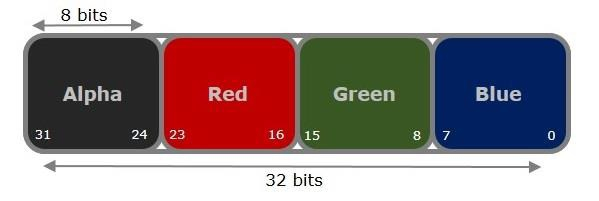
檢索影像的像素內容(ARGB值)-
#要從影像中取得像素值-
循環遍歷影像中的每個像素。即運行嵌套循環遍歷圖像的高度和寬度。
使用getRGB()方法取得每個點的像素值。
透過將像素值作為參數傳遞,實例化Color物件。
使用getRed()、getGreen()和getBlue()方法來取得紅色、綠色和藍色值。
範例
以下是Java的範例,讀取影像的每個像素的內容,並將RGB值寫入檔案中−
Live Demo-->import java.io.File;
import java.io.FileWriter;
import java.awt.Color;
import java.awt.image.BufferedImage;
import javax.imageio.ImageIO;
public class GetPixels {
public static void main(String args[])throws Exception {
FileWriter writer = new FileWriter("D:\Images\pixel_values.txt");
//Reading the image
File file= new File("D:\Images\cat.jpg");
BufferedImage img = ImageIO.read(file);
for (int y = 0; y < img.getHeight(); y++) {
for (int x = 0; x < img.getWidth(); x++) {
//Retrieving contents of a pixel
int pixel = img.getRGB(x,y);
//Creating a Color object from pixel value
Color color = new Color(pixel, true);
//Retrieving the R G B values
int red = color.getRed();
int green = color.getGreen();
int blue = color.getBlue();
writer.append(red+":");
writer.append(green+":");
writer.append(blue+"");
writer.append("\n");
writer.flush();
}
}
writer.close();
System.out.println("RGB values at each pixel are stored in the specified file");
}
}輸出
RGB values at each pixel are stored in the specified file
你也可以使用移位運算子從像素中擷取RGB值
要這樣做,
右移,將每個顏色的起始位置移到對應的位置,例如alpha為24,red為16,等等。
右移操作可能會影響其他通道的值,為了避免這種情況,你需要執行位元與操作與0Xff。這樣可以屏蔽變量,只保留最後8位,忽略其餘所有位。
int p = img.getRGB(x, y); //Getting the A R G B values from the pixel value int a = (p>>24)&0xff; int r = (p>>16)&0xff; int g = (p>>8)&0xff; int b = p&0xff;#
以上是如何使用Java OpenCV庫取得影像的像素(RGB值)?的詳細內容。更多資訊請關注PHP中文網其他相關文章!
陳述:
本文轉載於:tutorialspoint.com。如有侵權,請聯絡admin@php.cn刪除

