網頁中的蘋果觸控圖標
- 王林轉載
- 2023-08-19 10:53:061345瀏覽
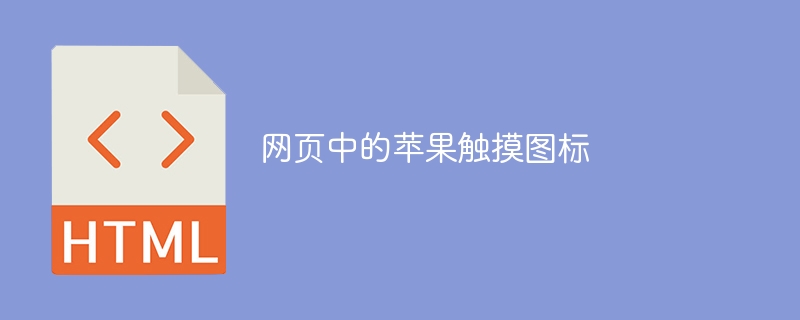
對於iPhone或iPad上的網頁圖標,請使用Apple Touch Icon或apple-touch-icon.png檔案。當有人將您的網頁加入書籤時,將使用此圖示。
對於具有不同裝置解析度的多個圖標,如iPhone或iPad,請按照以下方式為每個連結元素新增sizes屬性−
<link rel = "apple-touch-icon" href = "touch-icon-iphone.png">
Set size
<link rel = "apple-touch-icon" sizes = "160x160" href = "touch-icon-ipad.png"> <link rel = "apple-touch-icon" sizes = "170x170" href = "touch-icon-iphone-retina.png"> <link rel = "apple-touch-icon" sizes = "180x180" href = "touch-icon-ipad-retina.png">
使用適合設備的尺寸的圖示。
以上是網頁中的蘋果觸控圖標的詳細內容。更多資訊請關注PHP中文網其他相關文章!
陳述:
本文轉載於:tutorialspoint.com。如有侵權,請聯絡admin@php.cn刪除
上一篇:html的全域屬性總共有哪些下一篇:html的全域屬性總共有哪些

