
Golang圖片操作:如何進行圖片的灰階化與亮度調整
導語:
在影像處理過程中,常常需要對圖片進行各種操作,例如影像灰階化和亮度調整。在Golang中,我們可以透過使用第三方函式庫來實現這些操作。本文將介紹如何使用Golang進行圖片的灰階化和亮度調整,並附上對應的程式碼範例。
一、影像灰階化
影像灰階化是將彩色影像轉換為灰階影像的過程。在影像灰階化過程中,我們需要將圖片中的每個像素點透過一定的演算法轉換成對應的灰階值。接下來,我們將使用Golang的第三方函式庫go-opencv來實現影像灰階化。
首先,在終端機中輸入以下命令安裝go-opencv庫:
go get -u github.com/lazywei/go-opencv
接下來,我們將展示如何進行圖像灰階化的程式碼範例:
package main
import (
"fmt"
"github.com/lazywei/go-opencv/opencv"
)
func main() {
imagePath := "test.jpg"
// 通过go-opencv的LoadImage方法读取图片
image := opencv.LoadImage(imagePath)
defer image.Release()
// 使用go-opencv的CvtColor方法将图片转为灰度图像
grayImage := opencv.CreateImage(image.Width(), image.Height(), 8, 1)
opencv.CvtColor(image, grayImage, opencv.CV_BGR2GRAY)
// 保存灰度图像
outputPath := "output_gray.jpg"
opencv.SaveImage(outputPath, grayImage, 0)
fmt.Printf("Gray image saved to: %s
", outputPath)
}以上程式碼首先載入了一張彩色圖片,然後使用CvtColor方法將該圖片轉換為灰階影像。最後,將生成的灰階影像儲存到指定的輸出路徑。
二、亮度調整
亮度調整是指修改影像的整體亮度等級。在Golang中,我們可以使用第三方函式庫github.com/nfnt/resize來實現影像的亮度調整。
首先,在終端機中輸入以下指令安裝nfnt/resize庫:
go get -u github.com/nfnt/resize
接下來,我們將展示如何進行影像亮度調整的程式碼範例:
package main
import (
"fmt"
"image"
"image/color"
"github.com/nfnt/resize"
)
func main() {
imagePath := "test.jpg"
// 使用Golang内置的image包加载图片
img, err := loadImage(imagePath)
if err != nil {
fmt.Printf("Failed to load image: %s
", err)
return
}
// 调整图片亮度
brightness := 50
brightImage := adjustBrightness(img, brightness)
// 保存亮度调整后的图片
outputPath := "output_bright.jpg"
saveImage(outputPath, brightImage)
fmt.Printf("Brightness adjusted image saved to: %s
", outputPath)
}
// 加载图片
func loadImage(path string) (image.Image, error) {
file, err := os.Open(path)
if err != nil {
return nil, err
}
defer file.Close()
img, _, err := image.Decode(file)
if err != nil {
return nil, err
}
return img, nil
}
// 调整图片亮度
func adjustBrightness(img image.Image, brightness int) image.Image {
b := img.Bounds()
dst := image.NewRGBA(b)
for y := 0; y < b.Max.Y; y++ {
for x := 0; x < b.Max.X; x++ {
oldColor := img.At(x, y)
r, g, b, _ := oldColor.RGBA()
newR := uint8(clamp(int(r)+brightness, 0, 0xffff))
newG := uint8(clamp(int(g)+brightness, 0, 0xffff))
newB := uint8(clamp(int(b)+brightness, 0, 0xffff))
newColor := color.RGBA{newR, newG, newB, 0xff}
dst.Set(x, y, newColor)
}
}
return dst
}
// 保存图片
func saveImage(path string, img image.Image) {
file, err := os.Create(path)
if err != nil {
fmt.Printf("Failed to save image: %s
", err)
return
}
defer file.Close()
png.Encode(file, img)
}
// 辅助函数,限定数值在指定范围内
func clamp(value, min, max int) int {
if value < min {
return min
}
if value > max {
return max
}
return value
}以上程式碼首先載入了一張彩色圖片,然後根據給定的亮度參數調整圖片亮度,並將調整後的圖片儲存到指定的輸出路徑上。
總結:
本文介紹如何使用Golang進行圖片的灰階化和亮度調整。透過使用第三方函式庫,我們可以輕鬆實現這些影像處理操作。希望本文的程式碼範例對你在Golang中進行影像處理有所幫助。
以上是Golang圖片操作:如何進行圖片的灰階化與亮度調整的詳細內容。更多資訊請關注PHP中文網其他相關文章!
 在GO應用程序中有效記錄錯誤Apr 30, 2025 am 12:23 AM
在GO應用程序中有效記錄錯誤Apr 30, 2025 am 12:23 AM有效的Go應用錯誤日誌記錄需要平衡細節和性能。 1)使用標準log包簡單但缺乏上下文。 2)logrus提供結構化日誌和自定義字段。 3)zap結合性能和結構化日誌,但需要更多設置。完整的錯誤日誌系統應包括錯誤enrichment、日誌級別、集中式日誌、性能考慮和錯誤處理模式。
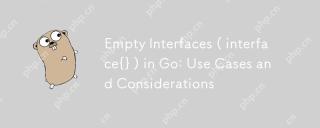 go中的空接口(接口{}):用例和注意事項Apr 30, 2025 am 12:23 AM
go中的空接口(接口{}):用例和注意事項Apr 30, 2025 am 12:23 AMEmptyinterfacesinGoareinterfaceswithnomethods,representinganyvalue,andshouldbeusedwhenhandlingunknowndatatypes.1)Theyofferflexibilityforgenericdataprocessing,asseeninthefmtpackage.2)Usethemcautiouslyduetopotentiallossoftypesafetyandperformanceissues,
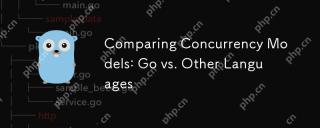 比較並發模型:GO與其他語言Apr 30, 2025 am 12:20 AM
比較並發模型:GO與其他語言Apr 30, 2025 am 12:20 AMgo'sconcurrencyModelisuniquedUetoItsuseofGoroutinesAndChannels,offeringAlightWeightandefficePappRockhiffcomparredTothread-likeLanguagesLikeLikeJjava,Python,andrust.1)
 GO的並發模型:解釋的Goroutines和頻道Apr 30, 2025 am 12:04 AM
GO的並發模型:解釋的Goroutines和頻道Apr 30, 2025 am 12:04 AMgo'sconcurrencyModeluessgoroutinesandChannelStomanageConconCurrentPrommmengement.1)GoroutinesArightweightThreadThreadSthAtalLeadSthAtalAlaLeasyParalleAftasks,增強Performance.2)ChannelsfacilitatesfacilitatesafeDataTaAexafeDataTaAexchangeBetnegnegoroutinesGoroutinesGoroutinesGoroutinesGoroutines,crucialforsforsynchrroniz
 GO中的接口和多態性:實現代碼可重複使用性Apr 29, 2025 am 12:31 AM
GO中的接口和多態性:實現代碼可重複使用性Apr 29, 2025 am 12:31 AMInterfacesand -polymormormormormormingingoenhancecodereusanity和Maintainability.1)defineInterfaceSattherightabStractractionLevel.2)useInterInterFacesFordEffordExpentIndention.3)ProfileCodeTomeAgePerformancemacts。
 '初始化”功能在GO中的作用是什麼?Apr 29, 2025 am 12:28 AM
'初始化”功能在GO中的作用是什麼?Apr 29, 2025 am 12:28 AMinitiTfunctioningOrunSautomation beforeTheMainFunctionToInitializePackages andSetUptheNvironment.it'susefulforsettingupglobalvariables,資源和performingOne-timesEtepaskSarpaskSacraskSacrastAscacrAssanyPackage.here'shere'shere'shere'shere'shodshowitworks:1)Itcanbebeusedinanananainapthecate,NotjustAckAckAptocakeo
 GO中的界面組成:構建複雜的抽象Apr 29, 2025 am 12:24 AM
GO中的界面組成:構建複雜的抽象Apr 29, 2025 am 12:24 AM接口組合在Go編程中通過將功能分解為小型、專注的接口來構建複雜抽象。 1)定義Reader、Writer和Closer接口。 2)通過組合這些接口創建如File和NetworkStream的複雜類型。 3)使用ProcessData函數展示如何處理這些組合接口。這種方法增強了代碼的靈活性、可測試性和可重用性,但需注意避免過度碎片化和組合複雜性。
 在GO中使用Init功能時的潛在陷阱和考慮因素Apr 29, 2025 am 12:02 AM
在GO中使用Init功能時的潛在陷阱和考慮因素Apr 29, 2025 am 12:02 AMinitfunctionsingoareAutomationalCalledBeLedBeForeTheMainFunctionandAreuseFulforSetupButcomeWithChallenges.1)executiondorder:totiernitFunctionSrunIndIndefinitionorder,cancancapationSifsUsiseSiftheyDepplothother.2)測試:sterfunctionsmunctionsmunctionsMayInterfionsMayInterferfereWithTests,b


熱AI工具

Undresser.AI Undress
人工智慧驅動的應用程序,用於創建逼真的裸體照片

AI Clothes Remover
用於從照片中去除衣服的線上人工智慧工具。

Undress AI Tool
免費脫衣圖片

Clothoff.io
AI脫衣器

Video Face Swap
使用我們完全免費的人工智慧換臉工具,輕鬆在任何影片中換臉!

熱門文章

熱工具

Atom編輯器mac版下載
最受歡迎的的開源編輯器

EditPlus 中文破解版
體積小,語法高亮,不支援程式碼提示功能

SublimeText3 Mac版
神級程式碼編輯軟體(SublimeText3)

Safe Exam Browser
Safe Exam Browser是一個安全的瀏覽器環境,安全地進行線上考試。該軟體將任何電腦變成一個安全的工作站。它控制對任何實用工具的訪問,並防止學生使用未經授權的資源。

SAP NetWeaver Server Adapter for Eclipse
將Eclipse與SAP NetWeaver應用伺服器整合。





