使用Vue和jsmind如何實現心智圖的撤銷/重做和歷史記錄功能?
- WBOYWBOYWBOYWBOYWBOYWBOYWBOYWBOYWBOYWBOYWBOYWBOYWB原創
- 2023-08-13 14:25:111543瀏覽
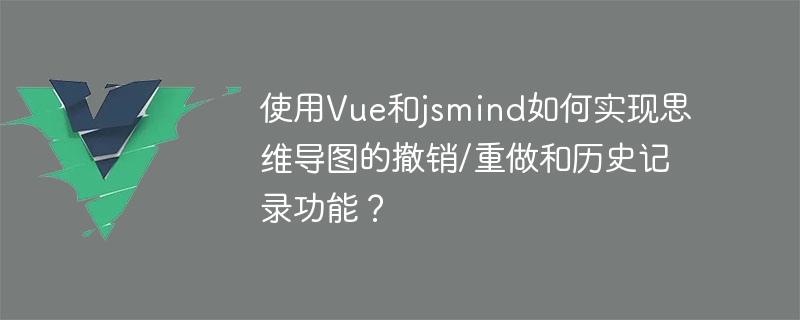
使用Vue和jsmind如何實作心智圖的撤銷/重做和歷史記錄功能?
引言:
隨著現代人們對資訊的處理能力要求越來越高,心智圖作為一種有效的思考整理和資訊展示的工具,得到了廣泛的應用。在Web應用中,Vue和jsmind函式庫是常用的技術堆疊。本文將探討如何使用Vue和jsmind函式庫實作心智圖的撤銷/重做和歷史記錄功能。
- 瞭解jsmind函式庫
jsmind是一款開源的JavaScript心智圖庫,基於HTML5 Canvas實作。它提供了一系列的API和事件鉤子,方便開發者進行客製化的操作和互動。 - 建立Vue元件
首先,我們需要在Vue專案中安裝jsmind函式庫。安裝完成後,我們建立一個MindMap元件,用來展示心智圖和實作相關的操作。
<template>
<div id="mindmap"></div>
</template>
<script>
import jsMind from 'jsmind'
export default {
mounted() {
this.mind = new jsMind({
container: 'mindmap',
theme: 'primary',
editable: true, // 可编辑
default_event_handle: { // 默认事件处理器
func() {},
args: []
},
shortcut: { // 快捷键
enable: true
},
support_html: true
})
},
methods: {
// 初始化思维导图数据
initMapData() {
const mindmapData = {
meta: {
name: '思维导图',
author: 'Vue.js',
version: '1.0'
},
format: 'node_tree',
data: {}
}
// TODO: 初始化思维导图数据
this.mind.show(mindmapData)
},
// 撤销操作
undo() {
this.mind.command('undo')
},
// 重做操作
redo() {
this.mind.command('redo')
},
// 历史记录
getHistory() {
const history = this.mind.get_history()
console.log(history)
}
},
created() {
this.initMapData()
}
}
</script>- 實作撤銷/重做和歷史記錄功能
在Vue元件中,我們透過this.mind.command方法來呼叫jsmind函式庫提供的命令實現撤銷/重做功能。同時,我們可以使用this.mind.get_history方法來取得心智圖的歷史記錄。 - 按需呼叫
最後,我們在元件的範本中加入對應的按鈕,觸發撤銷/重做和歷史記錄功能。
<template>
<div id="mindmap">
<button @click="undo">撤销</button>
<button @click="redo">重做</button>
<button @click="getHistory">历史记录</button>
</div>
</template>總結:
透過使用Vue和jsmind函式庫,我們可以方便地實現心智圖的撤銷/重做和歷史記錄功能。這些功能的實現可以提高使用者的思考整理效率,並增加使用者對心智圖的操作彈性。希望本文能對讀者在實務上有所幫助。
以上是使用Vue和jsmind如何實現心智圖的撤銷/重做和歷史記錄功能?的詳細內容。更多資訊請關注PHP中文網其他相關文章!
陳述:
本文內容由網友自願投稿,版權歸原作者所有。本站不承擔相應的法律責任。如發現涉嫌抄襲或侵權的內容,請聯絡admin@php.cn

