百度AI介面全面解析:Golang開發者的利器指南
- PHPz原創
- 2023-08-13 11:25:53987瀏覽
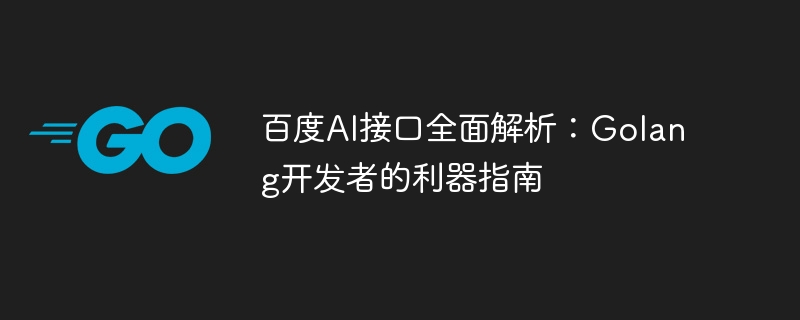
百度AI介面全面解析:Golang開發者的利器指南
#隨著人工智慧技術的不斷發展,百度AI介面成為越來越多開發者的利器。作為一個強大的人工智慧服務平台,百度AI介面提供了豐富的功能和工具,可用於影像辨識、語音辨識、自然語言處理等多個領域。本文將針對Golang開發者,為大家全面解析百度AI接口,並給出具體的程式碼範例。
一、影像辨識
百度AI介面提供了強大的影像辨識功能,可實現影像分類、影像標籤、影像搜尋等多種功能。以下是使用Golang呼叫百度影像辨識介面的範例程式碼:
package main
import (
"fmt"
"github.com/astaxie/beego/httplib"
"encoding/base64"
)
func main() {
APIKey := "your_api_key"
SecretKey := "your_secret_key"
imageFile := "test.jpg"
// 将图片转为base64编码
base64Image := ImageToBase64(imageFile)
// 调用百度图像识别接口
res, err := httplib.Post("https://aip.baidubce.com/rest/2.0/image-classify/v2/advanced_general",
).Header("Content-Type", "application/x-www-form-urlencoded").
Param("access_token", GetAccessToken(APIKey, SecretKey)).
Param("image", base64Image).
Param("top_num", "3").
Bytes()
if err != nil {
fmt.Println(err)
return
}
fmt.Println(string(res))
}
// 获取access token
func GetAccessToken(APIKey, SecretKey string) string {
res, err := httplib.Get("https://aip.baidubce.com/oauth/2.0/token").Param("grant_type", "client_credentials").
Param("client_id", APIKey).
Param("client_secret", SecretKey).Bytes()
if err != nil {
fmt.Println(err)
return ""
}
// 解析返回的json数据获取access token
var result map[string]interface{}
err = json.Unmarshal(res, &result)
if err != nil {
fmt.Println(err)
return ""
}
accessToken := result["access_token"].(string)
return accessToken
}
// 将图片转为base64编码
func ImageToBase64(imageFile string) string {
file, err := os.Open(imageFile)
if err != nil {
fmt.Println(err)
return ""
}
defer file.Close()
fileInfo, _ := file.Stat()
size := fileInfo.Size()
imageData := make([]byte, size)
file.Read(imageData)
return base64.StdEncoding.EncodeToString(imageData)
}
以上範例程式碼示範如何使用Golang呼叫百度影像辨識介面實現影像分類的功能。要注意的是,你需要替換程式碼中的your_api_key和your_secret_key為你自己的API Key和Secret Key,並將test.jpg替換為你自己的圖像檔案。
二、語音辨識
百度AI介面提供了強大的語音辨識功能,可實現語音轉文字、語音合成等多種功能。以下是使用Golang呼叫百度語音辨識介面的範例程式碼:
package main
import (
"fmt"
"github.com/astaxie/beego/httplib"
"io/ioutil"
"encoding/base64"
)
func main() {
APIKey := "your_api_key"
SecretKey := "your_secret_key"
audioFile := "test.wav"
// 将音频转为base64编码
base64Audio := AudioToBase64(audioFile)
// 调用百度语音识别接口
res, err := httplib.Post("https://aip.baidubce.com/rest/2.0/speech/asr/v1/digital",
).Header("Content-Type", "application/x-www-form-urlencoded").
Param("access_token", GetAccessToken(APIKey, SecretKey)).
Param("speech", base64Audio).
Bytes()
if err != nil {
fmt.Println(err)
return
}
fmt.Println(string(res))
}
// 获取access token
func GetAccessToken(APIKey, SecretKey string) string {
res, err := httplib.Get("https://aip.baidubce.com/oauth/2.0/token").Param("grant_type", "client_credentials").
Param("client_id", APIKey).
Param("client_secret", SecretKey).Bytes()
if err != nil {
fmt.Println(err)
return ""
}
// 解析返回的json数据获取access token
var result map[string]interface{}
err = json.Unmarshal(res, &result)
if err != nil {
fmt.Println(err)
return ""
}
accessToken := result["access_token"].(string)
return accessToken
}
// 将音频转为base64编码
func AudioToBase64(audioFile string) string {
data, err := ioutil.ReadFile(audioFile)
if err != nil {
fmt.Println(err)
return ""
}
return base64.StdEncoding.EncodeToString(data)
}
以上範例程式碼示範如何使用Golang呼叫百度語音辨識介面實現語音轉文字的功能。要注意的是,你需要替換程式碼中的your_api_key和your_secret_key為你自己的API Key和Secret Key,並將test.wav替換為你自己的音訊檔案。
三、自然語言處理
百度AI介面也提供了豐富的自然語言處理功能,包括文字分類、情緒分析、詞法分析等多種功能。以下是使用Golang呼叫百度自然語言處理介面實作文字分類的範例程式碼:
package main
import (
"fmt"
"github.com/astaxie/beego/httplib"
"encoding/json"
)
func main() {
APIKey := "your_api_key"
SecretKey := "your_secret_key"
text := "这是一段测试文本"
// 调用百度自然语言处理接口
res, err := httplib.Post("https://aip.baidubce.com/rpc/2.0/nlp/v1/topic").
Header("Content-Type", "application/json").
Param("access_token", GetAccessToken(APIKey, SecretKey)).
Body(`{ "text": "` + text + `"}`).
Bytes()
if err != nil {
fmt.Println(err)
return
}
fmt.Println(string(res))
}
// 获取access token
func GetAccessToken(APIKey, SecretKey string) string {
res, err := httplib.Get("https://aip.baidubce.com/oauth/2.0/token").Param("grant_type", "client_credentials").
Param("client_id", APIKey).
Param("client_secret", SecretKey).Bytes()
if err != nil {
fmt.Println(err)
return ""
}
// 解析返回的json数据获取access token
var result map[string]interface{}
err = json.Unmarshal(res, &result)
if err != nil {
fmt.Println(err)
return ""
}
accessToken := result["access_token"].(string)
return accessToken
}
以上範例程式碼示範如何使用Golang呼叫百度自然語言處理介面實作文字分類的功能。要注意的是,你需要替換程式碼中的your_api_key和your_secret_key為你自己的API Key和Secret Key,並將這是一段測試文字替換為你自己的文本。
總結:
本文全面解析了百度AI接口,並給出了具體的Golang程式碼範例,希望能幫助到廣大的Golang開發者。當然,這只是冰山一角,百度AI介面還有更多強大的功能等待開發者去探索使用。如果你對人工智慧有興趣,不妨嘗試使用百度AI接口,相信你會有新的發現和體驗。祝福大家在使用百度AI介面中能夠取得更好的效果和成果!
以上是百度AI介面全面解析:Golang開發者的利器指南的詳細內容。更多資訊請關注PHP中文網其他相關文章!

