利用PHP開發即時聊天功能的測試與除錯技巧
- WBOYWBOYWBOYWBOYWBOYWBOYWBOYWBOYWBOYWBOYWBOYWBOYWB原創
- 2023-08-13 10:45:091406瀏覽
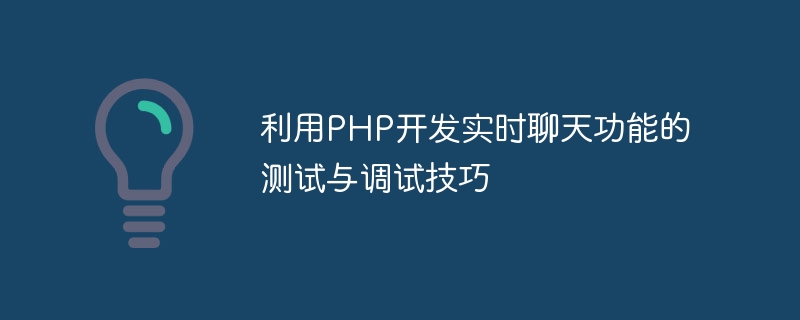
利用PHP開發即時聊天功能的測試與偵錯技巧
引言:
即時聊天功能在當今網路時代中已經變得越來越重要。許多Web應用程式都需要與使用者進行即時互動和通訊。 PHP是一種廣泛應用於Web開發的腳本語言,具有靈活性和易用性。本文將介紹如何使用PHP來開發和測試即時聊天功能,以及常見的除錯技巧。
一、設定聊天伺服器
在開始開發即時聊天功能之前,我們需要設定一個簡單的聊天伺服器。在本範例中,我們使用WebSocket技術來實現伺服器端的即時通訊。請注意,WebSocket需要PHP版本大於5.3.0才能正常運作。
- 建立server.php文件,並將以下程式碼複製到檔案中:
<?php
require 'vendor/autoload.php';
use RatchetServerIoServer;
use RatchetHttpHttpServer;
use RatchetWebSocketWsServer;
use MyAppChat;
$server = IoServer::factory(
new HttpServer(
new WsServer(
new Chat()
)
),
8080
);
$server->run();- 建立Chat.php文件,並將以下程式碼複製到文件中:
<?php
namespace MyApp;
use RatchetMessageComponentInterface;
use RatchetConnectionInterface;
class Chat implements MessageComponentInterface {
protected $clients;
public function __construct() {
$this->clients = new SplObjectStorage;
}
public function onOpen(ConnectionInterface $conn) {
$this->clients->attach($conn);
}
public function onMessage(ConnectionInterface $from, $msg) {
foreach ($this->clients as $client) {
$client->send($msg);
}
}
public function onClose(ConnectionInterface $conn) {
$this->clients->detach($conn);
}
public function onError(ConnectionInterface $conn, Exception $e) {
$conn->close();
}
}- 運行伺服器,打開終端機並導航到你的專案目錄下。使用以下命令啟動伺服器:
php server.php
現在,你的聊天伺服器已經可以接收和發送訊息了。
二、開發即時聊天功能頁面
現在我們將開發一個簡單的聊天功能頁面,可以透過WebSocket與伺服器進行通訊。
- 建立index.html文件,並將以下程式碼複製到檔案中:
<!DOCTYPE html>
<html>
<head>
<title>实时聊天</title>
</head>
<body>
<div id="messages"></div>
<form action="">
<input type="text" id="message" />
<button type="button" onclick="sendMessage()">发送</button>
</form>
<script>
var conn = new WebSocket('ws://localhost:8080');
conn.onmessage = function(e) {
var messages = document.getElementById("messages");
messages.innerHTML += '<div>' + e.data + '</div>';
};
function sendMessage() {
var message = document.getElementById("message").value;
conn.send(message);
}
</script>
</body>
</html>- 將index.html檔案放在與server.php相同的目錄下。開啟瀏覽器,存取index.html檔案。你現在可以在頁面上輸入訊息,並發送到伺服器。
三、測試與偵錯技巧
在開發即時聊天功能時,我們通常需要進行一些基本的測試和除錯。以下是一些常見的技巧:
- 使用瀏覽器控制台:開啟瀏覽器開發者工具,並切換到控制台標籤。在控制台中,你可以查看來自伺服器的訊息、發送的訊息和任何錯誤訊息。
- 使用WebSocket函式庫提供的偵錯工具:許多流行的WebSocket函式庫都提供了偵錯工具,可以幫助你監視和偵錯WebSocket連線。例如,在JavaScript中,你可以使用
console.log()函數來列印偵錯資訊。 - 寫單元測試:為你的程式碼寫單元測試是一種好的實作。使用PHPUnit等PHP單元測試框架,可以輕鬆地編寫和運行測試案例,以確保你的程式碼正常運作。
總結:
在本文中,我們介紹如何使用PHP來開發和測試即時聊天功能。我們學習如何設定聊天伺服器,以及如何開發一個簡單的聊天功能頁面。同時,我們也討論了一些測試和調試的技巧,希望能對你在開發即時聊天功能時有所幫助。記住,測試和調試是開發過程中不可或缺的部分,因此你應該在開發過程中給予它們足夠的重視。
以上是利用PHP開發即時聊天功能的測試與除錯技巧的詳細內容。更多資訊請關注PHP中文網其他相關文章!
陳述:
本文內容由網友自願投稿,版權歸原作者所有。本站不承擔相應的法律責任。如發現涉嫌抄襲或侵權的內容,請聯絡admin@php.cn
上一篇:PHP資料快取的原理及優劣解析下一篇:PHP資料快取的原理及優劣解析

