php程式碼測試功能的常見問題及解決方案分享
- 王林原創
- 2023-08-12 15:15:341220瀏覽
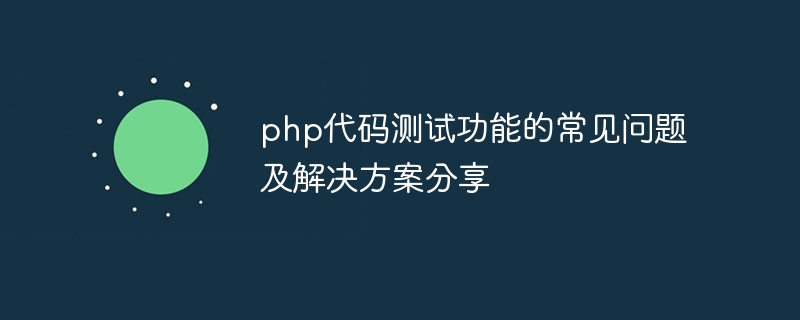
PHP程式碼測試功能的常見問題及解決方案分享
導語:在Web開發中,程式碼測試是一個非常重要的環節。透過程式碼測試,可以有效地發現和修復潛在的問題,提高程式碼的穩定性和品質。然而,在進行PHP程式碼測試時,也會遇到一些常見的問題。本文將分享這些問題,並給出相應的解決方案。希望能幫助PHP開發者們更好地進行程式碼測試。
一、問題:如何設定PHP的錯誤回報等級?
解決方案:在程式碼中使用error_reporting()函數來設定錯誤報告層級。例如,以下程式碼將顯示所有錯誤,可以幫助偵錯和定位問題。
error_reporting(E_ALL);
ini_set('display_errors', '1');二、問題:如何進行單元測試?
解決方案:使用PHPUnit進行單元測試是PHP開發中的常見做法。可以使用Composer來安裝PHPUnit庫。以下是一個簡單的範例:
use PHPUnitFrameworkTestCase;
class MyTest extends TestCase {
public function testAddition() {
$result = 1 + 1;
$this->assertEquals(2, $result);
}
}三、問題:如何進行功能測試?
解決方案:功能測試是整個應用程式的測試,主要檢查功能是否如預期般運作。可以使用Selenium WebDriver進行功能測試。以下是一個使用WebDriver進行簡單的功能測試的範例:
use FacebookWebDriverRemoteDesiredCapabilities;
use FacebookWebDriverRemoteRemoteWebDriver;
use FacebookWebDriverWebDriverBy;
class MyFunctionTest {
public function testLogin() {
$host = 'http://localhost:4444/wd/hub'; // Selenium Server地址
$capabilities = DesiredCapabilities::firefox();
$driver = RemoteWebDriver::create($host, $capabilities);
$driver->get('http://example.com/login');
$driver->findElement(WebDriverBy::id('username'))->sendKeys('admin');
$driver->findElement(WebDriverBy::id('password'))->sendKeys('password');
$driver->findElement(WebDriverBy::id('submit'))->click();
$this->assertEquals('http://example.com/dashboard', $driver->getCurrentURL());
$driver->quit();
}
}四、問題:如何模擬資料庫進行測試?
解決方案:可以使用PHPUnit的資料庫擴充來模擬資料庫進行測試。以下是一個簡單的範例:
use PHPUnitFrameworkTestCase;
use PHPUnitDbUnitTestCaseTrait;
use PHPUnitDbUnitDataSetYamlDataSet;
class MyDatabaseTest extends TestCase {
use TestCaseTrait;
protected function getConnection() {
$pdo = new PDO('mysql:host=localhost;dbname=test', 'user', 'password');
return $this->createDefaultDBConnection($pdo, 'test');
}
protected function getDataSet() {
return new YamlDataSet('data.yaml');
}
public function testQuery() {
$dataSet = $this->getConnection()->createDataSet();
$table = $dataSet->getTable('users');
$this->assertEquals(2, $table->getRowCount());
}
}五、問題:如何測試API介面?
解決方案:可以使用PHPUnit與GuzzleHttp函式庫來測試API介面。以下是一個簡單的範例:
use PHPUnitFrameworkTestCase;
use GuzzleHttpClient;
class MyApiTest extends TestCase {
public function testGetUser() {
$client = new Client();
$response = $client->get('http://example.com/api/user/1');
$data = json_decode($response->getBody(), true);
$this->assertEquals(200, $response->getStatusCode());
$this->assertEquals('John Doe', $data['name']);
}
}六、問題:如何進行程式碼覆蓋率測試?
解決方案:可以使用Xdebug和PHPUnit來進行程式碼覆蓋率測試。以下是一個簡單的範例:
use PHPUnitFrameworkTestCase;
class MyCodeCoverageTest extends TestCase {
public function testAddition() {
xdebug_start_code_coverage();
$result = 1 + 1;
$this->assertEquals(2, $result);
$coverage = xdebug_get_code_coverage();
$this->assertArrayHasKey('/path/to/file.php', $coverage);
}
}結語:PHP程式碼測試是確保程式碼品質的重要一環。透過掌握常見的問題及對應的解決方案,PHP開發者可以更好地進行程式碼測試,提高程式碼的可靠性和穩定性。希望以上的分享能對大家有幫助。
以上是php程式碼測試功能的常見問題及解決方案分享的詳細內容。更多資訊請關注PHP中文網其他相關文章!

