如何在Java中實現表單資料的分散式計算和分散式處理?
- 王林原創
- 2023-08-11 13:16:451007瀏覽
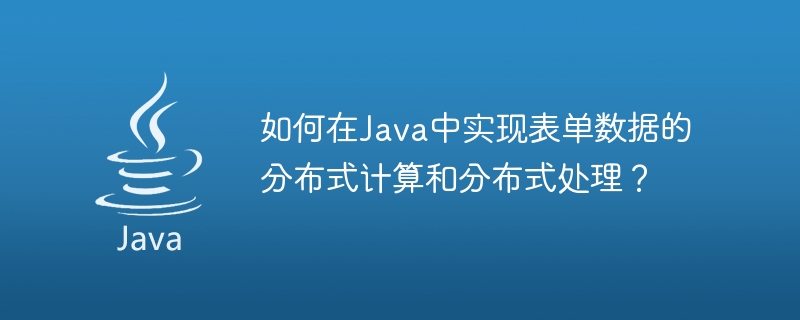
如何在Java中實作表單資料的分散式運算與分散式處理?
隨著網路的快速發展,資訊量的增加,對於大數據的計算和處理需求也越來越大。分散式運算和分散式處理成為一種解決大規模計算和處理問題的有效手段。在Java中,我們可以利用一些開源框架來實現表單資料的分散式運算和分散式處理,本文將介紹一種基於Apache Hadoop和Spring Boot的實作方式。
- Apache Hadoop簡介:
Apache Hadoop是一個開源的、可擴展的分散式運算框架,能夠處理大規模資料集。它使用了分散式檔案系統(HDFS)來儲存數據,並透過MapReduce程式設計模型來分散式計算。在Java中,我們可以使用Hadoop MapReduce框架來編寫分散式運算任務。 - Spring Boot簡介:
Spring Boot是一個用於創建獨立的、生產層級的Spring應用程式的框架,它簡化了Spring應用程式的配置和部署。在Java中,我們可以使用Spring Boot來建立分散式處理任務的調度和管理系統。
以下將介紹如何使用Apache Hadoop和Spring Boot來實現表單資料的分散式運算和分散式處理的步驟。
步驟一:建立Hadoop叢集
首先,我們需要搭建一個Hadoop叢集來進行分散式運算與處理。可以參考Hadoop官方文件或線上教學來搭建集群。一般來說,Hadoop叢集至少需要三台伺服器,其中一台作為NameNode(主節點),其餘則作為DataNode(從節點)。確保集群的正常工作。
步驟二:寫MapReduce任務
建立一個Java項目,並匯入Hadoop的依賴函式庫。然後編寫一個MapReduce任務,用於處理表單資料。具體的程式碼範例如下:
import org.apache.hadoop.conf.Configuration;
import org.apache.hadoop.fs.Path;
import org.apache.hadoop.io.IntWritable;
import org.apache.hadoop.io.Text;
import org.apache.hadoop.mapreduce.Job;
import org.apache.hadoop.mapreduce.Mapper;
import org.apache.hadoop.mapreduce.Reducer;
import org.apache.hadoop.mapreduce.lib.input.FileInputFormat;
import org.apache.hadoop.mapreduce.lib.output.FileOutputFormat;
import java.io.IOException;
import java.util.StringTokenizer;
public class WordCount {
public static class TokenizerMapper
extends Mapper<Object, Text, Text, IntWritable>{
private final static IntWritable one = new IntWritable(1);
private Text word = new Text();
public void map(Object key, Text value, Context context
) throws IOException, InterruptedException {
StringTokenizer itr = new StringTokenizer(value.toString());
while (itr.hasMoreTokens()) {
word.set(itr.nextToken());
context.write(word, one);
}
}
}
public static class IntSumReducer
extends Reducer<Text,IntWritable,Text,IntWritable> {
private IntWritable result = new IntWritable();
public void reduce(Text key, Iterable<IntWritable> values,
Context context
) throws IOException, InterruptedException {
int sum = 0;
for (IntWritable val : values) {
sum += val.get();
}
result.set(sum);
context.write(key, result);
}
}
public static void main(String[] args) throws Exception {
Configuration conf = new Configuration();
Job job = Job.getInstance(conf, "word count");
job.setJarByClass(WordCount.class);
job.setMapperClass(TokenizerMapper.class);
job.setCombinerClass(IntSumReducer.class);
job.setReducerClass(IntSumReducer.class);
job.setOutputKeyClass(Text.class);
job.setOutputValueClass(IntWritable.class);
FileInputFormat.addInputPath(job, new Path(args[0]));
FileOutputFormat.setOutputPath(job, new Path(args[1]));
System.exit(job.waitForCompletion(true) ? 0 : 1);
}
}步驟三:編寫Spring Boot應用程式
接下來,我們使用Spring Boot來編寫一個應用程序,用於調度和管理分散式處理任務。建立一個新的Spring Boot項目,並加入Hadoop的依賴函式庫。然後編寫一個調度器和管理器,用於提交和監控分散式處理任務,並處理任務的結果。具體的程式碼範例如下:
import org.apache.hadoop.conf.Configuration;
import org.apache.hadoop.fs.FileSystem;
import org.apache.hadoop.fs.Path;
import org.apache.hadoop.mapreduce.Job;
import org.springframework.boot.CommandLineRunner;
import org.springframework.boot.SpringApplication;
import org.springframework.boot.autoconfigure.SpringBootApplication;
import java.io.IOException;
@SpringBootApplication
public class Application implements CommandLineRunner {
// Hadoop配置文件路径
private static final String HADOOP_CONF_PATH = "/path/to/hadoop/conf";
// 输入文件路径
private static final String INPUT_PATH = "/path/to/input/file";
// 输出文件路径
private static final String OUTPUT_PATH = "/path/to/output/file";
public static void main(String[] args) {
SpringApplication.run(Application.class, args);
}
@Override
public void run(String... args) throws Exception {
// 创建Hadoop配置对象
Configuration configuration = new Configuration();
configuration.addResource(new Path(HADOOP_CONF_PATH + "/core-site.xml"));
configuration.addResource(new Path(HADOOP_CONF_PATH + "/hdfs-site.xml"));
configuration.addResource(new Path(HADOOP_CONF_PATH + "/mapred-site.xml"));
// 创建HDFS文件系统对象
FileSystem fs = FileSystem.get(configuration);
// 创建Job对象
Job job = Job.getInstance(configuration, "WordCount");
// 设置任务的类路径
job.setJarByClass(Application.class);
// 设置输入和输出文件路径
FileInputFormat.addInputPath(job, new Path(INPUT_PATH));
FileOutputFormat.setOutputPath(job, new Path(OUTPUT_PATH));
// 提交任务
job.waitForCompletion(true);
// 处理任务的结果
if (job.isSuccessful()) {
// 输出处理结果
System.out.println("Job completed successfully.");
// 读取输出文件内容
// ...
} else {
// 输出处理失败信息
System.out.println("Job failed.");
}
}
}步驟四:運行程式碼
妥善配置好Hadoop和Spring Boot的相關設定檔後,可以啟動Spring Boot應用程序,並觀察任務的執行情況。如果一切正常,應該可以看到分散式計算任務的執行結果。
透過以上步驟,我們成功地使用Apache Hadoop和Spring Boot實現了表單資料的分散式運算和分散式處理。可根據實際需求調整和最佳化程式碼,以適應不同的應用場景。希望本文對你有幫助。
以上是如何在Java中實現表單資料的分散式計算和分散式處理?的詳細內容。更多資訊請關注PHP中文網其他相關文章!

