使用JavaScript開發網頁問卷調查應用
- 王林原創
- 2023-08-09 10:01:101489瀏覽
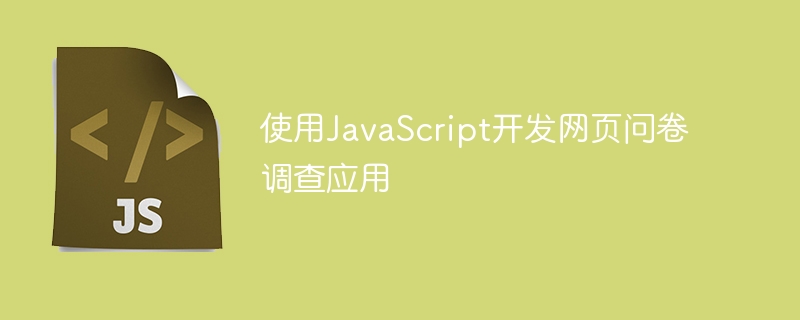
使用JavaScript開發網頁問卷調查應用程式
引言:
隨著網路的發展,網頁問卷調查成為了常用的資料收集方式。在網頁問卷調查中,使用JavaScript進行開發可以實現各種功能,例如動態新增問題、校驗輸入、即時顯示統計結果等。本文將介紹使用JavaScript開發網頁問卷調查應用的基本步驟,並附上程式碼範例。
一、頁面佈局與基本結構
在開始開發之前,首先需要設計網頁的佈局和基本結構。一般而言,網頁問卷調查應用由問題部分和答案部分組成。問題部分包含問題的描述和輸入框或選擇框,而答案部分用於顯示統計結果。以下是一個簡單的頁面佈局範例:
<!DOCTYPE html>
<html>
<head>
<meta charset="UTF-8">
<title>网页问卷调查应用</title>
</head>
<body>
<h1>网页问卷调查应用</h1>
<div id="questions">
<!-- 问题部分 -->
</div>
<button type="button" onclick="submit()">提交</button>
<div id="statistics">
<!-- 统计结果部分 -->
</div>
<script src="survey.js"></script>
</body>
</html>二、動態新增問題
在JavaScript中,可以透過DOM操作動態新增問題。首先,需要定義一個問題對象,包含問題的描述和類型。然後,在頁面載入完成後,使用JavaScript程式碼為<div id="questions">節點中新增問題元素。以下是一個新增單選題和多選題的範例程式碼:<pre class='brush:javascript;toolbar:false;'>var questions = [
{ description: "你的性别是?", type: "radio", options: ["男", "女"] },
{ description: "你喜欢的水果是?", type: "checkbox", options: ["苹果", "香蕉", "橙子", "草莓"] }
];
window.onload = function() {
var questionsWrapper = document.getElementById("questions");
questions.forEach(function(question) {
var questionElement = document.createElement("div");
questionElement.innerHTML = question.description;
if (question.type === "radio") {
question.options.forEach(function(option) {
var optionElement = document.createElement("input");
optionElement.setAttribute("type", "radio");
optionElement.setAttribute("name", question.description);
optionElement.setAttribute("value", option);
questionElement.appendChild(optionElement);
var labelElement = document.createElement("label");
labelElement.innerHTML = option;
questionElement.appendChild(labelElement);
});
} else if (question.type === "checkbox") {
question.options.forEach(function(option) {
var optionElement = document.createElement("input");
optionElement.setAttribute("type", "checkbox");
optionElement.setAttribute("name", question.description);
optionElement.setAttribute("value", option);
questionElement.appendChild(optionElement);
var labelElement = document.createElement("label");
labelElement.innerHTML = option;
questionElement.appendChild(labelElement);
});
}
questionsWrapper.appendChild(questionElement);
});
};</pre><p>三、提交資料與統計結果<br>當使用者點擊提交按鈕時,可以使用JavaScript程式碼取得使用者輸入的答案,並進行相應的處理。以下是一個簡單的提交資料和統計結果的範例程式碼:</p><pre class='brush:javascript;toolbar:false;'>function submit() {
var questionsWrapper = document.getElementById("questions");
var questions = questionsWrapper.children;
var answers = {};
for (var i = 0; i < questions.length; i++) {
var question = questions[i];
if (question.tagName === "DIV") {
var description = question.innerHTML;
var options = question.getElementsByTagName("input");
answers[description] = [];
for (var j = 0; j < options.length; j++) {
var option = options[j];
if (option.checked) {
answers[description].push(option.value);
}
}
}
}
var statisticsWrapper = document.getElementById("statistics");
statisticsWrapper.innerHTML = JSON.stringify(answers, null, 2);
}</pre><p>結論<br>透過以上的程式碼範例,我們可以看到JavaScript是一種強大的語言,在網頁問卷調查應用程式的開發中發揮了重要作用。使用JavaScript可以實現動態新增問題,校驗使用者輸入,以及即時顯示統計結果等功能。希望這篇文章對你開發網頁問卷調查應用程式有所幫助! </p>
</div>
以上是使用JavaScript開發網頁問卷調查應用的詳細內容。更多資訊請關注PHP中文網其他相關文章!

