使用Java開發表單資料的匯入和匯出功能
- PHPz原創
- 2023-08-08 14:25:481373瀏覽
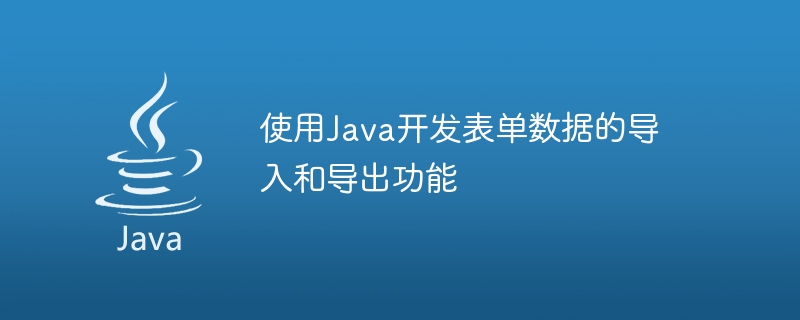
使用Java開發表單資料的匯入和匯出功能
在現代的軟體開發過程中,表單資料的匯入和匯出功能是非常常見的需求。無論是將現有的資料匯入系統中,或是將系統中的資料匯出為特定的格式,都需要開發人員使用合適的技術來實現這些功能。本文將透過Java語言為例,介紹如何使用Java開發表單資料的匯入和匯出功能。
- 表單資料匯入
在表單資料匯入的過程中,我們需要將外部的資料讀取並解析,然後將資料儲存到系統中。常見的資料格式有Excel、CSV、XML等。以下是使用Apache POI庫來匯入Excel資料並儲存到資料庫的範例程式碼:
import org.apache.poi.ss.usermodel.*;
import org.apache.poi.xssf.usermodel.XSSFWorkbook;
import java.io.File;
import java.io.FileInputStream;
import java.sql.Connection;
import java.sql.DriverManager;
import java.sql.PreparedStatement;
public class FormImportExample {
public static void main(String[] args) {
try {
// 连接数据库
Connection conn = DriverManager.getConnection("jdbc:mysql://localhost:3306/myDB", "username", "password");
// 打开Excel文件
FileInputStream file = new FileInputStream(new File("data.xlsx"));
// 创建工作簿
Workbook workbook = new XSSFWorkbook(file);
// 获取第一个工作表
Sheet sheet = workbook.getSheetAt(0);
// 遍历每一行
for (Row row : sheet) {
// 读取每一列的数据
String col1 = row.getCell(0).getStringCellValue();
int col2 = (int) row.getCell(1).getNumericCellValue();
String col3 = row.getCell(2).getStringCellValue();
// 将数据存储到数据库
String sql = "INSERT INTO myTable (col1, col2, col3) VALUES (?, ?, ?)";
PreparedStatement stmt = conn.prepareStatement(sql);
stmt.setString(1, col1);
stmt.setInt(2, col2);
stmt.setString(3, col3);
stmt.executeUpdate();
stmt.close();
}
// 关闭文件和数据库连接
file.close();
conn.close();
System.out.println("数据导入成功!");
} catch (Exception e) {
e.printStackTrace();
}
}
}上述程式碼中,我們使用了Apache POI函式庫來讀取Excel檔案的內容,並透過JDBC將資料插入到資料庫中。
- 表單資料匯出
在表單資料匯出的過程中,我們需要從系統中取得數據,並將資料依照特定格式匯出。同樣,常見的格式有Excel、CSV、XML等。以下是一個使用Apache POI庫來匯出資料為Excel文件的範例程式碼:
import org.apache.poi.ss.usermodel.*;
import org.apache.poi.xssf.usermodel.XSSFWorkbook;
import java.io.FileOutputStream;
import java.sql.Connection;
import java.sql.DriverManager;
import java.sql.ResultSet;
import java.sql.Statement;
public class FormExportExample {
public static void main(String[] args) {
try {
// 连接数据库
Connection conn = DriverManager.getConnection("jdbc:mysql://localhost:3306/myDB", "username", "password");
// 获取数据
Statement stmt = conn.createStatement();
ResultSet rs = stmt.executeQuery("SELECT * FROM myTable");
// 创建工作簿
Workbook workbook = new XSSFWorkbook();
Sheet sheet = workbook.createSheet("Data");
// 创建表头
Row header = sheet.createRow(0);
header.createCell(0).setCellValue("Col1");
header.createCell(1).setCellValue("Col2");
header.createCell(2).setCellValue("Col3");
// 填充数据
int rowIndex = 1;
while (rs.next()) {
Row row = sheet.createRow(rowIndex++);
row.createCell(0).setCellValue(rs.getString("col1"));
row.createCell(1).setCellValue(rs.getInt("col2"));
row.createCell(2).setCellValue(rs.getString("col3"));
}
// 导出文件
FileOutputStream file = new FileOutputStream("exported_data.xlsx");
workbook.write(file);
// 关闭文件和数据库连接
file.close();
stmt.close();
conn.close();
System.out.println("数据导出成功!");
} catch (Exception e) {
e.printStackTrace();
}
}
}上述程式碼中,我們從資料庫中取得數據,並使用Apache POI庫建立Excel文件,並將資料填入工作表中。
透過上述範例程式碼,我們可以看到,使用Java開發表單資料的匯入和匯出功能可以非常方便地操作各種資料格式。當然,除了Apache POI函式庫,還有其他的開源函式庫可以實現類似的功能,如OpenCSV、JExcel等,開發人員可以根據具體需求選擇適合自己的函式庫來實現相關功能。
總結來說,無論是匯入還是匯出表單數據,Java都提供了豐富的工具和函式庫來實作這些功能。開發人員只需要根據具體需求選擇合適的技術和函式庫,就能輕鬆實現表單資料的匯入和匯出功能。
以上是使用Java開發表單資料的匯入和匯出功能的詳細內容。更多資訊請關注PHP中文網其他相關文章!
陳述:
本文內容由網友自願投稿,版權歸原作者所有。本站不承擔相應的法律責任。如發現涉嫌抄襲或侵權的內容,請聯絡admin@php.cn

