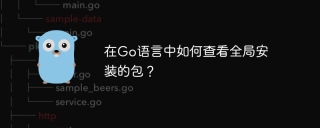如何使用Go語言中的時間函數產生日程表日曆並產生簡訊、郵件和微信提醒?
時間管理對我們每個人都非常重要。無論是個人生活,或是工作事務,都需要我們合理地安排時間,以便有效率地完成各項任務。在日常生活中,我們可以透過使用日程日曆來幫助自己管理時間。而在科技領域,我們可以利用Go語言中的時間函數來實現日程日曆,並透過簡訊、郵件和微信提醒的方式來提醒自己及時完成任務。本文將介紹如何使用Go語言中的時間函數來產生日程日曆,並透過程式碼範例示範如何實現簡訊、郵件和微信提醒的功能。
- 使用Go語言中的時間函數產生行程日曆
在Go語言中,我們可以使用time套件來處理時間和日期。首先,我們需要匯入time套件:
import (
"fmt"
"time"
)接下來,我們可以透過time.Now()函數來取得目前時間:
now := time.Now()
要產生一個行程日曆,我們可以使用time.Date ()函數指定日期和時間:
eventDate := time.Date(2022, 1, 1, 10, 0, 0, 0, time.UTC)
在上述程式碼中,我們指定了2022年1月1日上午10點作為行程日期。
要判斷目前時間是否在行程日曆之前,可以使用Before()函數:
if now.Before(eventDate) {
fmt.Println("当前时间在日程日历之前")
} else {
fmt.Println("当前时间在日程日历之后")
}透過上述程式碼,我們可以根據目前時間判斷是否在行程日曆之前。
- 產生簡訊、郵件和微信提醒
在實際生活和工作中,我們會希望透過簡訊、郵件或微信提醒方式來提醒自己完成任務。以下將分別介紹如何使用Go語言產生簡訊、郵件和微信提醒。
2.1 產生簡訊提醒
我們可以使用簡訊服務提供者的API來發送簡訊提醒。假設我們使用阿里雲的簡訊服務,首先需要註冊帳號並取得API金鑰。我們可以使用Go語言的net/http套件發送HTTP請求來呼叫API,發送簡訊提醒。
func sendSMS(phoneNumber string, content string) error {
apiKey := "your_api_key"
secret := "your_secret"
apiUrl := "https://dysmsapi.aliyuncs.com"
httpClient := &http.Client{}
params := url.Values{}
params.Set("Action", "SendSms")
params.Set("Format", "json")
params.Set("PhoneNumbers", phoneNumber)
params.Set("SignName", "your_sign_name")
params.Set("TemplateCode", "your_template_code")
params.Set("TemplateParam", `{"content": "`+content+`"}`)
params.Set("AccessKeyId", apiKey)
params.Set("SignatureMethod", "HMAC-SHA1")
params.Set("SignatureNonce", strconv.FormatInt(int64(time.Now().UnixNano()/1e6), 10))
params.Set("SignatureVersion", "1.0")
params.Set("Timestamp", time.Now().UTC().Format("2006-01-02T15:04:05Z"))
params.Set("Version", "2017-05-25")
keys := []string{}
for k := range params {
keys = append(keys, k)
}
sort.Strings(keys)
var signString string
for _, k := range keys {
signString += "&" + percentEncode(k) + "=" + percentEncode(params.Get(k))
}
signStringToSign := "POST&%2F&" + percentEncode(signString[1:])
mac := hmac.New(sha1.New, []byte(secret+"&"))
mac.Write([]byte(signStringToSign))
signature := base64.StdEncoding.EncodeToString(mac.Sum(nil))
url := apiUrl + "?" + signString + "&Signature=" + percentEncode(signature)
req, err := http.NewRequest("POST", url, nil)
if err != nil {
return err
}
resp, err := httpClient.Do(req)
if err != nil {
return err
}
defer resp.Body.Close()
body, err := ioutil.ReadAll(resp.Body)
if err != nil {
return err
}
fmt.Println(string(body))
return nil
}
func percentEncode(s string) string {
s = url.QueryEscape(s)
s = strings.Replace(s, "+", "%20", -1)
s = strings.Replace(s, "*", "%2A", -1)
s = strings.Replace(s, "%7E", "~", -1)
return s
}以上程式碼是一個簡單的發送簡訊提醒的函數。我們需要替換其中的API Key、Secret、簡訊簽名和模板程式碼等資訊。然後,我們就可以在需要發送簡訊提醒的地方呼叫sendSMS()函數。
2.2 產生郵件提醒
我們可以使用Go語言的net/smtp套件來傳送郵件提醒。假設我們使用QQ郵箱作為寄件者郵箱,首先需要取得郵箱的SMTP伺服器位址和連接埠號,並設定寄件者信箱的使用者名稱和密碼。
func sendEmail(toEmail string, subject string, content string) error {
smtpHost := "smtp.qq.com"
smtpPort := 587
smtpUsername := "your_email@example.com"
smtpPassword := "your_password"
auth := smtp.PlainAuth("", smtpUsername, smtpPassword, smtpHost)
body := "To: " + toEmail + "
" +
"Subject: " + subject + "
" +
"Content-Type: text/plain; charset=UTF-8
" +
"
" +
content
err := smtp.SendMail(smtpHost+":"+strconv.Itoa(smtpPort), auth, smtpUsername, []string{toEmail}, []byte(body))
if err != nil {
return err
}
return nil
}以上程式碼是一個簡單的發送郵件提醒的函數。我們需要替換其中的SMTP伺服器位址、連接埠號碼、寄件者信箱和密碼等資訊。然後,我們就可以在需要發送郵件提醒的地方呼叫sendEmail()函數。
2.3 產生微信提醒
要產生微信提醒,我們可以使用微信開放平台提供的範本訊息介面。首先,我們需要註冊一個微信開放平台的帳號,並建立一個應用程式來取得AppID和AppSecret。
func sendWechat(openID string, templateID string, content string) error {
apiURL := "https://api.weixin.qq.com/cgi-bin/message/template/send?access_token="
appID := "your_app_id"
appSecret := "your_app_secret"
res, err := http.Get(apiURL + getAccessToken(appID, appSecret))
if err != nil {
return err
}
defer res.Body.Close()
var result map[string]interface{}
json.NewDecoder(res.Body).Decode(&result)
accessToken := result["access_token"].(string)
message := map[string]interface{}{
"touser": openID,
"template_id": templateID,
"data": map[string]interface{}{
"content": map[string]string{
"value": content,
},
},
}
requestBody, err := json.Marshal(message)
if err != nil {
return err
}
response, err := http.Post(apiURL+accessToken, "application/json", bytes.NewBuffer(requestBody))
if err != nil {
return err
}
defer response.Body.Close()
return nil
}
func getAccessToken(appID string, appSecret string) string {
res, _ := http.Get("https://api.weixin.qq.com/cgi-bin/token?grant_type=client_credential&appid=" + appID + "&secret=" + appSecret)
defer res.Body.Close()
var result map[string]interface{}
json.NewDecoder(res.Body).Decode(&result)
accessToken := result["access_token"].(string)
return accessToken
}以上程式碼是一個簡單的發送微信提醒的函數。我們需要取代其中的AppID和AppSecret等資訊。然後,我們就可以在需要發送微信提醒的地方呼叫sendWechat()函數。
在實際使用中,可以根據需要選擇要使用的提醒方式,並將程式碼整合到日程日曆中,以實現自動提醒功能。
總結:
本文介紹如何使用Go語言中的時間函數來產生日程日曆,並透過簡訊、郵件和微信提醒的方式來提醒自己及時完成任務。程式碼範例展示如何發送簡訊、郵件和微信提醒,並給出了相應的配置說明。使用這些提醒方式,可以幫助我們更好地管理時間,並提高工作和生活效率。希望本文對您有幫助!
以上是如何使用Go語言中的時間函數產生日程日曆並產生簡訊、郵件和微信提醒?的詳細內容。更多資訊請關注PHP中文網其他相關文章!
 Golang行動:現實世界中的示例和應用程序Apr 12, 2025 am 12:11 AM
Golang行動:現實世界中的示例和應用程序Apr 12, 2025 am 12:11 AMGolang在实际应用中表现出色,以简洁、高效和并发性著称。1)通过Goroutines和Channels实现并发编程,2)利用接口和多态编写灵活代码,3)使用net/http包简化网络编程,4)构建高效并发爬虫,5)通过工具和最佳实践进行调试和优化。
 Golang:Go編程語言解釋了Apr 10, 2025 am 11:18 AM
Golang:Go編程語言解釋了Apr 10, 2025 am 11:18 AMGo語言的核心特性包括垃圾回收、靜態鏈接和並發支持。 1.Go語言的並發模型通過goroutine和channel實現高效並發編程。 2.接口和多態性通過實現接口方法,使得不同類型可以統一處理。 3.基本用法展示了函數定義和調用的高效性。 4.高級用法中,切片提供了動態調整大小的強大功能。 5.常見錯誤如競態條件可以通過gotest-race檢測並解決。 6.性能優化通過sync.Pool重用對象,減少垃圾回收壓力。
 Golang的目的:建立高效且可擴展的系統Apr 09, 2025 pm 05:17 PM
Golang的目的:建立高效且可擴展的系統Apr 09, 2025 pm 05:17 PMGo語言在構建高效且可擴展的系統中表現出色,其優勢包括:1.高性能:編譯成機器碼,運行速度快;2.並發編程:通過goroutines和channels簡化多任務處理;3.簡潔性:語法簡潔,降低學習和維護成本;4.跨平台:支持跨平台編譯,方便部署。
 SQL排序中ORDER BY語句結果為何有時看似隨機?Apr 02, 2025 pm 05:24 PM
SQL排序中ORDER BY語句結果為何有時看似隨機?Apr 02, 2025 pm 05:24 PM關於SQL查詢結果排序的疑惑學習SQL的過程中,常常會遇到一些令人困惑的問題。最近,筆者在閱讀《MICK-SQL基礎�...
 Golang互斥鎖使用不當會導致'fatal error: sync: unlock of unlocked mutex”錯誤嗎?如何避免這種問題?Apr 02, 2025 pm 05:18 PM
Golang互斥鎖使用不當會導致'fatal error: sync: unlock of unlocked mutex”錯誤嗎?如何避免這種問題?Apr 02, 2025 pm 05:18 PMgolang ...
 如何在Go語言中使用反射對比並處理三個結構體的差異?Apr 02, 2025 pm 05:15 PM
如何在Go語言中使用反射對比並處理三個結構體的差異?Apr 02, 2025 pm 05:15 PMGo語言中如何對比並處理三個結構體在Go語言編程中,有時需要對比兩個結構體的差異,並將這些差異應用到第�...


熱AI工具

Undresser.AI Undress
人工智慧驅動的應用程序,用於創建逼真的裸體照片

AI Clothes Remover
用於從照片中去除衣服的線上人工智慧工具。

Undress AI Tool
免費脫衣圖片

Clothoff.io
AI脫衣器

AI Hentai Generator
免費產生 AI 無盡。

熱門文章

熱工具

EditPlus 中文破解版
體積小,語法高亮,不支援程式碼提示功能

記事本++7.3.1
好用且免費的程式碼編輯器

SecLists
SecLists是最終安全測試人員的伙伴。它是一個包含各種類型清單的集合,這些清單在安全評估過程中經常使用,而且都在一個地方。 SecLists透過方便地提供安全測試人員可能需要的所有列表,幫助提高安全測試的效率和生產力。清單類型包括使用者名稱、密碼、URL、模糊測試有效載荷、敏感資料模式、Web shell等等。測試人員只需將此儲存庫拉到新的測試機上,他就可以存取所需的每種類型的清單。

MinGW - Minimalist GNU for Windows
這個專案正在遷移到osdn.net/projects/mingw的過程中,你可以繼續在那裡關注我們。 MinGW:GNU編譯器集合(GCC)的本機Windows移植版本,可自由分發的導入函式庫和用於建置本機Windows應用程式的頭檔;包括對MSVC執行時間的擴展,以支援C99功能。 MinGW的所有軟體都可以在64位元Windows平台上運作。

ZendStudio 13.5.1 Mac
強大的PHP整合開發環境