Python讀寫csv檔案的操作方法
- PHPz轉載
- 2023-06-26 13:09:596347瀏覽
要在 Python 中寫入 CSV,請使用 Python 的 csv 模組。
例如,讓我們將字串清單寫入一個新的 CSV 檔案:
import csv
data = ["This", "is", "a", "Test"]
with open('example.csv', 'w') as file:
writer = csv.writer(file)
writer.writerow(data)因此,您會在目前資料夾中看到一個名為 example.csv 的檔案。
用Python 寫CSV 的4 個步驟
要在Python 中寫入CSV 檔案:
1. 以寫入模式開啟CSV 檔案。 這是使用 open() 函數發生的。給它檔案的路徑作為第一個參數。將模式指定為第二個參數(“r”表示讀取,“w”表示寫入)。
2. 建立 CSV 編寫器物件。 為此,建立一個 csv 模組的 writer() 對象,並將開啟的檔案作為其參數傳遞。
3. 將資料寫入 CSV 檔案。 使用 writer 物件的 writerow() 函數將資料寫入 CSV 檔案。
4. 關閉 CSV 檔案,使用檔案的 close() 方法。
這是一個說明此過程的範例:
import csv # 1. file = open('test.csv', 'w') # 2. writer = csv.writer(file) # 3. data = ["This", "is", "a", "Test"] writer.writerow(data) # 4. file.close()
這段程式碼在目前資料夾中建立了一個名為 test.csv 的檔案。
如果指定的檔案不存在,open() 函數將會開啟一個新檔案。如果是,則開啟現有文件。
速寫
要縮短寫入 CSV 的時間,請使用 with 語句開啟檔案。這樣你就不用擔心自己關閉文件了。 with 會自動處理該部分。
例如:
import csv
# 1. step
with open('test.csv', 'w') as file:
# 2. step
writer = csv.writer(file)
# 3. step
data = ["This", "is", "a", "Test"]
writer.writerow(data)這將在當前資料夾中建立一個名為 test.csv 的新 CSV 文件,並將字串清單寫入其中。
如何在 Python 中將非 ASCII 字元寫入 CSV
預設情況下,您無法將非 ASCII 字元寫入 CSV 檔案。
要支援將非 ASCII 值寫入 CSV 文件,請在 open() 呼叫中將字元編碼指定為第三個參數。
with open('PATH_TO_FILE.csv', 'w', encoding="UTF8")
其餘過程遵循您之前學到的步驟。
如何為 CSV 檔案建立標題
到目前為止,您已經建立了缺少結構的 CSV 檔案。
在 Python 中,可以使用用於將任何資料寫入 CSV
writerow() 函數為任何 CSV 檔案編寫標頭。
範例: 讓我們建立一個包含學生資料的範例 CSV 檔案。
為了有效地建立數據,需要在CSV檔案的開頭為學生創建一個標題並將其插入。您可以按照先前相同的步驟將資料寫入CSV文件,這樣就可以完成操作。
這是程式碼:
import csv
# Define the structure of the data
student_header = ['name', 'age', 'major', 'minor']
# Define the actual data
student_data = ['Jack', 23, 'Physics', 'Chemistry']
# 1. Open a new CSV file
with open('students.csv', 'w') as file:
# 2. Create a CSV writer
writer = csv.writer(file)
# 3. Write data to the file
writer.writerow(student_header)
writer.writerow(student_data)這會將 students.csv 檔案建立到您目前正在使用的資料夾中。新檔案如下所示:
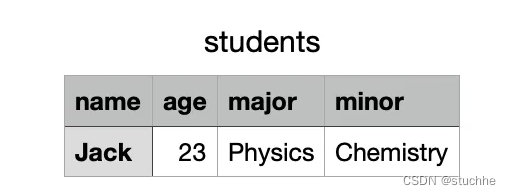
如何在Python 中將多行寫入CSV 檔案
在Python 中,您可以使用CSV 編寫器的writerows () 函數同時將多行寫入CSV 檔案。
例子。假設您要將多行資料寫入 CSV 檔案。例如,您可能有學生列表,而不是只有其中一個。
要將多行資料寫入 CSV,請使用 writerows() 方法。
這是一個例子:
import csv
student_header = ['name', 'age', 'major', 'minor']
student_data = [
['Jack', 23, 'Physics', 'Chemistry'],
['Sophie', 22, 'Physics', 'Computer Science'],
['John', 24, 'Mathematics', 'Physics'],
['Jane', 30, 'Chemistry', 'Physics']
]
with open('students.csv', 'w') as file:
writer = csv.writer(file)
writer.writerow(student_header)
# Use writerows() not writerow()
writer.writerows(student_data)這會產生一個新的CSV 文件,如下所示:
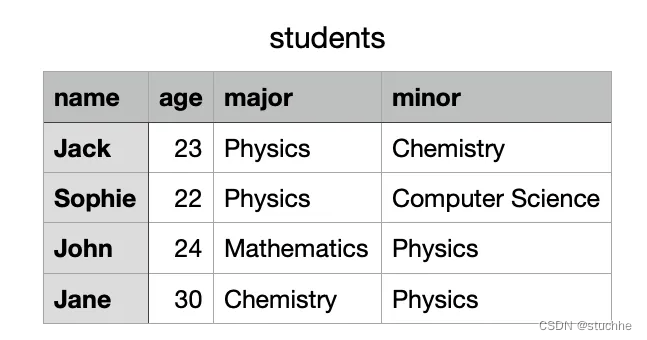
如何在Python 中將字典寫入CSV 檔案
使用DictWriter 物件可以實現在Python 中將字典寫入CSV 檔案, 具體包括以下三個步驟:
1. 使用csv 模組的DictWriter 物件並在其中指定欄位名稱。
2. 使用 writeheader() 方法將標頭建立到 CSV 檔案中。
3. 使用 writerows() 方法將字典資料寫入檔案。
範例:讓我們將學生資料字典寫入 CSV 檔案。
import csv
student_header = ['name', 'age', 'major', 'minor']
student_data = [
{'name': 'Jack', 'age': 23, 'major': 'Physics', 'minor': 'Chemistry'},
{'name': 'Sophie', 'age': 22, 'major': 'Physics', 'minor': 'Computer Science'},
{'name': 'John', 'age': 24, 'major': 'Mathematics', 'minor': 'Physics'},
{'name': 'Jane', 'age': 30, 'major': 'Chemistry', 'minor': 'Physics'}
]
with open('students.csv', 'w') as file:
# Create a CSV dictionary writer and add the student header as field names
writer = csv.DictWriter(file, fieldnames=student_header)
# Use writerows() not writerow()
writer.writeheader()
writer.writerows(student_data)現在結果與前面範例中的students.csv 檔案相同:
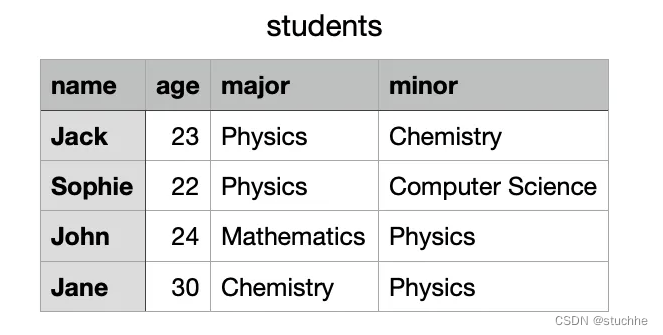
#結論
CSV 或逗號分隔值是一種常用的文件格式。它由通常用逗號分隔的值組成。
要在 Python 中寫入 CSV,您需要透過以下步驟使用 csv 模組:
1. 以寫入模式開啟 CSV 檔案。
2. 建立 CSV 編寫器物件。
3. 將資料寫入 CSV 檔案。
4. 關閉 CSV 檔案。
這是一個實際的例子。
import csv
data = ["This", "is", "a", "Test"]
with open('example.csv', 'w') as file:
writer = csv.writer(file)
writer.writerow(data)編碼愉快!
以上是Python讀寫csv檔案的操作方法的詳細內容。更多資訊請關注PHP中文網其他相關文章!

