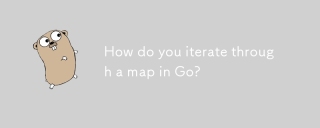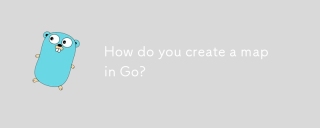隨著Web應用程式的發展,我們需要不斷探索新的方法來展示資料。其中一個新的方式是使用WebSocket和Socket.io,它們可以即時更新數據,而不需要重新載入整個頁面。
本文將介紹如何在Beego中使用WebSocket和Socket.io來展示Web應用程式的資料。 Beego是一個基於Go語言的Web框架,它可以幫助我們更容易建立網頁應用程式。
首先,我們需要安裝Beego和Socket.io:
go get -u github.com/astaxie/beego go get -u github.com/googollee/go-socket.io
接下來,我們建立一個名為socket的控制器,並在其中啟動Socket.io伺服器:
package controllers
import (
"github.com/astaxie/beego"
"github.com/googollee/go-socket.io"
)
type SocketController struct {
beego.Controller
}
func (this *SocketController) Get() {
server, err := socketio.NewServer(nil)
if err != nil {
beego.Error("socket.io server error:", err)
} else {
server.On("connection", func(so socketio.Socket) {
beego.Info("socket.io connected")
so.Join("chat")
so.On("chat message", func(msg string) {
beego.Info("chat message:", msg)
so.BroadcastTo("chat", "chat message", msg)
})
so.On("disconnection", func() {
beego.Info("socket.io disconnected")
})
})
server.On("error", func(so socketio.Socket, err error) {
beego.Error("socket.io error:", err)
})
server.ServeHTTP(this.Ctx.ResponseWriter, this.Ctx.Request)
}
}在Get()方法中,我們初始化Socket.io伺服器並啟動它。當連線建立時,伺服器會加入房間chat,並在收到chat message事件時將該事件廣播給其他用戶端。當連線中斷時,伺服器會觸發disconnection事件。
接下來,我們需要建立一個名為index的視圖,並使用JavaScript程式碼連接到Socket.io伺服器,以便接收即時資料:
<!DOCTYPE html>
<html lang="en">
<head>
<meta charset="UTF-8">
<title>WebSocket and Socket.io in Beego</title>
<script src="/socket.io/socket.io.js"></script>
<script>
var socket = io.connect('/');
socket.on('connect', function() {
console.log('socket.io connected');
});
socket.on('chat message', function(msg) {
console.log('chat message:', msg);
var div = document.createElement('div');
div.innerHTML = msg;
document.body.appendChild(div);
});
socket.on('disconnect', function() {
console.log('socket.io disconnected');
});
</script>
</head>
<body>
<h1 id="WebSocket-and-Socket-io-in-Beego">WebSocket and Socket.io in Beego</h1>
</body>
</html>在JavaScript在程式碼中,我們使用io()函數連接到伺服器。當連接成功時,我們在控制台中輸出訊息。當收到chat message事件時,我們在頁面上新增一個新的<div>元素來展示訊息。當連接斷開時,我們也在控制台中輸出訊息。 <p>最後,我們需要在路由中將控制器和視圖綁定起來:</p><pre class='brush:php;toolbar:false;'>package routers
import (
"github.com/astaxie/beego"
"webapp/controllers"
)
func init() {
beego.Router("/", &controllers.MainController{})
beego.Router("/socket", &controllers.SocketController{})
}</pre><p>現在我們可以啟動Beego應用程序,並訪問<code>http://localhost:8080/ 來查看結果。當我們在http://localhost:8080/socket開啟新的標籤頁時,它將連接到伺服器,並開始接收即時資料。當我們在其中一個標籤頁中輸入訊息時,另一個標籤頁也會即時更新。
綜上所述,使用WebSocket和Socket.io可以幫助我們更方便地展示網頁應用程式的資料。在Beego中使用WebSocket和Socket.io也非常簡單,只需要少量的程式碼就可以實現即時更新的功能。
以上是展示Web應用資料的新方式-在Beego中使用WebSocket和Socket.io的詳細內容。更多資訊請關注PHP中文網其他相關文章!
 GO中的接口和多態性:實現代碼可重複使用性Apr 29, 2025 am 12:31 AM
GO中的接口和多態性:實現代碼可重複使用性Apr 29, 2025 am 12:31 AMInterfacesand -polymormormormormormingingoenhancecodereusanity和Maintainability.1)defineInterfaceSattherightabStractractionLevel.2)useInterInterFacesFordEffordExpentIndention.3)ProfileCodeTomeAgePerformancemacts。
 '初始化”功能在GO中的作用是什麼?Apr 29, 2025 am 12:28 AM
'初始化”功能在GO中的作用是什麼?Apr 29, 2025 am 12:28 AMinitiTfunctioningOrunSautomation beforeTheMainFunctionToInitializePackages andSetUptheNvironment.it'susefulforsettingupglobalvariables,資源和performingOne-timesEtepaskSarpaskSacraskSacrastAscacrAssanyPackage.here'shere'shere'shere'shere'shodshowitworks:1)Itcanbebeusedinanananainapthecate,NotjustAckAckAptocakeo
 GO中的界面組成:構建複雜的抽象Apr 29, 2025 am 12:24 AM
GO中的界面組成:構建複雜的抽象Apr 29, 2025 am 12:24 AM接口組合在Go編程中通過將功能分解為小型、專注的接口來構建複雜抽象。 1)定義Reader、Writer和Closer接口。 2)通過組合這些接口創建如File和NetworkStream的複雜類型。 3)使用ProcessData函數展示如何處理這些組合接口。這種方法增強了代碼的靈活性、可測試性和可重用性,但需注意避免過度碎片化和組合複雜性。
 在GO中使用Init功能時的潛在陷阱和考慮因素Apr 29, 2025 am 12:02 AM
在GO中使用Init功能時的潛在陷阱和考慮因素Apr 29, 2025 am 12:02 AMinitfunctionsingoareAutomationalCalledBeLedBeForeTheMainFunctionandAreuseFulforSetupButcomeWithChallenges.1)executiondorder:totiernitFunctionSrunIndIndefinitionorder,cancancapationSifsUsiseSiftheyDepplothother.2)測試:sterfunctionsmunctionsmunctionsMayInterfionsMayInterferfereWithTests,b
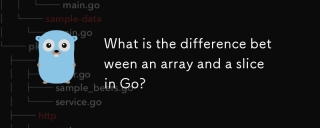 陣列和切片的GO有什麼區別?Apr 28, 2025 pm 05:13 PM
陣列和切片的GO有什麼區別?Apr 28, 2025 pm 05:13 PM本文討論了GO中的數組和切片之間的差異,重點是尺寸,內存分配,功能傳遞和用法方案。陣列是固定尺寸的,分配的堆棧,而切片是動態的,通常是堆積的,並且更靈活。


熱AI工具

Undresser.AI Undress
人工智慧驅動的應用程序,用於創建逼真的裸體照片

AI Clothes Remover
用於從照片中去除衣服的線上人工智慧工具。

Undress AI Tool
免費脫衣圖片

Clothoff.io
AI脫衣器

Video Face Swap
使用我們完全免費的人工智慧換臉工具,輕鬆在任何影片中換臉!

熱門文章

熱工具

記事本++7.3.1
好用且免費的程式碼編輯器

SublimeText3 Linux新版
SublimeText3 Linux最新版

WebStorm Mac版
好用的JavaScript開發工具

MinGW - Minimalist GNU for Windows
這個專案正在遷移到osdn.net/projects/mingw的過程中,你可以繼續在那裡關注我們。 MinGW:GNU編譯器集合(GCC)的本機Windows移植版本,可自由分發的導入函式庫和用於建置本機Windows應用程式的頭檔;包括對MSVC執行時間的擴展,以支援C99功能。 MinGW的所有軟體都可以在64位元Windows平台上運作。

PhpStorm Mac 版本
最新(2018.2.1 )專業的PHP整合開發工具