婚禮是每個人生命中的重要時刻,對多數人而言,一場美麗的婚禮是十分重要的。在策劃婚禮時,夫妻雙方注重的不僅是婚禮的規模和華麗程度,而更重視婚禮的細節和個人化體驗。為了解決這個問題,許多婚禮策劃公司成立並開發了自己的網站。本文將介紹如何使用Yii框架建立婚禮規劃網站。
Yii框架是一個高效能的PHP框架,其簡單易用的特點深受廣大開發者的喜愛。使用Yii框架,我們能夠更有效率地開發出一個高品質的網站。以下將介紹如何使用Yii框架建立婚禮策劃網站。
第一步:安裝Yii框架
首先,我們需要安裝Yii框架。可透過composer進行安裝:
composer create-project --prefer-dist yiisoft/yii2-app-basic basic
或下載Yii框架壓縮包,解壓縮至伺服器目錄下。解壓縮後,執行下列指令安裝所需依賴:
php composer.phar install
第二步:建立資料庫及對應表
在上一個步驟中,我們已經成功安裝了Yii框架。接下來,需要建立資料庫及對應表。可以透過MySQL Workbench等工具直接建立。
建立一個名為wedding的資料庫,然後建立如下結構的表:
CREATE TABLE IF NOT EXISTS `user` (
`id` INT UNSIGNED AUTO_INCREMENT PRIMARY KEY,
`username` VARCHAR(255) NOT NULL,
`password_hash` VARCHAR(255) NOT NULL,
`email` VARCHAR(255) NOT NULL,
`auth_key` VARCHAR(255) NOT NULL,
`status` SMALLINT NOT NULL DEFAULT 10,
`created_at` INT NOT NULL,
`updated_at` INT NOT NULL
) ENGINE=InnoDB DEFAULT CHARSET=utf8;
CREATE TABLE IF NOT EXISTS `article` (
`id` INT UNSIGNED AUTO_INCREMENT PRIMARY KEY,
`title` VARCHAR(255) NOT NULL,
`content` TEXT NOT NULL,
`status` SMALLINT NOT NULL DEFAULT 10,
`created_at` INT NOT NULL,
`updated_at` INT NOT NULL,
`user_id` INT UNSIGNED NOT NULL,
CONSTRAINT `fk_article_user_id` FOREIGN KEY (`user_id`) REFERENCES `user` (`id`) ON DELETE CASCADE ON UPDATE CASCADE
) ENGINE=InnoDB DEFAULT CHARSET=utf8;其中,user表儲存使用者信息,article表儲存文章資訊。
第三步:建立模型
在Yii框架中,模型是MVC架構中M(Model)的一部分,負責處理資料。我們需要建立User和Article兩個模型:
class User extends ActiveRecord implements IdentityInterface
{
public static function findIdentity($id)
{
return static::findOne($id);
}
public static function findIdentityByAccessToken($token, $type = null)
{
throw new NotSupportedException('"findIdentityByAccessToken" is not implemented.');
}
public function getId()
{
return $this->getPrimaryKey();
}
public function getAuthKey()
{
return $this->auth_key;
}
public function validateAuthKey($authKey)
{
return $this->getAuthKey() === $authKey;
}
public static function findByUsername($username)
{
return static::findOne(['username' => $username, 'status' => self::STATUS_ACTIVE]);
}
public function validatePassword($password)
{
return Yii::$app->security->validatePassword($password, $this->password_hash);
}
}
class Article extends ActiveRecord
{
public function getUser()
{
return $this->hasOne(User::className(), ['id' => 'user_id']);
}
}在上面的程式碼中,我們透過繼承ActiveRecord類別定義了User和Article兩個模型。 User模型實作了IdentityInterface接口,用於驗證;Article模型中透過getUser()方法定義了使用者和文章之間的關係。
第四步:建立控制器和視圖
在Yii框架中,控制器是MVC架構中C(Controller)的一部分,負責處理接收到的web請求。我們需要建立兩個控制器:UserController和ArticleController,以及對應的視圖。
UserController用於處理使用者註冊、登入等操作:
class UserController extends Controller
{
public function actionSignup()
{
$model = new SignupForm();
if ($model->load(Yii::$app->request->post()) && $model->signup()) {
Yii::$app->session->setFlash('success', 'Thank you for registration. Please check your inbox for verification email.');
return $this->goHome();
}
return $this->render('signup', [
'model' => $model,
]);
}
public function actionLogin()
{
$model = new LoginForm();
if ($model->load(Yii::$app->request->post()) && $model->login()) {
return $this->goBack();
}
return $this->render('login', [
'model' => $model,
]);
}
public function actionLogout()
{
Yii::$app->user->logout();
return $this->goHome();
}
}ArticleController用於處理文章編輯、顯示等操作:
class ArticleController extends Controller
{
public function behaviors()
{
return [
'access' => [
'class' => AccessControl::className(),
'only' => ['create', 'update'],
'rules' => [
[
'actions' => ['create', 'update'],
'allow' => true,
'roles' => ['@'],
],
],
],
'verbs' => [
'class' => VerbFilter::className(),
'actions' => [
'delete' => ['POST'],
],
],
];
}
public function actionIndex()
{
$dataProvider = new ActiveDataProvider([
'query' => Article::find(),
]);
return $this->render('index', [
'dataProvider' => $dataProvider,
]);
}
public function actionView($id)
{
return $this->render('view', [
'model' => $this->findModel($id),
]);
}
public function actionCreate()
{
$model = new Article();
if ($model->load(Yii::$app->request->post()) && $model->save()) {
return $this->redirect(['view', 'id' => $model->id]);
}
return $this->render('create', [
'model' => $model,
]);
}
public function actionUpdate($id)
{
$model = $this->findModel($id);
if ($model->load(Yii::$app->request->post()) && $model->save()) {
return $this->redirect(['view', 'id' => $model->id]);
}
return $this->render('update', [
'model' => $model,
]);
}
public function actionDelete($id)
{
$this->findModel($id)->delete();
return $this->redirect(['index']);
}
protected function findModel($id)
{
if (($model = Article::findOne($id)) !== null) {
return $model;
}
throw new NotFoundHttpException('The requested page does not exist.');
}
}在上述程式碼中,我們使用了Yii內建的一些元件和操作,例如AccessControl、ActiveDataProvider、VerbFilter等,以更有效率地進行開發。
第五步:設定路由和資料庫
在Yii框架中,需要在設定檔中進行路由設定和資料庫連線設定。我們需要編輯如下兩個檔案:
/config/web.php:
return [
'id' => 'basic',
'basePath' => dirname(__DIR__),
'bootstrap' => ['log'],
'components' => [
'request' => [
'csrfParam' => '_csrf',
],
'user' => [
'identityClass' => 'appmodelsUser',
'enableAutoLogin' => true,
],
'session' => [
// this is the name of the session cookie used for login on the frontend
'name' => 'wedding_session',
],
'log' => [
'traceLevel' => YII_DEBUG ? 3 : 0,
'targets' => [
[
'class' => 'yiilogFileTarget',
'levels' => ['error', 'warning'],
],
],
],
'urlManager' => [
'enablePrettyUrl' => true,
'showScriptName' => false,
'rules' => [
'' => 'article/index',
'<controller>/<action>' => '<controller>/<action>',
'<controller>/<action>/<id:d+>' => '<controller>/<action>',
],
],
'db' => require __DIR__ . '/db.php',
],
'params' => $params,
];上面的程式碼中,需要設定資料庫、URL路由等信息,以便專案能夠順利運作。 /config/db.php檔案中則需要設定資料庫連線訊息,以便Yii框架與資料庫互動。
最後,我們還需要在/config/params.php中設定郵件發送訊息,以便用戶註冊成功後能夠收到驗證郵件。
到此,我們已經完成了使用Yii框架建立婚禮策劃網站的整個過程。透過本文的介紹,您已經了解了Yii框架的基本使用方法,以及如何建立一個簡單的婚禮策劃網站。如果您想要創建更複雜、更專業的婚禮網站,您還需要進一步深入學習Yii框架,以更有效率地開發web應用程式。
以上是使用Yii框架建立婚禮策劃網站的詳細內容。更多資訊請關注PHP中文網其他相關文章!
 YII和PHP:開發動態網站Apr 28, 2025 am 12:09 AM
YII和PHP:開發動態網站Apr 28, 2025 am 12:09 AMYii和PHP可以打造動態網站。 1)Yii是一個高性能的PHP框架,簡化Web應用開發。 2)Yii提供MVC架構、ORM、緩存等功能,適合大型應用開發。 3)使用Yii的基本和高級功能可以快速構建網站。 4)注意配置、命名空間和數據庫連接問題,使用日誌和調試工具進行調試。 5)通過緩存和優化查詢提升性能,遵循最佳實踐提高代碼質量。
 YII的功能:檢查其優勢Apr 27, 2025 am 12:03 AM
YII的功能:檢查其優勢Apr 27, 2025 am 12:03 AMYii框架在PHP框架中脫穎而出,其優勢包括:1.MVC架構和組件化設計,提升代碼組織和復用性;2.Gii代碼生成器和ActiveRecord,提高開發效率;3.多種緩存機制,優化性能;4.靈活的RBAC系統,簡化權限管理。
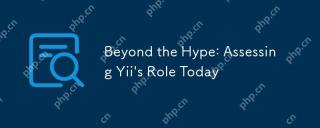 超越炒作:評估YII今天的角色Apr 25, 2025 am 12:27 AM
超越炒作:評估YII今天的角色Apr 25, 2025 am 12:27 AMYii仍然是開發者的一個強有力的選擇。 1)Yii是一個高性能的PHP框架,基於MVC架構,提供ActiveRecord、Gii和緩存系統等工具。 2)它的優點包括高效性和靈活性,但學習曲線較陡,社區支持相對有限。 3)適合需要高性能和靈活性的項目,但需考慮團隊技術棧和學習成本。
 行動中的YII:當前的應用程序和項目Apr 24, 2025 am 12:03 AM
行動中的YII:當前的應用程序和項目Apr 24, 2025 am 12:03 AMYii框架適用於企業級應用、中小型項目和個人項目。 1)在企業級應用中,Yii的高性能和可擴展性使其在電商平台等大型項目中表現出色。 2)中小型項目中,Yii的Gii工具幫助快速搭建原型和MVP。 3)個人項目和開源項目中,Yii的輕量級特性使其適合小型網站和博客。
 使用YII:創建強大而可擴展的Web解決方案Apr 23, 2025 am 12:16 AM
使用YII:創建強大而可擴展的Web解決方案Apr 23, 2025 am 12:16 AMYii框架適合構建高效、安全和可擴展的Web應用。 1)Yii基於MVC架構,提供組件化設計和安全特性。 2)它支持基本CRUD操作和高級RESTfulAPI開發。 3)提供日誌記錄和調試工具欄等調試技巧。 4)建議使用緩存和延遲加載進行性能優化。
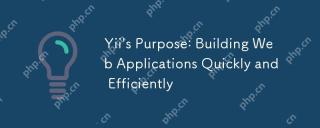 YII的目的:快速有效地構建Web應用程序Apr 22, 2025 am 12:07 AM
YII的目的:快速有效地構建Web應用程序Apr 22, 2025 am 12:07 AMYii的目的是讓開發者快速、高效地構建Web應用。其實現通過以下方式:1)組件化設計和MVC架構提高代碼可維護性和可重用性;2)Gii工具自動生成代碼,提升開發速度;3)延遲加載和緩存機制優化性能;4)靈活的擴展性便於集成第三方庫;5)提供RBAC功能處理複雜業務邏輯。
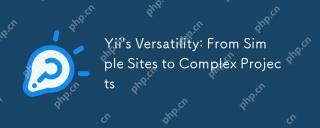 YII的多功能性:從簡單站點到復雜的項目Apr 21, 2025 am 12:08 AM
YII的多功能性:從簡單站點到復雜的項目Apr 21, 2025 am 12:08 AM1)簡單站點,yiioOfferSeaseAseaseAseaseAseAseAseAseAseAseAseAseAseAseAseAseAseAseAseAseAseAseAseAseAseAseAssetUpandRapidDevelopment.2)forcomplexprojects,ItmodularityAndrbacSystemManagesManagesManageSmanageScalagionsalageScalabilityscalability calability andsecurity andsecurity andsecurity。
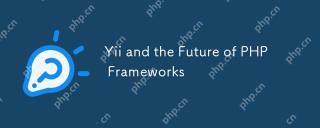 yii和PHP框架的未來Apr 20, 2025 am 12:11 AM
yii和PHP框架的未來Apr 20, 2025 am 12:11 AMYii框架在未來PHP框架發展中將繼續扮演重要角色。 1)Yii提供高效的MVC架構、強大的ORM系統、內置緩存機制和豐富擴展庫。 2)其組件化設計和靈活性使其適用於復雜業務邏輯和RESTfulAPI開發。 3)Yii不斷更新以適應現代PHP特性和技術趨勢,如微服務和容器化。


熱AI工具

Undresser.AI Undress
人工智慧驅動的應用程序,用於創建逼真的裸體照片

AI Clothes Remover
用於從照片中去除衣服的線上人工智慧工具。

Undress AI Tool
免費脫衣圖片

Clothoff.io
AI脫衣器

Video Face Swap
使用我們完全免費的人工智慧換臉工具,輕鬆在任何影片中換臉!

熱門文章

熱工具

記事本++7.3.1
好用且免費的程式碼編輯器

ZendStudio 13.5.1 Mac
強大的PHP整合開發環境

SublimeText3漢化版
中文版,非常好用

SublimeText3 Mac版
神級程式碼編輯軟體(SublimeText3)

SublimeText3 Linux新版
SublimeText3 Linux最新版





