Nginx最大連線數如何設定
- WBOYWBOYWBOYWBOYWBOYWBOYWBOYWBOYWBOYWBOYWBOYWBOYWB轉載
- 2023-06-04 09:57:393136瀏覽
配置Nginx最大工作進程數
##worker_processes:最大工作進程數
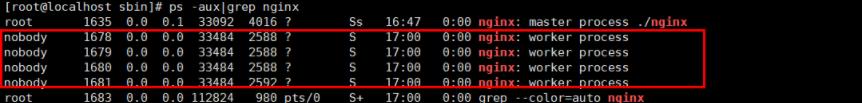
work_connections:每個工作進程可以允許同時建立的外部連線數量。
修改最大可開啟檔案數
更改作業系統"進程最大可開啟檔案數"的設定
首先需要作業系統的root權限,然後需要limits.conf主設定檔:
[root@localhost /]# vim /etc/security/limits.conf
在檔案中加入下面語句
* soft nofile 65535 * hard nofile 65535
注意:* 要加到檔案裡面,以上在limits.conf檔案中加入的兩句話的意思是
soft(應用軟體)層級限制的最大可開啟檔案數的限制
hard表示作業系統層級限制的最大可開啟檔案數的限制,
*表示所有使用者都生效。
儲存檔案後不會馬上生效。需要使用以下命令
ulimit -n 65535
使用ulimit -a 進行檢視
[root@localhost /]# ulimit -a core file size (blocks, -c) 0 data seg size (kbytes, -d) unlimited scheduling priority (-e) 0 file size (blocks, -f) unlimited pending signals (-i) 14989 max locked memory (kbytes, -l) 64 max memory size (kbytes, -m) unlimited open files (-n) 65535 pipe size (512 bytes, -p) 8 POSIX message queues (bytes, -q) 819200 real-time priority (-r) 0 stack size (kbytes, -s) 8192 cpu time (seconds, -t) unlimited max user processes (-u) 14989 virtual memory (kbytes, -v) unlimited file locks (-x) unlimited
open files 已經變成65535了
更改Nginx“進程最大可開啟檔案數”的設定
開啟nginx.conf配合worker_rlimit_nofile屬性。
#user nobody;
worker_processes 4;
#error_log logs/error.log;
#error_log logs/error.log notice;
#error_log logs/error.log info;
#pid logs/nginx.pid;
events {
use epoll;
worker_connections 65535;
}驗證Nginx「進程最大可開啟檔案數」是否起作用
在linux中所有的進程都會有一個暫時的核心設定檔描述,存放路徑在/proc/行程編號/limit
[root@localhost sbin]# ps -aux|grep nginx root 1733 0.0 0.0 32816 1792 ? Ss 17:38 0:00 nginx: master process ./nginx nobody 1734 0.0 0.7 59952 29184 ? S 17:38 0:00 nginx: worker process nobody 1735 0.1 0.7 59952 29184 ? S 17:38 0:00 nginx: worker process nobody 1736 0.2 0.7 59952 29184 ? S 17:38 0:00 nginx: worker process nobody 1737 0.1 0.7 59952 28928 ? S 17:38 0:00 nginx: worker process root 1739 0.0 0.0 112824 980 pts/0 S+ 17:38 0:00 grep --color=auto nginx [root@localhost sbin]# cat /proc/1734/limits Limit Soft Limit Hard Limit Units Max cpu time unlimited unlimited seconds Max file size unlimited unlimited bytes Max data size unlimited unlimited bytes Max stack size 8388608 unlimited bytes Max core file size 0 unlimited bytes Max resident set unlimited unlimited bytes Max processes 14989 14989 processes Max open files 65535 65535 files Max locked memory 65536 65536 bytes Max address space unlimited unlimited bytes Max file locks unlimited unlimited locks Max pending signals 14989 14989 signals Max msgqueue size 819200 819200 bytes Max nice priority 0 0 Max realtime priority 0 0 Max realtime timeout unlimited unlimited us
其中Max open files 的Soft Limit和Hard Limit已經設定為65535
Max client運算方式
#充当服务器时Nginx可同时承载的连接数量,是最大工作线程*每个线程允许的连接数量 max_client = worker_processes * worker_connections #充当反向代理服务时,可同时承载的连接数量是最大工作线程*每个线程允许的连接数量/4 #(4)代表:浏览器会建立两条连接到Nginx,Nginx也会建立两条连接到后端服务器。这样就是4条了。 max_client = worker_processes * worker_connections/4
以上是Nginx最大連線數如何設定的詳細內容。更多資訊請關注PHP中文網其他相關文章!
陳述:
本文轉載於:yisu.com。如有侵權,請聯絡admin@php.cn刪除

