微軟炸通Windows與ChatGPT全家桶!人手一個Copilot,AI宇宙降臨
- PHPz轉載
- 2023-05-31 11:49:141611瀏覽
從6月開始,一打開Windows,你的GPT AI助理就會立刻蹦出,任你吩咐。

PC交互,被微軟徹底顛覆了!
在大洋彼岸,Windows Copilot深夜炸場-從此,整個Windows全系產品,都已註入ChatGPT和Bing外掛的能力。
GoogleI/O大會剛結束沒多久,微軟一年一度開發者大會Build也毫不示弱地還擊了。
還是All in AI,不過這次微軟丟出的重磅炸彈,有50個!
是的,你沒看錯。在大會舞台上,微軟CEO納德拉笑容滿面地宣布:「這次我們更新了50多項AI技術和產品,但今天我重點講5個。」

#向OpenAI狂擲100多億美元後,微軟早已開始收網。 OpenAI的技術正逐步融入微軟旗下各個產品的各個層面。
大模型之後,下一個時代的網路平台會是什麼形態,變革從哪裡興起?考驗所有人想像力的時間到了。
手握全世界最先進的AI工具,大廠們探索前端形態,定義標準,利用技術優勢,開創著一個個PC互動的嶄新前沿。
Windows接入ChatGPT全家桶,人手一個Copilot
#這次開發者大會打頭的一個重磅炸彈,就是微軟宣布推出Windows Copilot。
作為AI助手,Windows Copilot將直接整合到Windows 11中,在所有應用程式和程式中都可使用,就像我們在Edge、Office程式和GitHub中看到的Copilot側邊欄一樣。
有了這個AI助理,每個用戶都能成為高級用戶,自訂設定自己的Windows,在自己喜愛的程式之間無縫連接。

你在所有應用程式中看到的內容,Windows Copilot都可以總結、重寫,並且為你解釋。
因為它的介面看起來和必應中的對話框很相似,所以你可以直接向它提問。

所以,Copilot跟搜尋列有啥關係?
答案是沒關係,它不會取代搜尋欄,而是旁邊一個單獨的Copilot按鈕,就像Cortana在Windows 10工作列中有自己的專有空間一樣。
你可以向 Copilot 這個助手輸入任意指令,例如:「幫我調整系統設定以提高我的專注度」。
而比起微軟新增任務欄的必應聊天鏈接,Windows Copilot要簡單得多。
更棒的是,因為Windows Copilot建立在和Bing Chat相同的基礎上,開發者為必應或ChatGPT寫的插件,可以直接擴展到Windows Copilot上。

Windows Copilot的重磅推出,先前微軟早已有暗示。 (沒錯,這是一盤大棋)
高階主管在今年一月就曾聲稱:「AI將重塑你在Windows上做所有事的方式。」
#許多人曾預測微軟將在下一個Windows版本中整合這些人工智慧技術,現在看來微軟進展比我們預期得更快。
Windows Copilot將於6月開始公測,接下來會向所有使用Windows 11的使用者推廣。
打工人賈維斯:Office Copilot支援外掛
微軟365 Copilot也將獲得大量外掛程式的加持,這樣一來,用戶就可以根據自己的需求客製化Copilot。
微軟執行副總裁Rajesh Jha在一篇部落格文章中表示,未來將會有三種類型的外掛程式:
· 搭載ChatGPT的外掛程式
· Teams資訊擴充
· Power Platform連接器
目前,微軟正在向早期訪問的客戶提供20多個插件,這些插件包括Atlassian、ServiceNow、Adobe、Move Works、Thomson Reuters和Mural。
同時,未來幾個月內,微軟將在Microsoft 365 Copilot中增加對數千個Teams資訊擴充和Power Platform連接器的支援。
此外,微軟也正在與OpenAI合作,為外掛程式創建一個開放標準。它將使開發者能夠開發插件,使其可用於Microsoft 365 Copilot和ChatGPT。

Dream linkage: Edge browser Copilot family bucket
At the same time, Microsoft also announced that AI-driven Copilot Will be "settled" in the Edge browser.
No matter what web page the user is browsing, Copilot can read it and complete the corresponding tasks.
After linking with the new Microsoft 365 Copilot, users can also use chatbots in Edge to interact with Office, Outlook, and other applications equipped with Microsoft 365 Copilot.

For example, if you are an enterprise salesperson and are visiting a potential customer's website, Copilot in Edge can help you Summarize everything related to this customer in emails, meetings, and chats.
Copilot combined with Edge will also become more intuitive.
Copilot has already read the content you are browsing and summarized it for you.
Even if you are looking at a document shared by a colleague, you can quickly generate a summary.
Chinese text prediction (coming soon)
In addition, the text prediction function of the Edge browser will also be upgraded. Through text prediction, users can write more efficiently and reduce errors.
Currently, Microsoft has launched the English version in the United States, India and Australia, and will soon launch the Chinese and Japanese versions.
Bing: ChatGPT "Default Search"
In mid-May, ChatGPT opened plug-ins and networking functions to all Plus users, greatly expanding the boundaries of ChatGPT's capabilities.
At the Build conference, Microsoft and OpenAI joined forces to integrate Bing into ChatGPT.

Bing will serve as the "default search", allowing ChatGPT to pull answers from the internet and provide citations.
Soon all ChatGPT Plus users will be able to use the Bing-powered Browsing plug-in to retrieve real-time messages in the form of chats.
Since Microsoft announced the update of Bing, Bing itself has also been blessed with GPT-4 capabilities. Many people have already taken advantage of this epic update.
Bing displays responses in detailed or summary form through a dialog box and provides sources in footnotes.
Now, Bing, which has joined ChatGPT, can provide more accurate information to ChatGPT. Previously, ChatGPT relied entirely on individual plugins to get the latest information.
Developers are ecstatic: Windows terminals receive AI blessing
The good news for developers has also come.
Last time, GitHub announced the integration of a ChatGPT-like assistant to help developers write and repair code.
At today’s conference, Microsoft announced that GitHub Copilot will enter the Windows terminal to provide developers with another way to collaborate with AI.
Users of GitHub Copilot will be able to take advantage of natural language artificial intelligence to recommend commands, explain errors and take actions within the terminal application.

At the 2019 Build conference, Windows Terminal was launched by Microsoft for the first time. After its release, it instantly became a popular tool on Windows 10, and last year Microsoft made it the default Windows 11 command line experience.
It includes support for multi-tabs, colorful themes, customization options, and full GPU-based text rendering and emojis.

In addition, Microsoft is experimenting with artificial intelligence powered by GitHub Copilot in other developer tools such as WinDBG to help developers complete their tasks .
Microsoft says it is now experimenting with GitHub Copilot AI in other developer tools, such as its own WinDbg debugger.
Typically, developers use WinDbg to debug user-mode applications, device drivers, and the Windows operating system itself. It is a commonly used tool by IT administrators to troubleshoot Blue Screen of Death (BSOD) errors by analyzing memory dumps produced by Windows.
Similarly, it was announced at the Build conference that Dev Home, a new productivity partner for Windows 11, can help developers improve efficiency.

Currently, Microsoft has provided a preview version of Dev Home.
It can also connect to GitHub and related repositories to facilitate developers to install tools, software packages, etc.

Dev Home uses Microsoft's Windows Package Manager (winget) to generate a configuration file to install the applications, tools and software packages developers need.
Dev Home also has the ability to provision coding environments in the cloud using Microsoft Dev Box and GitHub Codespaces.

The Dev Home interface also includes GitHub integration
In addition, Microsoft has also created a Dev Drive within Dev Home. This is a new storage volume that combines performance and security features and is customized for developers.
Dev Drive is based on Resilient File System (ReFS) and provides up to 30% file system improvements in build time for file I/O scenarios.

Finally, Dev Home also allows developers to quickly understand their ongoing projects through GitHub widgets.
Microsoft is also working with the Xbox team to add DDK to Dev Home for game developers, and will also support custom extensions for Dev Home.
Netizen Comments
Mobvoi CEO Li Zhifei has deep feelings about the Copilot released by Microsoft:
1) The best "job" for large models Be a human CoPilot/assistant. However, it is hard to say whether AI will be willing to just be a CoPilot in the future!
CoPilot will be everywhere, allowing every person/enterprise to have their own "ChatGPT". However, for CoPilot to be a good assistant, it needs to reduce hallucinations, enhance memory, and become familiar with the domain.
3) CoPilot requires a high IQ brain, a beautiful voice, and a good-looking appearance.
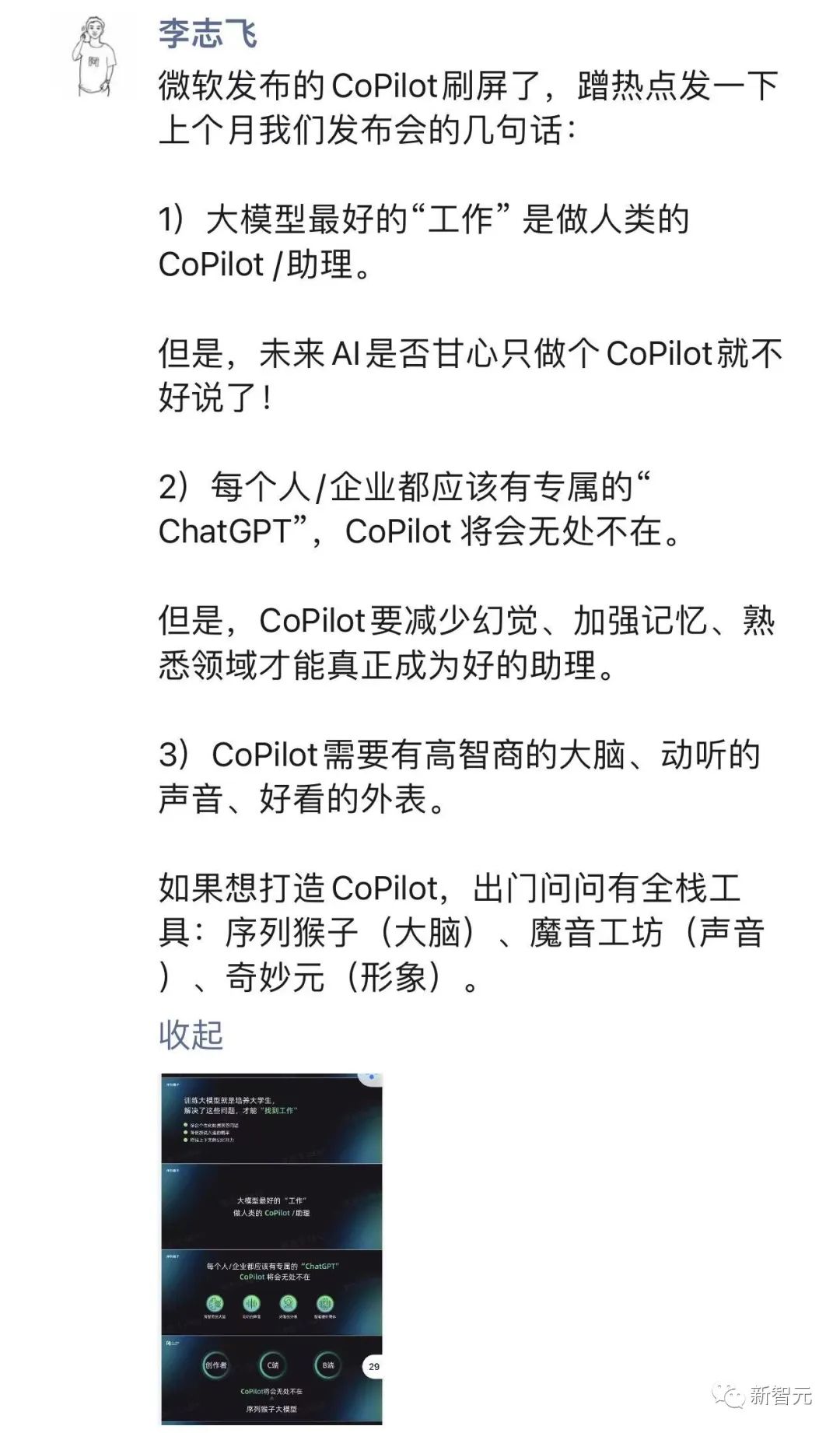
And Nvidia’s chief AI scientist Jim Fan also revealed his prediction from 3 months ago: Windows may be the first AI blessing operating system.

# In short, we can’t even finish the 50 updates presented by Microsoft this year.
After ChatGPT, the explosion of mobile Internet terminal forms has really come. Our technology community will usher in rounds of changes at the speed of Electronic Starchi.

are you ready?
References:
https://www.theverge.com/23734104/microsoft-build-2023-ai-bing-copilot
https://news. microsoft.com/source/features/ai/microsoft-outlines-framework-for-building-ai-apps-and-copilots-expands-ai-plugin-ecosystem/
以上是微軟炸通Windows與ChatGPT全家桶!人手一個Copilot,AI宇宙降臨的詳細內容。更多資訊請關注PHP中文網其他相關文章!

