正文

自訂註解怎麼玩的:
①標記哪個介面需要進行冪等性攔截
②每個介面可以要求冪等性範圍時間不一樣,舉例:可以2秒內,可以3秒內,時間自己傳
③ 一旦觸發了,提示語可以不同,舉例:VIP的接口,普通使用者的接口,提示語不一樣(開玩笑)
效果:


實戰開始
核心三件組
註解、攔截器、攔截器設定
① RepeatDaMie.java
import java.lang.annotation.ElementType;
import java.lang.annotation.Retention;
import java.lang.annotation.RetentionPolicy;
import java.lang.annotation.Target;
/**
* @Author: JCccc
* @Date: 2022-6-13 9:04
* @Description: 自定义注解,防止重复提交
*/
@Target({ElementType.METHOD})
@Retention(RetentionPolicy.RUNTIME)
public @interface RepeatDaMie {
/**
* 时间ms限制
*/
public int second() default 1;
/**
* 提示消息
*/
public String describe() default "重复提交了,兄弟";
}②ApiRepeatInterceptor.java
import com.example.repeatdemo.annotation.RepeatDaMie;
import com.example.repeatdemo.util.ContextUtil;
import com.example.repeatdemo.util.Md5Encrypt;
import com.example.repeatdemo.util.RedisUtils;
import com.example.repeatdemo.wrapper.CustomHttpServletRequestWrapper;
import com.fasterxml.jackson.databind.ObjectMapper;
import org.slf4j.Logger;
import org.slf4j.LoggerFactory;
import org.springframework.stereotype.Component;
import org.springframework.web.method.HandlerMethod;
import org.springframework.web.servlet.HandlerInterceptor;
import javax.servlet.http.HttpServletRequest;
import javax.servlet.http.HttpServletResponse;
import java.io.IOException;
import java.util.Objects;
/**
* @Author: JCccc
* @Date: 2022-6-15 9:11
* @Description: 接口幂等性校验拦截器
*/
@Component
public class ApiRepeatInterceptor implements HandlerInterceptor {
private final Logger log = LoggerFactory.getLogger(this.getClass());
private static final String POST="POST";
private static final String GET="GET";
@Override
public boolean preHandle(HttpServletRequest request, HttpServletResponse response, Object handler) throws Exception {
try {
if (handler instanceof HandlerMethod) {
HandlerMethod handlerMethod = (HandlerMethod) handler;
// 获取RepeatDaMie注解
RepeatDaMie repeatDaMie = handlerMethod.getMethodAnnotation(RepeatDaMie.class);
if (null==repeatDaMie) {
return true;
}
//限制的时间范围
int seconds = repeatDaMie.second();
//这个用户唯一标识,可以自己细微调整,是userId还是token还是sessionId还是不需要
String userUniqueKey = request.getHeader("userUniqueKey");
String method = request.getMethod();
String apiParams = "";
if (GET.equals(method)){
log.info("GET请求来了");
apiParams = new ObjectMapper().writeValueAsString(request.getParameterMap());
}else if (POST.equals(method)){
log.info("POST请求来了");
CustomHttpServletRequestWrapper wrapper = (CustomHttpServletRequestWrapper) request;
apiParams = wrapper.getBody();
}
log.info("当前参数是:{}",apiParams);
// 存储key
String keyRepeatDaMie = Md5Encrypt.md5(userUniqueKey+request.getServletPath()+apiParams) ;
RedisUtils redisUtils = ContextUtil.getBean(RedisUtils.class);
if (Objects.nonNull(redisUtils.get(keyRepeatDaMie))){
log.info("重复请求了,重复请求了,拦截了");
returnData(response,repeatDaMie.describe());
return false;
}else {
redisUtils.setWithTime(keyRepeatDaMie, true,seconds);
}
}
return true;
} catch (Exception e) {
log.warn("请求过于频繁请稍后再试");
e.printStackTrace();
}
return true;
}
public void returnData(HttpServletResponse response,String msg) throws IOException {
response.setCharacterEncoding("UTF-8");
response.setContentType("application/json; charset=utf-8");
ObjectMapper objectMapper = new ObjectMapper();
//这里传提示语可以改成自己项目的返回数据封装的类
response.getWriter().println(objectMapper.writeValueAsString(msg));
return;
}
}③ WebConfig.java
import org.springframework.context.annotation.Configuration;
import org.springframework.web.servlet.config.annotation.InterceptorRegistry;
import org.springframework.web.servlet.config.annotation.WebMvcConfigurer;
/**
* @Author: JCccc
* @Date: 2022-6-15 9:24
* @Description:
*/
@Configuration
public class WebConfig implements WebMvcConfigurer {
@Override
public void addInterceptors(InterceptorRegistry registry) {
registry.addInterceptor(new ApiRepeatInterceptor()).addPathPatterns("/**");
}
}工具類別三件套
①ContextUtil.java
import org.springframework.beans.BeansException;
import org.springframework.context.ApplicationContext;
import org.springframework.context.ApplicationContextAware;
import org.springframework.stereotype.Component;
/**
* @Author: JCccc
* @Date: 2022-6-15 9:24
* @Description:
*/
@Component
public final class ContextUtil implements ApplicationContextAware {
protected static ApplicationContext applicationContext ;
@Override
public void setApplicationContext(ApplicationContext arg0) throws BeansException {
if (applicationContext == null) {
applicationContext = arg0;
}
}
public static Object getBean(String name) {
//name表示其他要注入的注解name名
return applicationContext.getBean(name);
}
/**
* 拿到ApplicationContext对象实例后就可以手动获取Bean的注入实例对象
*/
public static <T> T getBean(Class<T> clazz) {
return applicationContext.getBean(clazz);
}
}②Md5Encrypt.java
import java.io.UnsupportedEncodingException;
import java.security.MessageDigest;
import java.security.NoSuchAlgorithmException;
/**
* @Author: JCccc
* @CreateTime: 2018-10-30
* @Description:
*/
public class Md5Encrypt {
private static final char[] DIGITS = {'0', '1', '2', '3', '4', '5', '6', '7', '8', '9', 'a',
'b', 'c', 'd', 'e', 'f'};
/**
* 对字符串进行MD5加密
*
* @param text 明文
* @return 密文
*/
public static String md5(String text) {
MessageDigest msgDigest = null;
try {
msgDigest = MessageDigest.getInstance("MD5");
} catch (NoSuchAlgorithmException e) {
throw new IllegalStateException("System doesn't support MD5 algorithm.");
}
try {
// 注意该接口是按照指定编码形式签名
msgDigest.update(text.getBytes("UTF-8"));
} catch (UnsupportedEncodingException e) {
throw new IllegalStateException("System doesn't support your EncodingException.");
}
byte[] bytes = msgDigest.digest();
String md5Str = new String(encodeHex(bytes));
return md5Str;
}
private static char[] encodeHex(byte[] data) {
int l = data.length;
char[] out = new char[l << 1];
// two characters form the hex value.
for (int i = 0, j = 0; i < l; i++) {
out[j++] = DIGITS[(0xF0 & data[i]) >>> 4];
out[j++] = DIGITS[0x0F & data[i]];
}
return out;
}
}③RedisUtils.java
import org.springframework.beans.factory.annotation.Autowired;
import org.springframework.data.redis.core.*;
import org.springframework.stereotype.Component;
import java.io.Serializable;
import java.util.List;
import java.util.Set;
import java.util.concurrent.TimeUnit;
@Component
public class RedisUtils {
@Autowired
private RedisTemplate redisTemplate;
/**
* 写入String型 [ 键,值]
*
* @param key
* @param value
* @return
*/
public boolean set(final String key, Object value) {
boolean result = false;
try {
ValueOperations<Serializable, Object> operations = redisTemplate.opsForValue();
operations.set(key, value);
result = true;
} catch (Exception e) {
e.printStackTrace();
}
return result;
}
/**
* 写入String型,顺便带有过期时间 [ 键,值]
*
* @param key
* @param value
* @return
*/
public boolean setWithTime(final String key, Object value,int seconds) {
boolean result = false;
try {
ValueOperations<Serializable, Object> operations = redisTemplate.opsForValue();
operations.set(key, value,seconds, TimeUnit.SECONDS);
result = true;
} catch (Exception e) {
e.printStackTrace();
}
return result;
}
/**
* 批量删除对应的value
*
* @param keys
*/
public void remove(final String... keys) {
for (String key : keys) {
remove(key);
}
}
/**
* 批量删除key
*
* @param pattern
*/
public void removePattern(final String pattern) {
Set<Serializable> keys = redisTemplate.keys(pattern);
if (keys.size() > 0)
redisTemplate.delete(keys);
}
/**
* 删除对应的value
*
* @param key
*/
public void remove(final String key) {
if (exists(key)) {
redisTemplate.delete(key);
}
}
/**
* 判断缓存中是否有对应的value
*
* @param key
* @return
*/
public boolean exists(final String key) {
return redisTemplate.hasKey(key);
}
/**
* 读取缓存
*
* @param key
* @return
*/
public Object get(final String key) {
Object result = null;
ValueOperations<Serializable, Object> operations = redisTemplate.opsForValue();
result = operations.get(key);
return result;
}
/**
* 哈希 添加
* hash 一个键值(key->value)对集合
*
* @param key
* @param hashKey
* @param value
*/
public void hmSet(String key, Object hashKey, Object value) {
HashOperations<String, Object, Object> hash = redisTemplate.opsForHash();
hash.put(key, hashKey, value);
}
/**
* Hash获取数据
*
* @param key
* @param hashKey
* @return
*/
public Object hmGet(String key, Object hashKey) {
HashOperations<String, Object, Object> hash = redisTemplate.opsForHash();
return hash.get(key, hashKey);
}
/**
* 列表添加
* list:lpush key value1
*
* @param k
* @param v
*/
public void lPush(String k, Object v) {
ListOperations<String, Object> list = redisTemplate.opsForList();
list.rightPush(k, v);
}
/**
* 列表List获取
* lrange: key 0 10 (读取的个数 从0开始 读取到下标为10 的数据)
*
* @param k
* @param l
* @param l1
* @return
*/
public List<Object> lRange(String k, long l, long l1) {
ListOperations<String, Object> list = redisTemplate.opsForList();
return list.range(k, l, l1);
}
/**
* Set集合添加
*
* @param key
* @param value
*/
public void add(String key, Object value) {
SetOperations<String, Object> set = redisTemplate.opsForSet();
set.add(key, value);
}
/**
* Set 集合获取
*
* @param key
* @return
*/
public Set<Object> setMembers(String key) {
SetOperations<String, Object> set = redisTemplate.opsForSet();
return set.members(key);
}
/**
* Sorted set :有序集合添加
*
* @param key
* @param value
* @param scoure
*/
public void zAdd(String key, Object value, double scoure) {
ZSetOperations<String, Object> zset = redisTemplate.opsForZSet();
zset.add(key, value, scoure);
}
/**
* Sorted set:有序集合获取
*
* @param key
* @param scoure
* @param scoure1
* @return
*/
public Set<Object> rangeByScore(String key, double scoure, double scoure1) {
ZSetOperations<String, Object> zset = redisTemplate.opsForZSet();
return zset.rangeByScore(key, scoure, scoure1);
}
/**
* 根据key获取Set中的所有值
*
* @param key 键
* @return
*/
public Set<Integer> sGet(String key) {
try {
return redisTemplate.opsForSet().members(key);
} catch (Exception e) {
e.printStackTrace();
return null;
}
}
/**
* 根据value从一个set中查询,是否存在
*
* @param key 键
* @param value 值
* @return true 存在 false不存在
*/
public boolean sHasKey(String key, Object value) {
try {
return redisTemplate.opsForSet().isMember(key, value);
} catch (Exception e) {
e.printStackTrace();
return false;
}
}
}REDIS配置類別
RedisConfig.java
import com.fasterxml.jackson.annotation.JsonAutoDetect;
import com.fasterxml.jackson.annotation.PropertyAccessor;
import com.fasterxml.jackson.databind.ObjectMapper;
import org.springframework.cache.CacheManager;
import org.springframework.cache.annotation.EnableCaching;
import org.springframework.context.annotation.Bean;
import org.springframework.context.annotation.Configuration;
import org.springframework.data.redis.cache.RedisCacheConfiguration;
import org.springframework.data.redis.cache.RedisCacheManager;
import org.springframework.data.redis.connection.RedisConnectionFactory;
import org.springframework.data.redis.core.RedisTemplate;
import org.springframework.data.redis.core.StringRedisTemplate;
import org.springframework.data.redis.serializer.Jackson2JsonRedisSerializer;
import org.springframework.data.redis.serializer.RedisSerializationContext;
import org.springframework.data.redis.serializer.StringRedisSerializer;
import static org.springframework.data.redis.cache.RedisCacheConfiguration.defaultCacheConfig;
/**
* @Author: JCccc
* @CreateTime: 2018-09-11
* @Description:
*/
@Configuration
@EnableCaching
public class RedisConfig {
@Bean
public CacheManager cacheManager(RedisConnectionFactory connectionFactory) {
RedisCacheConfiguration cacheConfiguration =
defaultCacheConfig()
.disableCachingNullValues()
.serializeValuesWith(RedisSerializationContext.SerializationPair.fromSerializer(new Jackson2JsonRedisSerializer(Object.class)));
return RedisCacheManager.builder(connectionFactory).cacheDefaults(cacheConfiguration).build();
}
@Bean
public RedisTemplate<String, Object> redisTemplate(RedisConnectionFactory factory) {
RedisTemplate<String, Object> redisTemplate = new RedisTemplate<>();
redisTemplate.setConnectionFactory(factory);
Jackson2JsonRedisSerializer jackson2JsonRedisSerializer = new Jackson2JsonRedisSerializer(Object.class);
ObjectMapper om = new ObjectMapper();
om.setVisibility(PropertyAccessor.ALL, JsonAutoDetect.Visibility.ANY);
om.enableDefaultTyping(ObjectMapper.DefaultTyping.NON_FINAL);
jackson2JsonRedisSerializer.setObjectMapper(om);
//序列化设置 ,这样为了存储操作对象时正常显示的数据,也能正常存储和获取
redisTemplate.setKeySerializer(new StringRedisSerializer());
redisTemplate.setValueSerializer(jackson2JsonRedisSerializer);
redisTemplate.setHashKeySerializer(new StringRedisSerializer());
redisTemplate.setHashValueSerializer(jackson2JsonRedisSerializer);
return redisTemplate;
}
@Bean
public StringRedisTemplate stringRedisTemplate(RedisConnectionFactory factory) {
StringRedisTemplate stringRedisTemplate = new StringRedisTemplate();
stringRedisTemplate.setConnectionFactory(factory);
return stringRedisTemplate;
}
}最後寫測試接口,看看效果(一個POST,一個GET):
故意把時間放大,1000秒內重複調用,符合我們攔截規則的都會被攔截。
TestController.java
import com.example.repeatdemo.dto.PayOrderApply;
import com.example.repeatdemo.annotation.RepeatDaMie;
import org.slf4j.Logger;
import org.slf4j.LoggerFactory;
import org.springframework.web.bind.annotation.*;
/**
* @Author: JCccc
* @Date: 2022-6-05 9:44
* @Description:
*/
@RestController
public class TestController {
private final Logger log = LoggerFactory.getLogger(this.getClass());
@RepeatDaMie(second = 1000,describe = "尊敬的客户,您慢点")
@PostMapping(value = "/doPost")
@ResponseBody
public void test(@RequestBody PayOrderApply payOrderApply) {
log.info("Controller POST请求:"+payOrderApply.toString());
}
@RepeatDaMie(second = 1000,describe = "大哥,你冷静点")
@GetMapping(value = "/doGet")
@ResponseBody
public void doGet( PayOrderApply payOrderApply) {
log.info("Controller GET请求:"+payOrderApply.toString());
}
}PayOrderApply.java
/**
* @Author: JCccc
* @Date: 2022-6-12 9:46
* @Description:
*/
public class PayOrderApply {
private String sn;
private Long amount;
private String proCode;
public String getSn() {
return sn;
}
public void setSn(String sn) {
this.sn = sn;
}
public Long getAmount() {
return amount;
}
public void setAmount(Long amount) {
this.amount = amount;
}
public String getProCode() {
return proCode;
}
public void setProCode(String proCode) {
this.proCode = proCode;
}
@Override
public String toString() {
return "PayOrderApply{" +
"sn='" + sn + '\'' +
", amount=" + amount +
", proCode='" + proCode + '\'' +
'}';
}
}
redis產生了值:


以上是Springboot怎麼利用Redis實現介面冪等性攔截的詳細內容。更多資訊請關注PHP中文網其他相關文章!
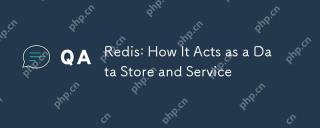 REDIS:它如何充當數據存儲和服務Apr 24, 2025 am 12:08 AM
REDIS:它如何充當數據存儲和服務Apr 24, 2025 am 12:08 AMREDISACTSASBOTHADATASTOREANDASERVICE.1)ASADATASTORE,ITUSESIN-MEMORYSTOOGATOFORFOFFASTESITION,支持VariousDatharptructuresLikeKey-valuepairsandsortedsetsetsetsetsetsetsets.2)asaservice,ItprovidespunctionslikeItionitionslikepunikeLikePublikePublikePlikePlikePlikeAndluikeAndluAascriptingiationsmpleplepleclexplectiations
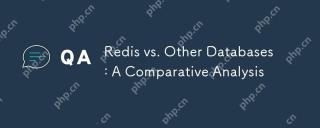 REDIS與其他數據庫:比較分析Apr 23, 2025 am 12:16 AM
REDIS與其他數據庫:比較分析Apr 23, 2025 am 12:16 AMRedis與其他數據庫相比,具有以下獨特優勢:1)速度極快,讀寫操作通常在微秒級別;2)支持豐富的數據結構和操作;3)靈活的使用場景,如緩存、計數器和發布訂閱。選擇Redis還是其他數據庫需根據具體需求和場景,Redis在高性能、低延遲應用中表現出色。
 REDIS的角色:探索數據存儲和管理功能Apr 22, 2025 am 12:10 AM
REDIS的角色:探索數據存儲和管理功能Apr 22, 2025 am 12:10 AMRedis在數據存儲和管理中扮演著關鍵角色,通過其多種數據結構和持久化機製成為現代應用的核心。 1)Redis支持字符串、列表、集合、有序集合和哈希表等數據結構,適用於緩存和復雜業務邏輯。 2)通過RDB和AOF兩種持久化方式,Redis確保數據的可靠存儲和快速恢復。
 REDIS:了解NOSQL概念Apr 21, 2025 am 12:04 AM
REDIS:了解NOSQL概念Apr 21, 2025 am 12:04 AMRedis是一種NoSQL數據庫,適用於大規模數據的高效存儲和訪問。 1.Redis是開源的內存數據結構存儲系統,支持多種數據結構。 2.它提供極快的讀寫速度,適合緩存、會話管理等。 3.Redis支持持久化,通過RDB和AOF方式確保數據安全。 4.使用示例包括基本的鍵值對操作和高級的集合去重功能。 5.常見錯誤包括連接問題、數據類型不匹配和內存溢出,需注意調試。 6.性能優化建議包括選擇合適的數據結構和設置內存淘汰策略。
 REDIS:現實世界的用例和示例Apr 20, 2025 am 12:06 AM
REDIS:現實世界的用例和示例Apr 20, 2025 am 12:06 AMRedis在現實世界中的應用包括:1.作為緩存系統加速數據庫查詢,2.存儲Web應用的會話數據,3.實現實時排行榜,4.作為消息隊列簡化消息傳遞。 Redis的多功能性和高性能使其在這些場景中大放異彩。
 REDIS:探索其功能和功能Apr 19, 2025 am 12:04 AM
REDIS:探索其功能和功能Apr 19, 2025 am 12:04 AMRedis脫穎而出是因為其高速、多功能性和豐富的數據結構。 1)Redis支持字符串、列表、集合、散列和有序集合等數據結構。 2)它通過內存存儲數據,支持RDB和AOF持久化。 3)從Redis6.0開始引入多線程處理I/O操作,提升了高並發場景下的性能。
 Redis是SQL還是NOSQL數據庫?答案解釋了Apr 18, 2025 am 12:11 AM
Redis是SQL還是NOSQL數據庫?答案解釋了Apr 18, 2025 am 12:11 AMRedisisclassifiedasaNoSQLdatabasebecauseitusesakey-valuedatamodelinsteadofthetraditionalrelationaldatabasemodel.Itoffersspeedandflexibility,makingitidealforreal-timeapplicationsandcaching,butitmaynotbesuitableforscenariosrequiringstrictdataintegrityo
 REDIS:提高應用程序性能和可擴展性Apr 17, 2025 am 12:16 AM
REDIS:提高應用程序性能和可擴展性Apr 17, 2025 am 12:16 AMRedis通過緩存數據、實現分佈式鎖和數據持久化來提升應用性能和可擴展性。 1)緩存數據:使用Redis緩存頻繁訪問的數據,提高數據訪問速度。 2)分佈式鎖:利用Redis實現分佈式鎖,確保在分佈式環境中操作的安全性。 3)數據持久化:通過RDB和AOF機制保證數據安全性,防止數據丟失。


熱AI工具

Undresser.AI Undress
人工智慧驅動的應用程序,用於創建逼真的裸體照片

AI Clothes Remover
用於從照片中去除衣服的線上人工智慧工具。

Undress AI Tool
免費脫衣圖片

Clothoff.io
AI脫衣器

Video Face Swap
使用我們完全免費的人工智慧換臉工具,輕鬆在任何影片中換臉!

熱門文章

熱工具

SublimeText3 英文版
推薦:為Win版本,支援程式碼提示!

記事本++7.3.1
好用且免費的程式碼編輯器

SublimeText3漢化版
中文版,非常好用

mPDF
mPDF是一個PHP庫,可以從UTF-8編碼的HTML產生PDF檔案。原作者Ian Back編寫mPDF以從他的網站上「即時」輸出PDF文件,並處理不同的語言。與原始腳本如HTML2FPDF相比,它的速度較慢,並且在使用Unicode字體時產生的檔案較大,但支援CSS樣式等,並進行了大量增強。支援幾乎所有語言,包括RTL(阿拉伯語和希伯來語)和CJK(中日韓)。支援嵌套的區塊級元素(如P、DIV),

禪工作室 13.0.1
強大的PHP整合開發環境






