首先開啟redis伺服器:

#然後在springboot裡面新增設定檔:
# Redis数据库索引(默认为0) spring.redis.database=0 # Redis服务器地址 spring.redis.host=localhost # Redis服务器连接端口 spring.redis.port=6379 # Redis服务器连接密码(默认为空) spring.redis.password= # 连接池最大连接数(使用负值表示没有限制) spring.redis.pool.max-active=8 # 连接池最大阻塞等待时间(使用负值表示没有限制) spring.redis.pool.max-wait=-1 # 连接池中的最大空闲连接 spring.redis.pool.max-idle=8 # 连接池中的最小空闲连接 spring.redis.pool.min-idle=0 # 连接超时时间(毫秒) spring.redis.timeout=0
#最後在springboot的pom.xml檔案中加入依賴:
<dependency> <groupid>org.springframework.boot</groupid> <artifactid>spring-boot-starter-data-redis</artifactid> </dependency>
然後在springboot的專案中寫一個測試類別:
@RunWith(SpringRunner.class)
@SpringBootTest
public class ShoppingApplicationTests {
@Autowired
private StringRedisTemplate stringRedisTemplate;
@Test
public void test() throws Exception {
List<string> list =new ArrayList();
list.add("a");
list.add("b");
list.add("v");
stringRedisTemplate.opsForValue().set("abc", "测试");
stringRedisTemplate.opsForList().leftPushAll("qq",list);
// 向redis存入List
stringRedisTemplate.opsForList().range("qwe",0,-1).forEach(value ->{
System.out.println(value);
}
);
}</string>
然後在redis裡面便可以看到了剛才的新建的

#然後這就是最簡單的springboot連接redis的方式了
以上是SpringBoot怎麼連接redis的詳細內容。更多資訊請關注PHP中文網其他相關文章!
 REDIS:數據庫還是服務器?揭開角色的神秘面紗Apr 28, 2025 am 12:06 AM
REDIS:數據庫還是服務器?揭開角色的神秘面紗Apr 28, 2025 am 12:06 AMredisisbothadatabaseandaserver.1)asadatabase,ituseSin-memorystorageforfastaccess,ifealforreal-timeapplications andCaching.2)Asaserver,ItsupportsPub/submessagingAndluAsessingandluAsessingandluascriptingftingftingftingftingftingftingftingfinteral-timecommunicationandserverserverserverserverserverserverserver-soperations。
 REDIS:NOSQL方法的優勢Apr 27, 2025 am 12:09 AM
REDIS:NOSQL方法的優勢Apr 27, 2025 am 12:09 AMRedis是NoSQL數據庫,提供高性能和靈活性。 1)通過鍵值對存儲數據,適合處理大規模數據和高並發。 2)內存存儲和單線程模型確保快速讀寫和原子性。 3)使用RDB和AOF機制進行數據持久化,支持高可用性和橫向擴展。
 REDIS:了解其架構和目的Apr 26, 2025 am 12:11 AM
REDIS:了解其架構和目的Apr 26, 2025 am 12:11 AMRedis是一种内存数据结构存储系统,主要用作数据库、缓存和消息代理。它的核心特点包括单线程模型、I/O多路复用、持久化机制、复制与集群功能。Redis在实际应用中常用于缓存、会话存储和消息队列,通过选择合适的数据结构、使用管道和事务、以及进行监控和调优,可以显著提升其性能。
 REDIS與SQL數據庫:關鍵差異Apr 25, 2025 am 12:02 AM
REDIS與SQL數據庫:關鍵差異Apr 25, 2025 am 12:02 AMRedis和SQL數據庫的主要區別在於:Redis是內存數據庫,適用於高性能和靈活性需求;SQL數據庫是關係型數據庫,適用於復雜查詢和數據一致性需求。具體來說,1)Redis提供高速數據訪問和緩存服務,支持多種數據類型,適用於緩存和實時數據處理;2)SQL數據庫通過表格結構管理數據,支持複雜查詢和事務處理,適用於電商和金融系統等需要數據一致性的場景。
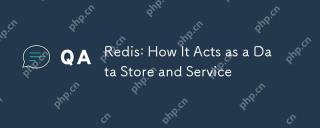 REDIS:它如何充當數據存儲和服務Apr 24, 2025 am 12:08 AM
REDIS:它如何充當數據存儲和服務Apr 24, 2025 am 12:08 AMREDISACTSASBOTHADATASTOREANDASERVICE.1)ASADATASTORE,ITUSESIN-MEMORYSTOOGATOFORFOFFASTESITION,支持VariousDatharptructuresLikeKey-valuepairsandsortedsetsetsetsetsetsetsets.2)asaservice,ItprovidespunctionslikeItionitionslikepunikeLikePublikePublikePlikePlikePlikeAndluikeAndluAascriptingiationsmpleplepleclexplectiations
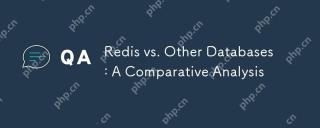 REDIS與其他數據庫:比較分析Apr 23, 2025 am 12:16 AM
REDIS與其他數據庫:比較分析Apr 23, 2025 am 12:16 AMRedis與其他數據庫相比,具有以下獨特優勢:1)速度極快,讀寫操作通常在微秒級別;2)支持豐富的數據結構和操作;3)靈活的使用場景,如緩存、計數器和發布訂閱。選擇Redis還是其他數據庫需根據具體需求和場景,Redis在高性能、低延遲應用中表現出色。
 REDIS的角色:探索數據存儲和管理功能Apr 22, 2025 am 12:10 AM
REDIS的角色:探索數據存儲和管理功能Apr 22, 2025 am 12:10 AMRedis在數據存儲和管理中扮演著關鍵角色,通過其多種數據結構和持久化機製成為現代應用的核心。 1)Redis支持字符串、列表、集合、有序集合和哈希表等數據結構,適用於緩存和復雜業務邏輯。 2)通過RDB和AOF兩種持久化方式,Redis確保數據的可靠存儲和快速恢復。
 REDIS:了解NOSQL概念Apr 21, 2025 am 12:04 AM
REDIS:了解NOSQL概念Apr 21, 2025 am 12:04 AMRedis是一種NoSQL數據庫,適用於大規模數據的高效存儲和訪問。 1.Redis是開源的內存數據結構存儲系統,支持多種數據結構。 2.它提供極快的讀寫速度,適合緩存、會話管理等。 3.Redis支持持久化,通過RDB和AOF方式確保數據安全。 4.使用示例包括基本的鍵值對操作和高級的集合去重功能。 5.常見錯誤包括連接問題、數據類型不匹配和內存溢出,需注意調試。 6.性能優化建議包括選擇合適的數據結構和設置內存淘汰策略。


熱AI工具

Undresser.AI Undress
人工智慧驅動的應用程序,用於創建逼真的裸體照片

AI Clothes Remover
用於從照片中去除衣服的線上人工智慧工具。

Undress AI Tool
免費脫衣圖片

Clothoff.io
AI脫衣器

Video Face Swap
使用我們完全免費的人工智慧換臉工具,輕鬆在任何影片中換臉!

熱門文章

熱工具

SAP NetWeaver Server Adapter for Eclipse
將Eclipse與SAP NetWeaver應用伺服器整合。

SublimeText3 英文版
推薦:為Win版本,支援程式碼提示!

MantisBT
Mantis是一個易於部署的基於Web的缺陷追蹤工具,用於幫助產品缺陷追蹤。它需要PHP、MySQL和一個Web伺服器。請查看我們的演示和託管服務。

DVWA
Damn Vulnerable Web App (DVWA) 是一個PHP/MySQL的Web應用程序,非常容易受到攻擊。它的主要目標是成為安全專業人員在合法環境中測試自己的技能和工具的輔助工具,幫助Web開發人員更好地理解保護網路應用程式的過程,並幫助教師/學生在課堂環境中教授/學習Web應用程式安全性。 DVWA的目標是透過簡單直接的介面練習一些最常見的Web漏洞,難度各不相同。請注意,該軟體中

SecLists
SecLists是最終安全測試人員的伙伴。它是一個包含各種類型清單的集合,這些清單在安全評估過程中經常使用,而且都在一個地方。 SecLists透過方便地提供安全測試人員可能需要的所有列表,幫助提高安全測試的效率和生產力。清單類型包括使用者名稱、密碼、URL、模糊測試有效載荷、敏感資料模式、Web shell等等。測試人員只需將此儲存庫拉到新的測試機上,他就可以存取所需的每種類型的清單。





