vue3頁載入完成後怎麼取得寬度、高度
- WBOYWBOYWBOYWBOYWBOYWBOYWBOYWBOYWBOYWBOYWBOYWBOYWB轉載
- 2023-05-29 15:31:222999瀏覽
vue3頁面載入完成後取得寬度、高度
#剛好H5專案有用到這個需求,頁面載入完成後取得目前頁面高度。
<template>
<div class="wrap" :>
</div>
</template>
<script lang='ts'>
import { defineComponent, reactive, nextTick, onMounted, toRefs } from "vue";
export default defineComponent({
name: "Aboutus",
setup() {
let state = reactive({
hHeight: 0,//页面高度
});
onMounted(() => {
nextTick(()=>{
state.hHeight = document.documentElement.clientHeight;
console.log(document.documentElement.clientHeight)
})
})
return {
...toRefs(state)
}
},
});
</script>用vue3.2版本的也可以用語法糖來處理,直接上程式碼:
<template>
<div class="wrap" :>
</div>
</template>
<script setup>
import { reactive, nextTick } from "vue"
const state = reactive({
hHeight: 0
})
nextTick(()=>{
state.hHeight = document.documentElement.clientHeight;
console.log(document.documentElement.clientHeight)
})
</script> 
知識點:ref,nextTike
- #ref可以用於dom物件的獲取,以及建立一個響應式的普通物件類型
- nextTick是一個函數,它接受一個函數作為參數,nextTick官網定義是‘將回調推遲到下一個DOM 更新周期之後執行’,
<!--
* new page
* @author: Blaine
* @since: 2022-06-30
* page_nextTike.vue
-->
<template>
<div class="container" >
<ul ref="myRef">
<li v-for="(item, index) in pepleList" :key="index">{{ item }}</li>
</ul>
<button @click="addHandle">增加</button>
</div>
</template>
<script setup lang="ts">
import { onMounted, reactive, ref, nextTick } from 'vue'
let pepleList = reactive<string[]>(['蜘蛛侠', '钢铁侠', '美国队长'])
const myRef = ref<HTMLElement>();
onMounted(() => {
console.log('列表的高度是:', myRef.value?.clientHeight)
})
const addHandle = async() => {
pepleList.push('闪电侠')
// await nextTick()
console.log('列表的高度是:', myRef.value?.clientHeight)
}
</script>
<style scoped>
</style>

<!--
* new page
* @author: Blaine
* @since: 2022-06-30
* page_nextTike.vue
-->
<template>
<div class="container" >
<ul ref="myRef">
<li v-for="(item, index) in pepleList" :key="index">{{ item }}</li>
</ul>
<button @click="addHandle">增加</button>
</div>
</template>
<script setup lang="ts">
import { onMounted, reactive, ref, nextTick } from 'vue'
let pepleList = reactive<string[]>(['蜘蛛侠', '钢铁侠', '美国队长'])
const myRef = ref<HTMLElement>();
onMounted(() => {
console.log('列表的高度是:', myRef.value?.clientHeight)
})
const addHandle = async() => {
pepleList.push('闪电侠')
await nextTick()
console.log('列表的高度是:', myRef.value?.clientHeight)
}
</script>
<style scoped>
</style>
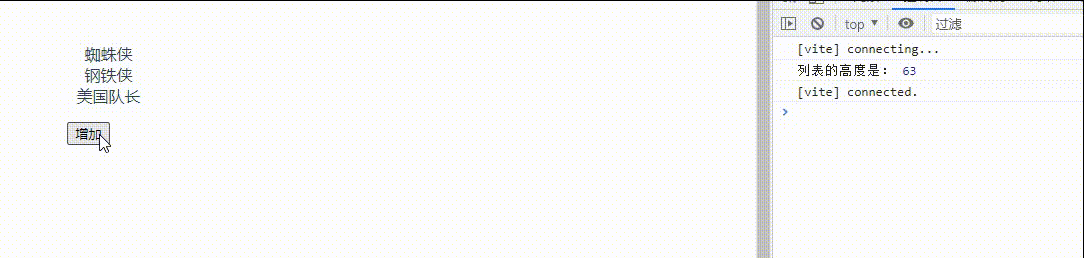 #
#
以上是vue3頁載入完成後怎麼取得寬度、高度的詳細內容。更多資訊請關注PHP中文網其他相關文章!
陳述:
本文轉載於:yisu.com。如有侵權,請聯絡admin@php.cn刪除
上一篇:Vue3中怎麼實現選取頭像並裁剪下一篇:Vue3中怎麼實現選取頭像並裁剪

