Nginx有內建狀態頁,需要在編譯的時候指定參數--with-http_stub_status_module參數方可開啟。
也就是說,該功能是由http_stub_status_module模組提供,預設沒有載入。
設定檔範例
server{
listen 80;
server_name www.xxx.com;
location /status/ {
stub_status on;
access_log off;
allow 127.0.0.1;
allow 192.168.10.0/24;
deny all;
}
}
設定說明
#location /status/這樣當存取/ status/時即可存取狀態頁內容。
stub_status on即開啟了狀態頁。
access_log off不記錄日誌
#allow和deny只允許指定IP和IP段訪問,因為這個頁面需要保護起來,並不公開,當然也可以做使用者認證。
測試和結果說明
测试命令:curl -x127.0.0.1:80 www.xxx.com/status/ 结果如下: Active connections: 1 server accepts handled requests 11 11 11 Reading: 0 Writing: 1 Waiting: 0 说明: active connections – 活跃的连接数量 server accepts handled requests — 总共处理的连接数、成功创建的握手次数、总共处理的请求次数 需要注意,一个连接可以有多次请求。 reading — 读取客户端的连接数. writing — 响应数据到客户端的数量 waiting — 开启 keep-alive 的情况下,这个值等于 active – (reading+writing), 意思就是 Nginx 已经处理完正在等候下一次请求指令的驻留连接.
以上是nginx如何設定狀態監控的詳細內容。更多資訊請關注PHP中文網其他相關文章!
 怎麼查看nginx是否啟動Apr 14, 2025 pm 01:03 PM
怎麼查看nginx是否啟動Apr 14, 2025 pm 01:03 PM確認 Nginx 是否啟動的方法:1. 使用命令行:systemctl status nginx(Linux/Unix)、netstat -ano | findstr 80(Windows);2. 檢查端口 80 是否開放;3. 查看系統日誌中 Nginx 啟動消息;4. 使用第三方工具,如 Nagios、Zabbix、Icinga。
 nginx怎麼關閉Apr 14, 2025 pm 01:00 PM
nginx怎麼關閉Apr 14, 2025 pm 01:00 PM要關閉 Nginx 服務,請按以下步驟操作:確定安裝類型:Red Hat/CentOS(systemctl status nginx)或 Debian/Ubuntu(service nginx status)停止服務:Red Hat/CentOS(systemctl stop nginx)或 Debian/Ubuntu(service nginx stop)禁用自動啟動(可選):Red Hat/CentOS(systemctl disable nginx)或 Debian/Ubuntu(syst
 nginx在windows中怎麼配置Apr 14, 2025 pm 12:57 PM
nginx在windows中怎麼配置Apr 14, 2025 pm 12:57 PM如何在 Windows 中配置 Nginx?安裝 Nginx 並創建虛擬主機配置。修改主配置文件並包含虛擬主機配置。啟動或重新加載 Nginx。測試配置並查看網站。選擇性啟用 SSL 並配置 SSL 證書。選擇性設置防火牆允許 80 和 443 端口流量。
 nginx403錯誤怎麼解決Apr 14, 2025 pm 12:54 PM
nginx403錯誤怎麼解決Apr 14, 2025 pm 12:54 PM服務器無權訪問所請求的資源,導致 nginx 403 錯誤。解決方法包括:檢查文件權限。檢查 .htaccess 配置。檢查 nginx 配置。配置 SELinux 權限。檢查防火牆規則。排除其他原因,如瀏覽器問題、服務器故障或其他可能的錯誤。
 linux怎麼啟動nginxApr 14, 2025 pm 12:51 PM
linux怎麼啟動nginxApr 14, 2025 pm 12:51 PM在 Linux 中啟動 Nginx 的步驟:檢查 Nginx 是否已安裝。使用 systemctl start nginx 啟動 Nginx 服務。使用 systemctl enable nginx 啟用在系統啟動時自動啟動 Nginx。使用 systemctl status nginx 驗證啟動是否成功。在 Web 瀏覽器中訪問 http://localhost 查看默認歡迎頁面。
 linux怎麼查看nginx是否啟動Apr 14, 2025 pm 12:48 PM
linux怎麼查看nginx是否啟動Apr 14, 2025 pm 12:48 PM在 Linux 中,使用以下命令檢查 Nginx 是否已啟動:systemctl status nginx根據命令輸出進行判斷:如果顯示 "Active: active (running)",則 Nginx 已啟動。如果顯示 "Active: inactive (dead)",則 Nginx 已停止。
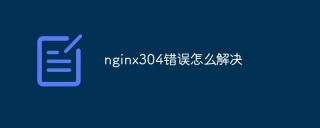 nginx304錯誤怎麼解決Apr 14, 2025 pm 12:45 PM
nginx304錯誤怎麼解決Apr 14, 2025 pm 12:45 PM問題的答案:304 Not Modified 錯誤表示瀏覽器已緩存客戶端請求的最新資源版本。解決方案:1. 清除瀏覽器緩存;2. 禁用瀏覽器緩存;3. 配置 Nginx 允許客戶端緩存;4. 檢查文件權限;5. 檢查文件哈希;6. 禁用 CDN 或反向代理緩存;7. 重啟 Nginx。


熱AI工具

Undresser.AI Undress
人工智慧驅動的應用程序,用於創建逼真的裸體照片

AI Clothes Remover
用於從照片中去除衣服的線上人工智慧工具。

Undress AI Tool
免費脫衣圖片

Clothoff.io
AI脫衣器

AI Hentai Generator
免費產生 AI 無盡。

熱門文章

熱工具

SecLists
SecLists是最終安全測試人員的伙伴。它是一個包含各種類型清單的集合,這些清單在安全評估過程中經常使用,而且都在一個地方。 SecLists透過方便地提供安全測試人員可能需要的所有列表,幫助提高安全測試的效率和生產力。清單類型包括使用者名稱、密碼、URL、模糊測試有效載荷、敏感資料模式、Web shell等等。測試人員只需將此儲存庫拉到新的測試機上,他就可以存取所需的每種類型的清單。

ZendStudio 13.5.1 Mac
強大的PHP整合開發環境

Atom編輯器mac版下載
最受歡迎的的開源編輯器

PhpStorm Mac 版本
最新(2018.2.1 )專業的PHP整合開發工具

SublimeText3 Mac版
神級程式碼編輯軟體(SublimeText3)






