Python基於ssh遠端怎麼連接Mysql資料庫
- WBOYWBOYWBOYWBOYWBOYWBOYWBOYWBOYWBOYWBOYWBOYWBOYWB轉載
- 2023-05-27 16:07:131540瀏覽
背景
如果需要存取遠端伺服器的Mysql資料庫,但是該Mysql資料庫為了安全期間,安全措施設定為只允許本地連線(也就是你需要登入該伺服器才能使用),其他遠端連線是不可以直接訪問,並且對應的連接埠也做了修改,那麼就需要基於ssh來連接該資料庫。連接資料庫的方法類似於透過SSH在Navicat中實現介面化連接。
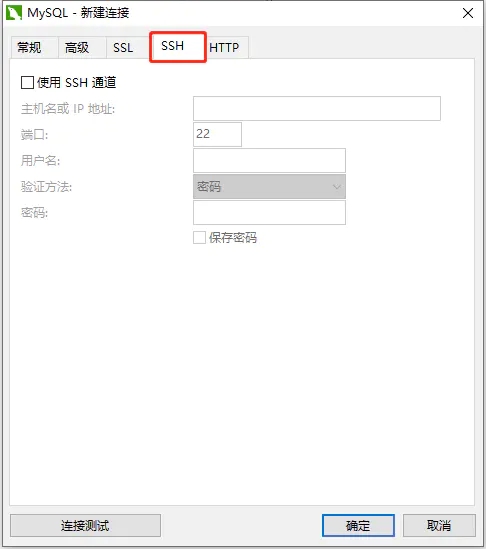
Navicat
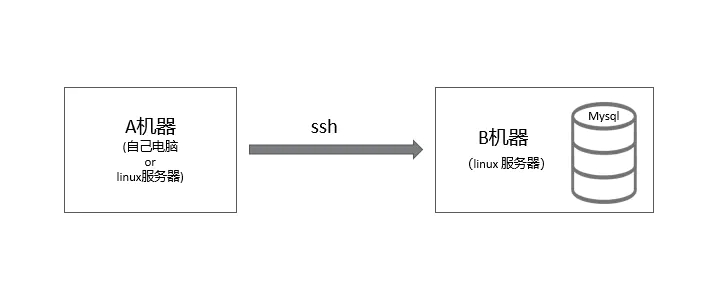
#連接資料庫
#安裝支援庫
如果要連接Mysql,首先需要安裝pymysql
pip install pymysql
安裝基於ssh的函式庫sshtunnel
pip install sshtunnel #当前最新 0.3.1版
建議安裝最新的sshtunnel庫,舊版庫有一些bug
連接Mysql
#基於ssh連接Mysql可以查看sshtunnel的文檔,裡面有一些案例
with SSHTunnelForwarder(
('192.168.1.1', 2222),
ssh_password='123456',
ssh_username='root',
remote_bind_address=('127.0.0.1', 3306)) as server:
print('SSH连接成功')
conn = pymysql.connect(host='127.0.0.1',
port=server.local_bind_port,
user='root',
database='data',
charset='utf8')
print('mysql数据库连接成功')
cursor = conn.cursor()
... #获取数据操作,此处省略
cursor.close()
conn.close()自定義查詢函數
可以對上面的連接進行封裝為函數,方便其他地方使用
def mysql_ssh(sql,args=None):
with SSHTunnelForwarder(
('192.168.1.1', 2222),
ssh_password='123456',
ssh_username='root',
remote_bind_address=('127.0.0.1', 3306)) as server:
print('SSH连接成功')
conn = pymysql.connect(host='127.0.0.1',
port=server.local_bind_port,
user='root',
database='data',
charset='utf8')
print('mysql数据库连接成功')
cursor = conn.cursor()
print('游标获取成功')
try:
print(f'执行查询语句:{sql} 参数:{args}')
cursor.execute(sql,args)
print('数据查询成功')
conn.commit()
print('事务提交成功')
datas = cursor.fetchall()
success = True
except:
print('数据查询失败')
datas = None
success = False
print('正在关闭数据库连接')
cursor.close()
conn.close()
return datas, success注意點:
使用資料庫時,
conn.commit()、cursor.close()、conn.close()這些一定要規範使用,防止不必要的bug傳入參數時建議用這種方式
cursor.execute(sql,args),防止sql注入的風險
以上是Python基於ssh遠端怎麼連接Mysql資料庫的詳細內容。更多資訊請關注PHP中文網其他相關文章!
陳述:
本文轉載於:yisu.com。如有侵權,請聯絡admin@php.cn刪除
上一篇:MySQL如何觸發聯合索引下一篇:MySQL如何觸發聯合索引

