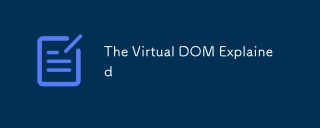Vue 是一款前端框架,它為我們提供了許多開發時所需的支持,其中之一就是網路請求的支持。 Vue 的網路請求可以使用第三方函式庫 Axios 或 Vue 自帶的 Ajax 函式庫來實作。在選擇使用哪一種方式時,我們需要考慮專案的實際情況。本篇文章將介紹Vue中網路請求的實作方式,並總結出最佳實務。
Axios
Axios 是一個基於 Promise 的 HTTP 用戶端,我們可以在 Vue 專案中使用它進行網路請求。使用Axios 傳送GET請求的程式碼範例如下:
import axios from 'axios'
axios.get('/api/posts')
.then(function (response) {
console.log(response);
})
.catch(function (error) {
console.log(error);
});使用Axios 傳送POST請求的程式碼範例如下:
import axios from 'axios'
axios.post('/api/posts', {
title: 'test',
content: 'test content'
})
.then(function (response) {
console.log(response);
})
.catch(function (error) {
console.log(error);
});使用Axios 傳送PUT請求的程式碼範例如下:
import axios from 'axios'
axios.put('/api/posts/1', {
title: 'test',
content: 'test content'
})
.then(function (response) {
console.log(response);
})
.catch(function (error) {
console.log(error);
});Axios 也提供了其他方法,如DELETE、PATCH 等,根據專案需求進行選擇。在 Axios 的配置中我們可以指定例如headers、逾時時間、以及一些其他的配置項,以滿足我們專案需求。我們可以根據實際情況進行配置。 Axios 是一個非常好用的網路請求庫,它是目前廣泛應用於 Vue 專案的網路請求庫。
Vue Ajax
Vue Ajax 是 Vue 自帶的 Ajax 函式庫,它提供了一個 Vue 的插件,可以使用Vue.prototype.$http 來進行 Ajax 請求。使用Vue Ajax 進行GET請求的程式碼範例如下:
Vue.http.get('/api/posts')
.then(function (response) {
console.log(response);
})
.catch(function (error) {
console.log(error);
});使用Vue Ajax 進行POST請求的程式碼範例如下:
Vue.http.post('/api/posts', {
title: 'test',
content: 'test content'
})
.then(function (response) {
console.log(response);
})
.catch(function (error) {
console.log(error);
});使用Vue Ajax 進行PUT請求的程式碼範例如下:
Vue.http.put('/api/posts/1', {
title: 'test',
content: 'test content'
})
.then(function (response) {
console.log(response);
})
.catch(function (error) {
console.log(error);
});Vue Ajax 也提供了其他方法,如DELETE、PATCH 等,跟Axios 的方法類似。 Vue Ajax 可以進行全域配置和局部配置,全域配置可以用 Vue.http.options.goods設定。 Vue Ajax 庫名相對於Axios較輕量,但是它沒有Axios豐富的API。
最佳實務
在選擇網路請求庫時,我們需要考慮專案實際情況,然後選擇最適合專案的網路請求方式。 Axios 和 Vue Ajax 都是很好的選擇。如果需要豐富的 API,且網路請求量較大,使用 Axios 是比較好的選擇。如果需要一個輕量的 Ajax 庫,而網路請求並不太多,Vue Ajax 是一個不錯的選擇。
在進行網路請求之前,最好在 Vue 的生命週期中使用非同步請求進行資料載入。透過使用鉤子函數,我們可以在元件被建立時進行網路請求。範例如下:
export default {
data() {
return {
posts: []
}
},
created() {
this.getPosts()
},
methods: {
getPosts() {
Vue.http.get('/api/posts')
.then((response) => {
this.posts = response.data
})
}
}
}在上述程式碼中,我們在 created 鉤子函數中呼叫了 getPosts 方法,該方法會使用 Vue Ajax 傳送一個 GET 請求。在成功取得資料之後,此方法會將資料賦值給組件的 data 屬性。
總結
Vue 的網路請求是非常重要的,我們可以使用 Axios 或 Vue Ajax 進行網路請求。在選擇網路請求時,需要根據項目需求進行選擇。在發送請求之前,最好在 Vue 的生命週期中進行非同步請求進行資料載入。使用最佳實踐可以幫助我們更好地進行網路請求,提高 Vue 應用的效能。
以上是vue網路請求寫在哪的詳細內容。更多資訊請關注PHP中文網其他相關文章!
 反應與前端:建立互動體驗Apr 11, 2025 am 12:02 AM
反應與前端:建立互動體驗Apr 11, 2025 am 12:02 AMReact是構建交互式前端體驗的首選工具。 1)React通過組件化和虛擬DOM簡化UI開發。 2)組件分為函數組件和類組件,函數組件更簡潔,類組件提供更多生命週期方法。 3)React的工作原理依賴虛擬DOM和調和算法,提高性能。 4)狀態管理使用useState或this.state,生命週期方法如componentDidMount用於特定邏輯。 5)基本用法包括創建組件和管理狀態,高級用法涉及自定義鉤子和性能優化。 6)常見錯誤包括狀態更新不當和性能問題,調試技巧包括使用ReactDevTools和優
 React和前端堆棧:工具和技術Apr 10, 2025 am 09:34 AM
React和前端堆棧:工具和技術Apr 10, 2025 am 09:34 AMReact是一個用於構建用戶界面的JavaScript庫,其核心是組件化和狀態管理。 1)通過組件化和狀態管理簡化UI開發。 2)工作原理包括調和和渲染,優化可通過React.memo和useMemo實現。 3)基本用法是創建並渲染組件,高級用法包括使用Hooks和ContextAPI。 4)常見錯誤如狀態更新不當,可使用ReactDevTools調試。 5)性能優化包括使用React.memo、虛擬化列表和CodeSplitting,保持代碼可讀性和可維護性是最佳實踐。
 React在HTML中的作用:增強用戶體驗Apr 09, 2025 am 12:11 AM
React在HTML中的作用:增強用戶體驗Apr 09, 2025 am 12:11 AMReact通過JSX與HTML結合,提升用戶體驗。 1)JSX嵌入HTML,使開發更直觀。 2)虛擬DOM機制優化性能,減少DOM操作。 3)組件化管理UI,提高可維護性。 4)狀態管理和事件處理增強交互性。
 REACT組件:在HTML中創建可重複使用的元素Apr 08, 2025 pm 05:53 PM
REACT組件:在HTML中創建可重複使用的元素Apr 08, 2025 pm 05:53 PMReact組件可以通過函數或類定義,封裝UI邏輯並通過props接受輸入數據。 1)定義組件:使用函數或類,返回React元素。 2)渲染組件:React調用render方法或執行函數組件。 3)復用組件:通過props傳遞數據,構建複雜UI。組件的生命週期方法允許在不同階段執行邏輯,提升開發效率和代碼可維護性。
 反應嚴格模式目的Apr 02, 2025 pm 05:51 PM
反應嚴格模式目的Apr 02, 2025 pm 05:51 PMReact嚴格模式是一種開發工具,可通過激活其他檢查和警告來突出反應應用中的潛在問題。它有助於識別遺產代碼,不安全的生命週期和副作用,鼓勵現代反應實踐。
 反應和解過程Apr 02, 2025 pm 05:49 PM
反應和解過程Apr 02, 2025 pm 05:49 PM本文討論了React的對帳過程,詳細介紹了它如何有效地更新DOM。關鍵步驟包括觸發對帳,創建虛擬DOM,使用擴散算法以及應用最小的DOM更新。它還覆蓋了經家


熱AI工具

Undresser.AI Undress
人工智慧驅動的應用程序,用於創建逼真的裸體照片

AI Clothes Remover
用於從照片中去除衣服的線上人工智慧工具。

Undress AI Tool
免費脫衣圖片

Clothoff.io
AI脫衣器

AI Hentai Generator
免費產生 AI 無盡。

熱門文章

熱工具

VSCode Windows 64位元 下載
微軟推出的免費、功能強大的一款IDE編輯器

SublimeText3 英文版
推薦:為Win版本,支援程式碼提示!

禪工作室 13.0.1
強大的PHP整合開發環境

mPDF
mPDF是一個PHP庫,可以從UTF-8編碼的HTML產生PDF檔案。原作者Ian Back編寫mPDF以從他的網站上「即時」輸出PDF文件,並處理不同的語言。與原始腳本如HTML2FPDF相比,它的速度較慢,並且在使用Unicode字體時產生的檔案較大,但支援CSS樣式等,並進行了大量增強。支援幾乎所有語言,包括RTL(阿拉伯語和希伯來語)和CJK(中日韓)。支援嵌套的區塊級元素(如P、DIV),

SublimeText3 Mac版
神級程式碼編輯軟體(SublimeText3)