如何查看目前Linux系統的版本
- 王林轉載
- 2023-05-23 15:55:062513瀏覽
註:proc目錄下記錄的目前系統運行的各種數據,version記錄的版本資訊可以透過cat查看。
1. 使用指令:cat /proc/version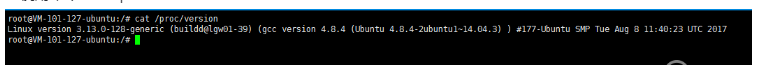
proc目錄下記錄的目前系統運行的各種數據,version記錄的版本資訊可以直接通過cat查看到,還可以看到gcc版本資訊。
2. 使用指令:uname -a
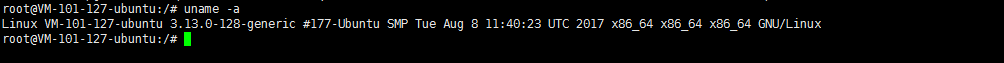
如上圖顯示自己的核心版本,並且可以檢視系統是32位元(i386);
$uname-m i38612
3. 使用指令:lsb_release -a
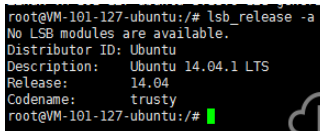
#lsb_release--help Usage:lsb_release[options] Options: -h,--helpshowthishelpmessageandexit-v,--versionshowLSBmodulesthissystemsupports-i,--idshowdistributorID-d,--descriptionshowdescriptionofthisdistribution-r,--releaseshowreleasenumberofthisdistribution-c,--codenameshowcodenameofthisdistribution-a,--allshowalloftheaboveinformation-s,--shortshowrequestedinformationinshortformat123456789101112
4. 使用指令:cat /etc/issue
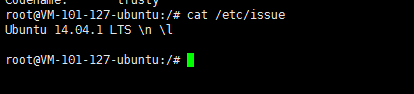
以上是如何查看目前Linux系統的版本的詳細內容。更多資訊請關注PHP中文網其他相關文章!
陳述:
本文轉載於:yisu.com。如有侵權,請聯絡admin@php.cn刪除

