一、Mybatis框架
1、mybatis簡介
MyBatis 是一款優秀的持久性層框架,它支援客製化 SQL、預存程序以及進階映射。 MyBatis 避免了幾乎所有的 JDBC 程式碼和手動設定參數以及取得結果集。 MyBatis 可以使用簡單的 XML 或註解來配置和映射原生類型、介面和 Java 的 POJO(Plain Old Java Objects,普通老式 Java 物件)為資料庫中的記錄。
2、mybatis特點
1)sql语句与代码分离,存放于xml配置文件中,方便管理 2)用逻辑标签控制动态SQL的拼接,灵活方便 3)查询的结果集与java对象自动映射 4)编写原生态SQL,接近JDBC 5)简单的持久化框架,框架不臃肿简单易学
3、適用場景
MyBatis專注於SQL本身,是一個足夠靈活的DAO層解決方案。
對性能的要求很高,或是需求變化較多的項目,MyBatis將是不錯的選擇。
二、與SpringBoot2整合
1、專案結構圖
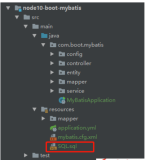
#採用druid連結池,此連結池。
2、核心依賴
<!-- mybatis依赖 --> <dependency> <groupid>org.mybatis.spring.boot</groupid> <artifactid>mybatis-spring-boot-starter</artifactid> <version>1.3.2</version> </dependency> <!-- mybatis的分页插件 --> <dependency> <groupid>com.github.pagehelper</groupid> <artifactid>pagehelper</artifactid> <version>4.1.6</version> </dependency>
3、核心配置
mybatis: # mybatis配置文件所在路径 config-location: classpath:mybatis.cfg.xml type-aliases-package: com.boot.mybatis.entity # mapper映射文件 mapper-locations: classpath:mapper/*.xml
4、逆向工程產生的檔案

##這裡就不貼程式碼了。
5、寫基礎測試介面
// 增加 int insert(ImgInfo record); // 组合查询 List<img info alt="SpringBoot2中如何整合Mybatis框架" > selectByExample(ImgInfoExample example); // 修改 int updateByPrimaryKeySelective(ImgInfo record); // 删除 int deleteByPrimaryKey(Integer imgId);</imginfo>###6、寫介面實作###
@Service
public class ImgInfoServiceImpl implements ImgInfoService {
@Resource
private ImgInfoMapper imgInfoMapper ;
@Override
public int insert(ImgInfo record) {
return imgInfoMapper.insert(record);
}
@Override
public List<img info alt="SpringBoot2中如何整合Mybatis框架" > selectByExample(ImgInfoExample example) {
return imgInfoMapper.selectByExample(example);
}
@Override
public int updateByPrimaryKeySelective(ImgInfo record) {
return imgInfoMapper.updateByPrimaryKeySelective(record);
}
@Override
public int deleteByPrimaryKey(Integer imgId) {
return imgInfoMapper.deleteByPrimaryKey(imgId);
}
}</imginfo>###7、控制層測試類別###@RestController
public class ImgInfoController {
@Resource
private ImgInfoService imgInfoService ;
// 增加
@RequestMapping("/insert")
public int insert(){
ImgInfo record = new ImgInfo() ;
record.setUploadUserId("A123");
record.setImgTitle("博文图片");
record.setSystemType(1) ;
record.setImgType(2);
record.setImgUrl("https://avatars0.githubusercontent.com/u/50793885?s=460&v=4");
record.setLinkUrl("https://avatars0.githubusercontent.com/u/50793885?s=460&v=4");
record.setShowState(1);
record.setCreateDate(new Date());
record.setUpdateDate(record.getCreateDate());
record.setRemark("知了");
record.setbEnable("1");
return imgInfoService.insert(record) ;
}
// 组合查询
@RequestMapping("/selectByExample")
public List<img info alt="SpringBoot2中如何整合Mybatis框架" > selectByExample(){
ImgInfoExample example = new ImgInfoExample() ;
example.createCriteria().andRemarkEqualTo("知了") ;
return imgInfoService.selectByExample(example);
}
// 修改
@RequestMapping("/updateByPrimaryKeySelective")
public int updateByPrimaryKeySelective(){
ImgInfo record = new ImgInfo() ;
record.setImgId(11);
record.setRemark("知了一笑");
return imgInfoService.updateByPrimaryKeySelective(record);
}
// 删除
@RequestMapping("/deleteByPrimaryKey")
public int deleteByPrimaryKey() {
Integer imgId = 11 ;
return imgInfoService.deleteByPrimaryKey(imgId);
}
}</imginfo>###8、測試順序## #http://localhost:8010/insert http://localhost:8010/selectByExample http://localhost:8010/updateByPrimaryKeySelective http://localhost:8010/deleteByPrimaryKey###三、集成分頁外掛######1、mybatis設定檔###
<?xml version="1.0" encoding="UTF-8" ?> nbsp;configuration PUBLIC "-//mybatis.org//DTD Config 3.0//EN" "http://mybatis.org/dtd/mybatis-3-config.dtd"> <configuration> <plugins> <!--mybatis分页插件--> <plugin> <property></property> </plugin> </plugins> </configuration>###2、分頁實作程式碼###
@Override
public PageInfo<img info alt="SpringBoot2中如何整合Mybatis框架" > queryPage(int page,int pageSize) {
PageHelper.startPage(page,pageSize) ;
ImgInfoExample example = new ImgInfoExample() ;
// 查询条件
example.createCriteria().andBEnableEqualTo("1").andShowStateEqualTo(1);
// 排序条件
example.setOrderByClause("create_date DESC,img_id ASC");
List<img info alt="SpringBoot2中如何整合Mybatis框架" > imgInfoList = imgInfoMapper.selectByExample(example) ;
PageInfo<img info alt="SpringBoot2中如何整合Mybatis框架" > pageInfo = new PageInfo(imgInfoList) ;
return pageInfo ;
}</imginfo></imginfo></imginfo>###3、測試介面####http://localhost:8010/queryPage
以上是SpringBoot2中如何整合Mybatis框架的詳細內容。更多資訊請關注PHP中文網其他相關文章!
 Java平台獨立性:與不同的操作系統的兼容性May 13, 2025 am 12:11 AM
Java平台獨立性:與不同的操作系統的兼容性May 13, 2025 am 12:11 AMJavaachievesPlatFormIndependencethroughTheJavavIrtualMachine(JVM),允許Codetorunondifferentoperatingsystemsswithoutmodification.thejvmcompilesjavacodeintoplatform-interploplatform-interpectentbybyteentbytybyteentbybytecode,whatittheninternterninterpretsandectectececutesoneonthepecificos,atrafficteyos,Afferctinginginginginginginginginginginginginginginginginginginginginginginginginginginginginginginginginginginginginginginginginginginging
 什麼功能使Java仍然強大May 13, 2025 am 12:05 AM
什麼功能使Java仍然強大May 13, 2025 am 12:05 AMJavaispoperfulduetoitsplatFormitiondence,對象與偏見,RichstandardLibrary,PerformanceCapabilities和StrongsecurityFeatures.1)Platform-dimplighandependectionceallowsenceallowsenceallowsenceallowsencationSapplicationStornanyDevicesupportingJava.2)
 頂級Java功能:開發人員的綜合指南May 13, 2025 am 12:04 AM
頂級Java功能:開發人員的綜合指南May 13, 2025 am 12:04 AMJava的頂級功能包括:1)面向對象編程,支持多態性,提升代碼的靈活性和可維護性;2)異常處理機制,通過try-catch-finally塊提高代碼的魯棒性;3)垃圾回收,簡化內存管理;4)泛型,增強類型安全性;5)ambda表達式和函數式編程,使代碼更簡潔和表達性強;6)豐富的標準庫,提供優化過的數據結構和算法。
 Java真的平台獨立嗎? '寫一次,在任何地方運行”如何起作用May 13, 2025 am 12:03 AM
Java真的平台獨立嗎? '寫一次,在任何地方運行”如何起作用May 13, 2025 am 12:03 AMjavaisnotirelyplatemententedduetojvmvariationsandnativecodinteinteration,butitlargelyupholdsitsitsworapromise.1)javacompilestobytecoderunbythejvm
 揭示JVM:您了解Java執行的關鍵May 13, 2025 am 12:02 AM
揭示JVM:您了解Java執行的關鍵May 13, 2025 am 12:02 AMthejavavirtualmachine(JVM)IsanabtractComputingmachinecrucialforjavaexecutionasitrunsjavabytecode,使“ writeononce,runanywhere”能力
 Java仍然是基於新功能的好語言嗎?May 12, 2025 am 12:12 AM
Java仍然是基於新功能的好語言嗎?May 12, 2025 am 12:12 AMJavaremainsagoodlanguageduetoitscontinuousevolutionandrobustecosystem.1)Lambdaexpressionsenhancecodereadabilityandenablefunctionalprogramming.2)Streamsallowforefficientdataprocessing,particularlywithlargedatasets.3)ThemodularsystemintroducedinJava9im
 是什麼使Java很棒?關鍵特徵和好處May 12, 2025 am 12:11 AM
是什麼使Java很棒?關鍵特徵和好處May 12, 2025 am 12:11 AMJavaisgreatduetoitsplatformindependence,robustOOPsupport,extensivelibraries,andstrongcommunity.1)PlatformindependenceviaJVMallowscodetorunonvariousplatforms.2)OOPfeatureslikeencapsulation,inheritance,andpolymorphismenablemodularandscalablecode.3)Rich
 前5個Java功能:示例和解釋May 12, 2025 am 12:09 AM
前5個Java功能:示例和解釋May 12, 2025 am 12:09 AMJava的五大特色是多態性、Lambda表達式、StreamsAPI、泛型和異常處理。 1.多態性讓不同類的對象可以作為共同基類的對象使用。 2.Lambda表達式使代碼更簡潔,特別適合處理集合和流。 3.StreamsAPI高效處理大數據集,支持聲明式操作。 4.泛型提供類型安全和重用性,編譯時捕獲類型錯誤。 5.異常處理幫助優雅處理錯誤,編寫可靠軟件。


熱AI工具

Undresser.AI Undress
人工智慧驅動的應用程序,用於創建逼真的裸體照片

AI Clothes Remover
用於從照片中去除衣服的線上人工智慧工具。

Undress AI Tool
免費脫衣圖片

Clothoff.io
AI脫衣器

Video Face Swap
使用我們完全免費的人工智慧換臉工具,輕鬆在任何影片中換臉!

熱門文章

熱工具

SecLists
SecLists是最終安全測試人員的伙伴。它是一個包含各種類型清單的集合,這些清單在安全評估過程中經常使用,而且都在一個地方。 SecLists透過方便地提供安全測試人員可能需要的所有列表,幫助提高安全測試的效率和生產力。清單類型包括使用者名稱、密碼、URL、模糊測試有效載荷、敏感資料模式、Web shell等等。測試人員只需將此儲存庫拉到新的測試機上,他就可以存取所需的每種類型的清單。

SublimeText3 英文版
推薦:為Win版本,支援程式碼提示!

Safe Exam Browser
Safe Exam Browser是一個安全的瀏覽器環境,安全地進行線上考試。該軟體將任何電腦變成一個安全的工作站。它控制對任何實用工具的訪問,並防止學生使用未經授權的資源。

Dreamweaver CS6
視覺化網頁開發工具

Atom編輯器mac版下載
最受歡迎的的開源編輯器






