linux下如何安裝Nginx1.16.0
- 王林轉載
- 2023-05-17 11:25:061388瀏覽
安裝必要依賴插件
yum install -y gcc gcc-c++ pcre \ pcre-devel zlib zlib-devel openssl openssl-devel wget
建立資料夾並切換過去
mkdir /customer && cd /customer
下載安裝包(同樣如果想安裝其他的版本,可以去下面官網鏈接,選擇其他版本的鏈接進行拷貝替換)
wget https://nginx.org/download/nginx-1.16.0.tar.gz
解壓縮並安裝
tar zxvf nginx-1.16.0.tar.gz cd nginx-1.16.0 ./configure --prefix=/usr/local/nginx make && make install
新增全域指令
ln -s /usr/local/nginx/sbin/nginx /usr/bin/nginx
測試安裝
#nginx -v
如下圖,則安裝成功:
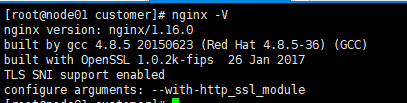
驗證服務是否啟動成功
netstat -ntlp | grep nginx
如下:
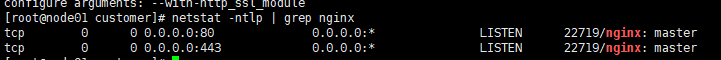
#新增nginx服務
vim /lib/systemd/system/nginx.service
將下列內容插入:
[unit] description=nginx after=network.target [service] type=forking execstart=/usr/local/nginx/sbin/nginx execreload=/usr/local/nginx/sbin/nginx -s reload execstop=/usr/local/nginx/sbin/nginx -s quit privatetmp=true [install] wantedby=multi-user.target
以服務的方式啟動nginx
pkill nginx systemctl start nginx
查看服務是否啟動
systemctl status nginx netstat -ntlp | grep nginx
配置nginx服務開機自動啟動
systemctl enable nginx
這下子就安裝完畢了,設定檔在:
vim /usr/local/nginx/conf/nginx.conf
可選:
nginx的版本號碼預設是開啟的,可以在預設的錯誤頁面和http回應頭中查看。
不同版本,特別是低版本的nginx可能有漏洞,所以如果不希望被別人取得到版本號的話,可以選擇進行版本號隱藏。
隱藏nginx版本號碼
cd /usr/local/nginx/conf vim nginx.conf
nginx.conf檔案的「server_tokens」修改成」off「:
http {
...
server_tokens off;
...
}再修改fastcgi.conf
vim fastcgi.conf
修改如下行
fastcgi_param server_software nginx/$nginx_version; # 改为: fastcgi_param server_software nginx;
重啟nginx
systemctl restart nginx
以上是linux下如何安裝Nginx1.16.0的詳細內容。更多資訊請關注PHP中文網其他相關文章!
陳述:
本文轉載於:yisu.com。如有侵權,請聯絡admin@php.cn刪除

