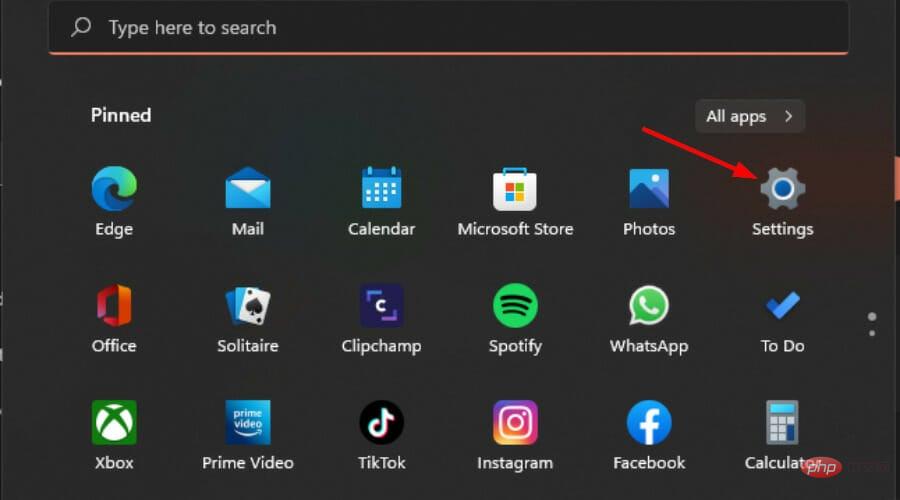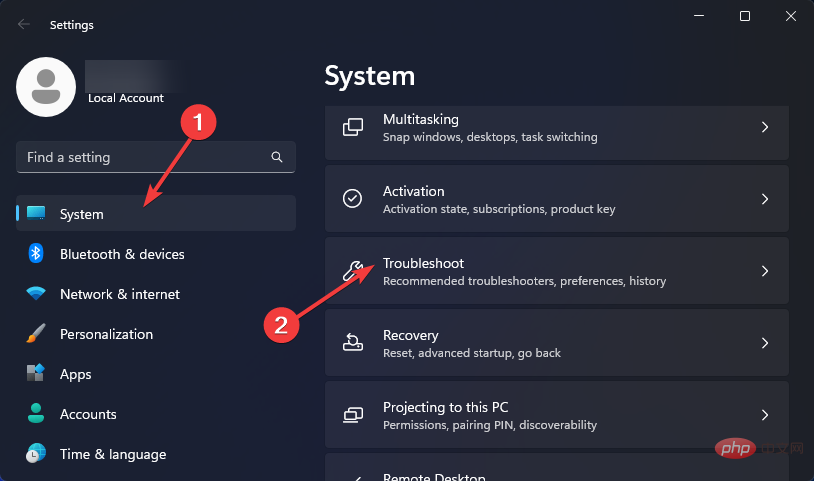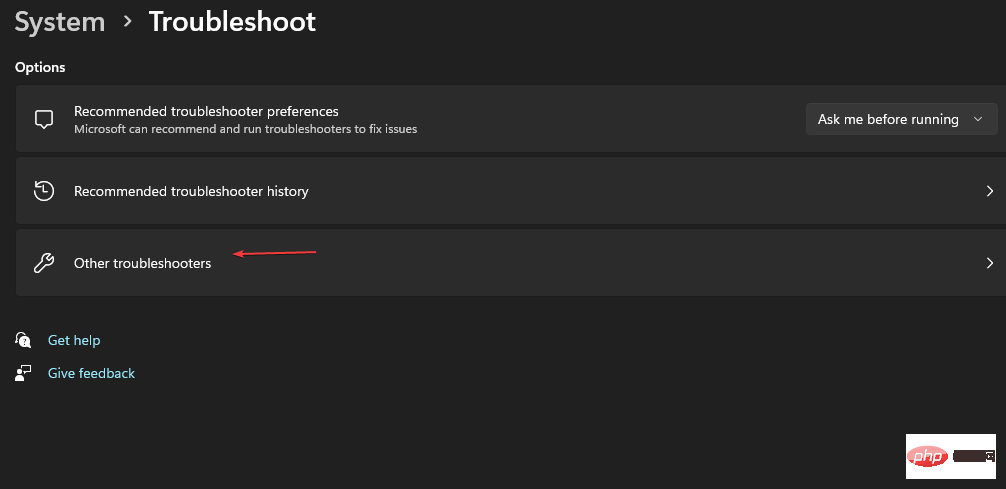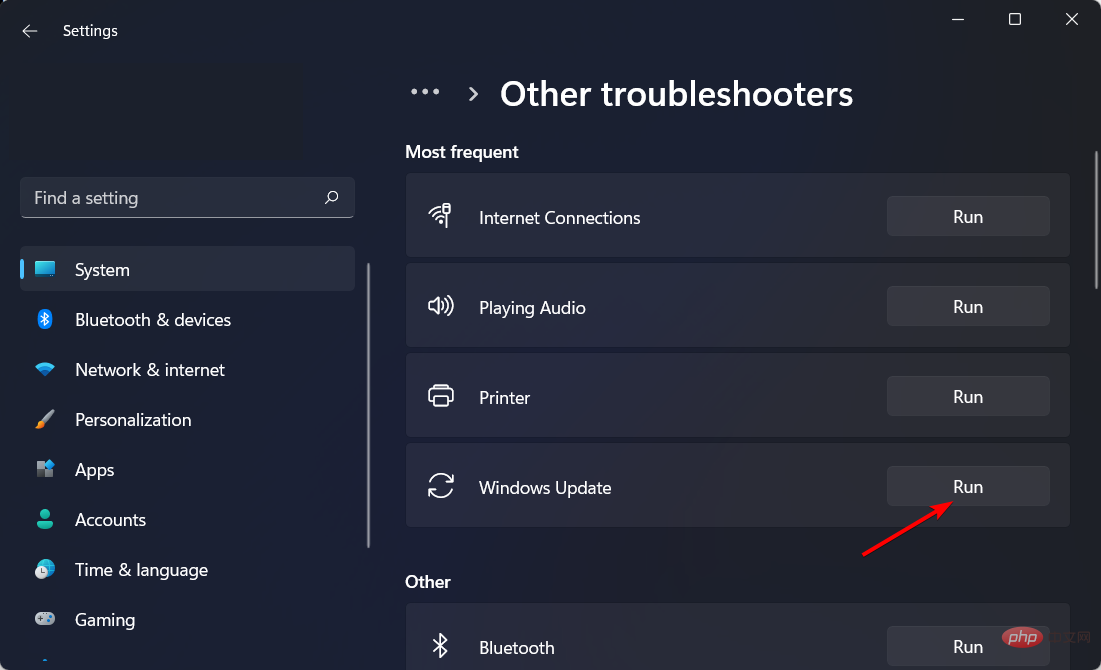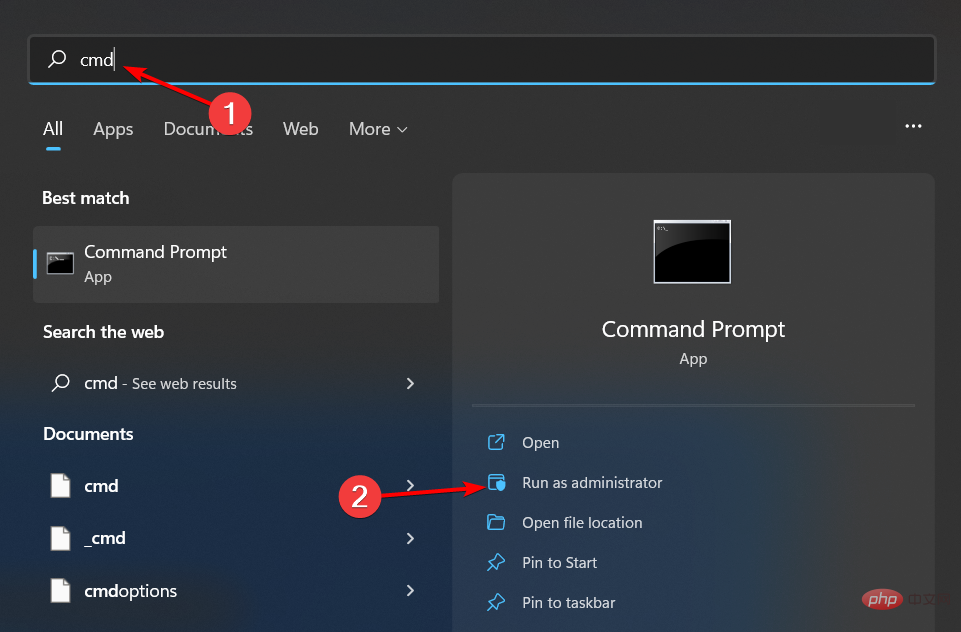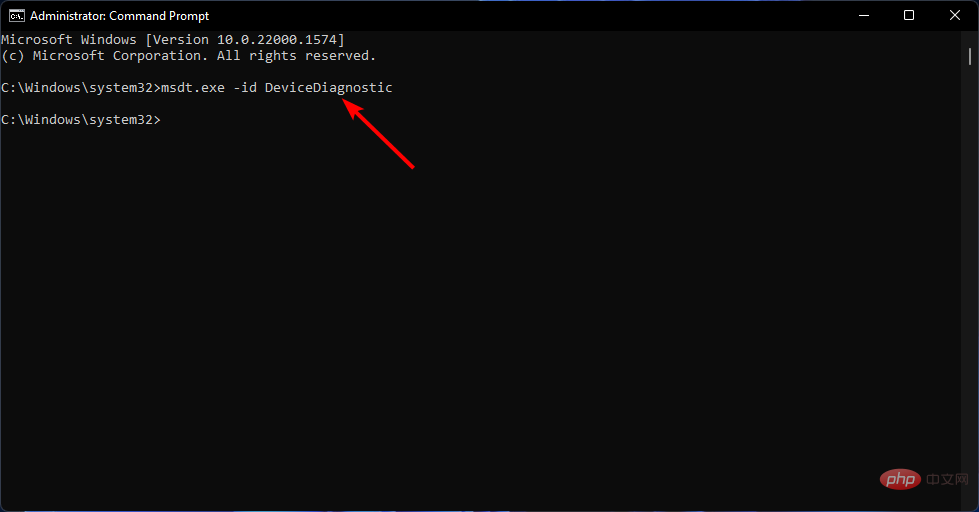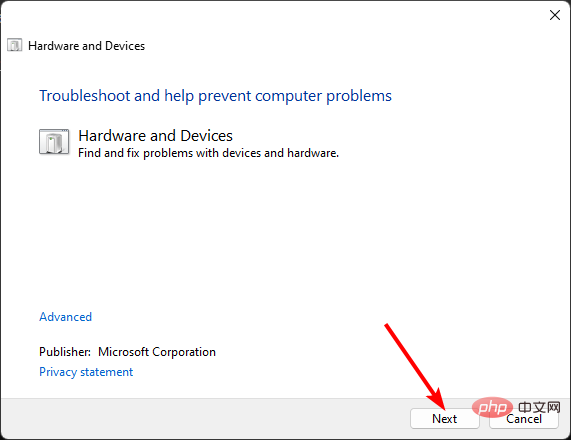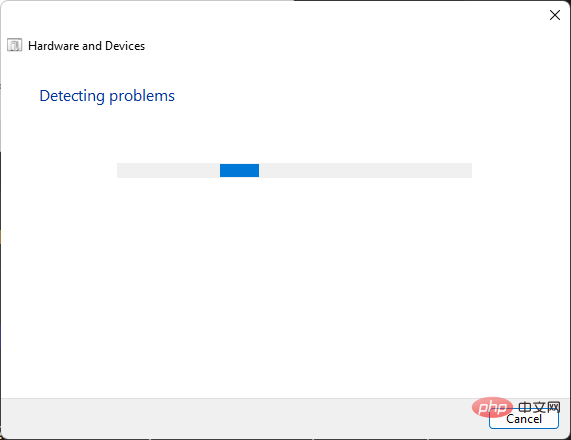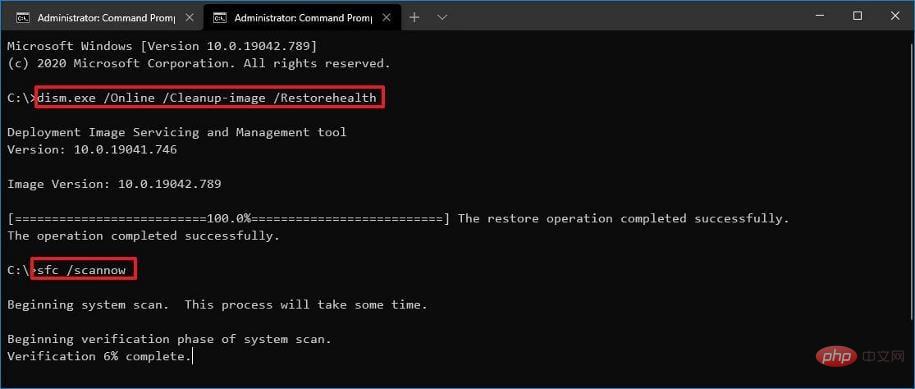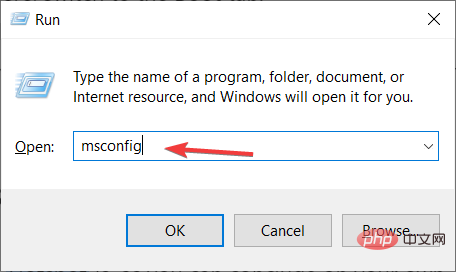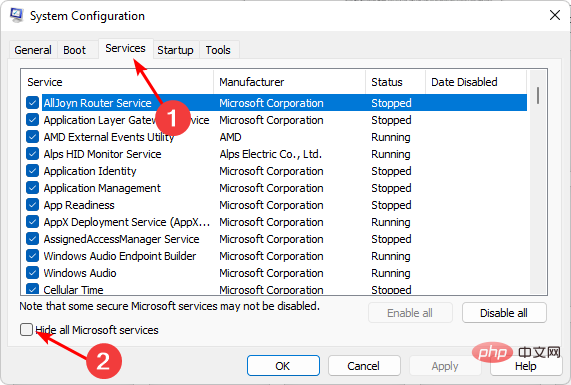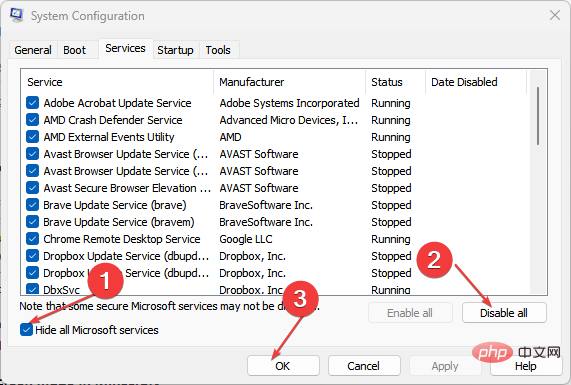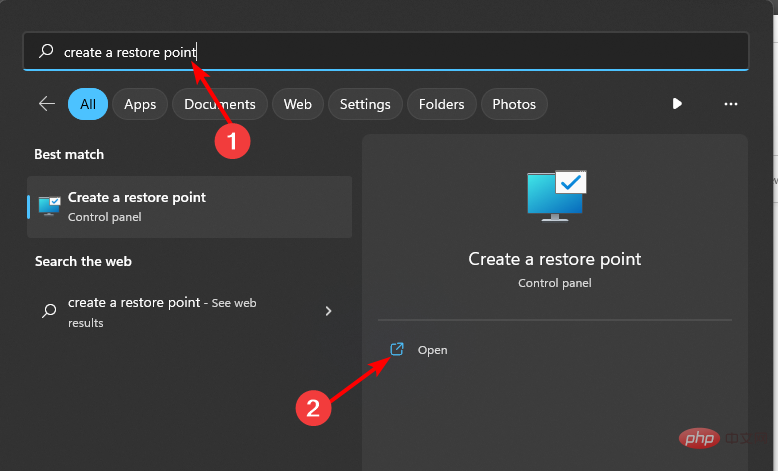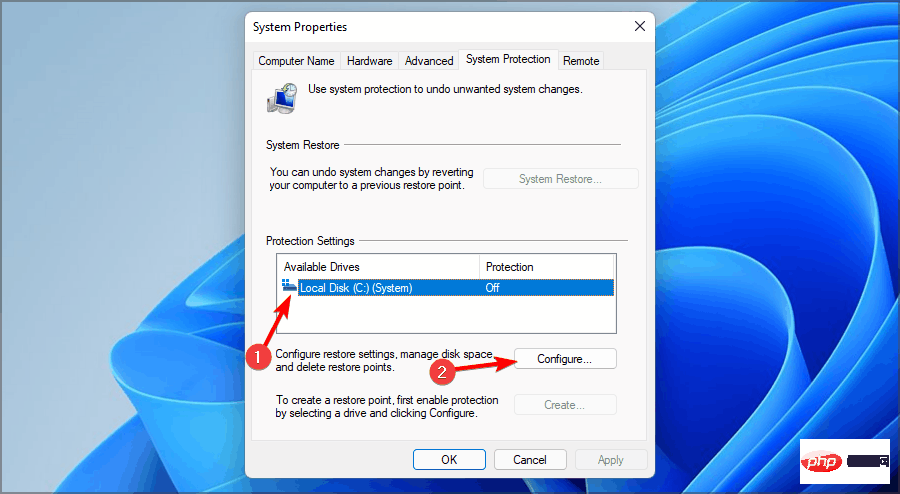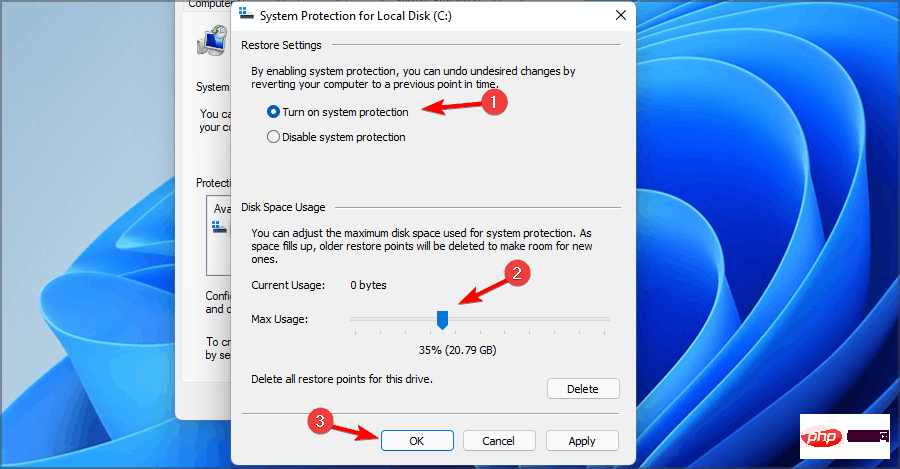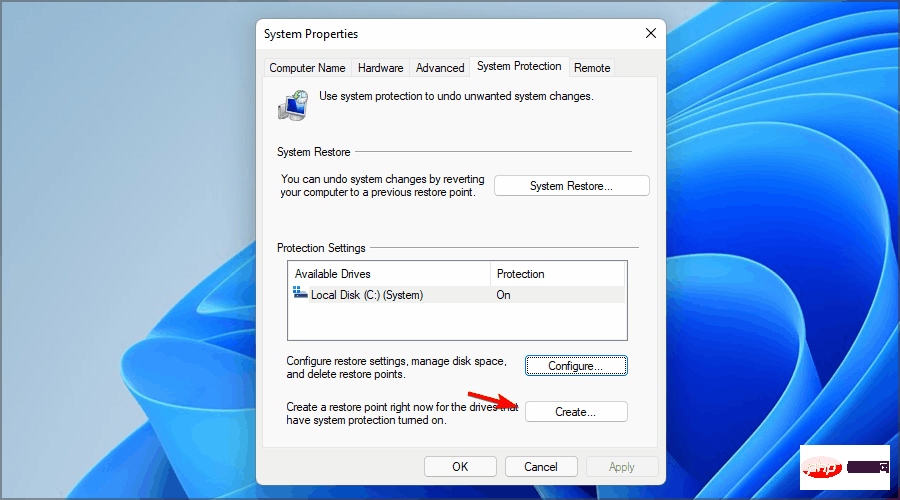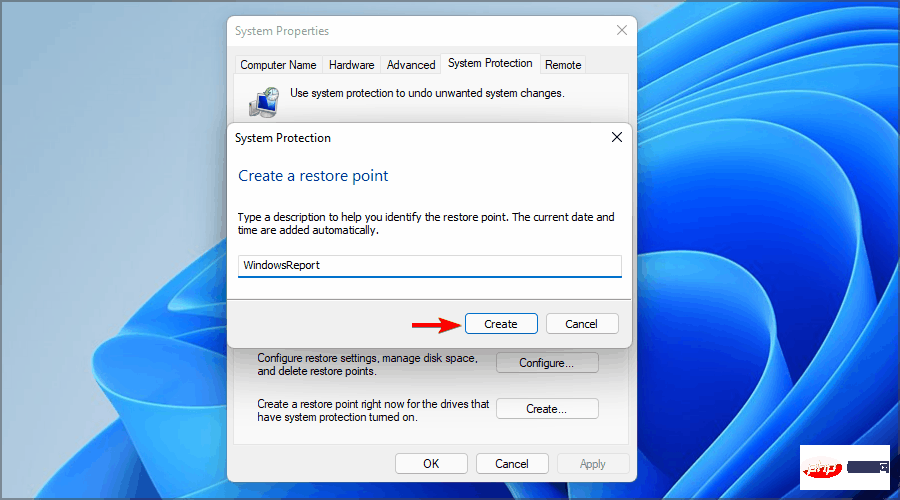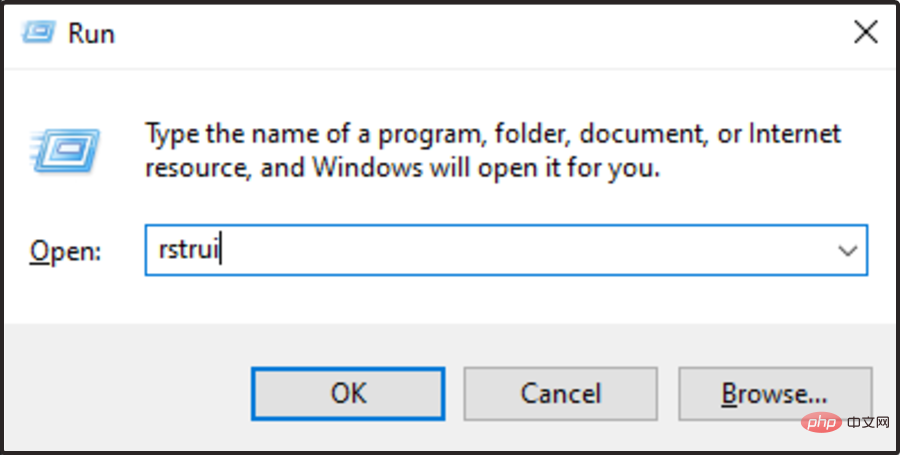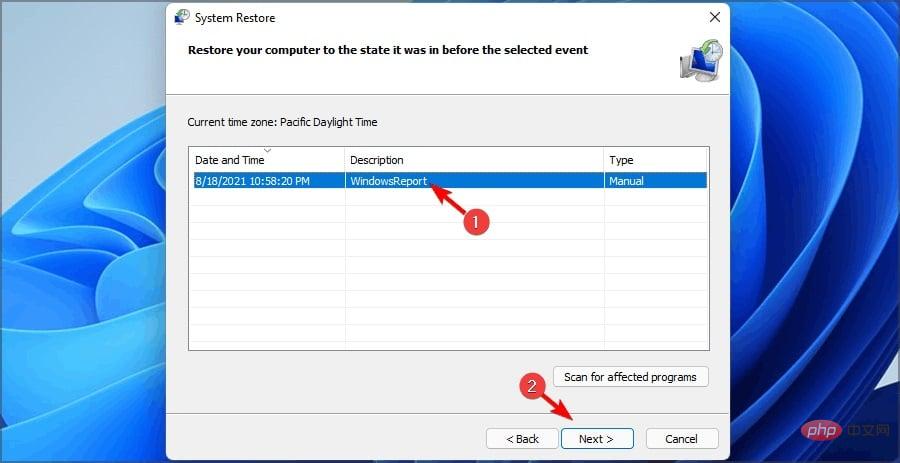0x8007045d:此錯誤是什麼意思以及如何修復它
- 王林轉載
- 2023-05-16 11:13:1016846瀏覽
0x8007045d是當您嘗試透過 Windows 更新或從 Microsoft 網站安裝更新時可能會得到的常見錯誤代碼。當您看到此錯誤訊息時,這表示 Windows 更新無法繼續,因為它在從系統中讀取檔案時遇到困難。
通常,錯誤伴隨著由於 I/O 裝置錯誤訊息而無法執行的請求。有時,重新啟動電腦可以解決大多數 Windows 更新錯誤,但如果你遇到困難,這裡有更多故障排除步驟。
什麼是錯誤碼0x8007045d?
錯誤代碼0x8007045d是 Windows 更新錯誤。當Windows Update難以從Microsoft伺服器讀取檔案時,就會發生這種情況。這可能是由於以下任一原因造成的:
- 防火牆阻止 – 更新可能被電腦上安裝的防毒或防火牆程式阻止。
- 儲存空間不足 – Windows 更新通常會佔用硬碟中的大量空間。如果您沒有足夠的可用空間來安裝更新,則可能會失敗。
- 更新損壞 – 更新本身可能已損壞或損壞。
- 錯誤的登錄檔 – 如果您的登錄機碼已被修改,某些條目最終可能會損壞或損壞並幹擾更新。
- 下載不完整 – 如果更新未成功完成下載,則其大部分文件將不完整,可能是因為缺少某些更新文件,並且可能會出現錯誤0x8007045d。
- 損壞的硬碟 - 如果您的硬碟已損壞,則更新檔案將無法讀取任何文件,因為它們的完整性已受到損害。
如何修正錯誤碼0x8007045d?
專家提示:
有些PC問題很難解決,尤其是涉及損壞的儲存庫或遺失的Windows檔案時。如果您在修復錯誤時遇到問題,則您的系統可能會部分損壞。
我們建議安裝 Restoro,該工具將掃描您的機器並確定故障是什麼。
點擊這裡下載並開始修復。
在進行任何進階故障排除之前,請檢查基礎知識:
- 檢查 Windows 更新並下載它們。
- 更新所有驅動程式。
- 檢查是否有任何可能阻止 Windows 更新讀取檔案的磁碟機錯誤。
- 清理註冊表。
- 在安全模式下重新啟動計算機,然後再次嘗試安裝更新。
1. 執行 Windows 更新疑難排解
- 點選鍵並點選設定。 Windows

- 點擊系統,然後按一下故障排除。

- 選擇其他疑難排解。

- 找到 Windows 更新並點擊它旁邊的執行按鈕。

2. 執行硬體與裝置疑難排解
- 按鍵,鍵入 cmd,然後選擇以管理員身分執行。 Windows

- 鍵入以下指令並點選:Enter
<strong>#msdt.exe -id DeviceDiagnostic</strong>
-
###################### ######在出現的###「硬體和裝置###」對話方塊中,按一下「下一步」。

- 該工具將開始掃描硬體的任何問題並建議修復。完成後,請使用 Windows 更新重試並檢查錯誤是否仍然存在。

3. 執行 DISM 和 SFC 指令
- #按鍵,鍵入 cmd,然後選擇以管理員身分執行。 Windows

- #鍵入以下指令,然後在每個指令後面按下:Enter
<strong>dism /online /cleanup-image /restorehealth </strong><strong>sfc /scannow</strong>
- #現在重新啟動您的PC。
4. 重設 Windows 更新元件
- 按鍵,在搜尋列中鍵入cmd,然後按一下以管理員身分執行。 Windows

- #鍵入以下指令,然後在每個指令後面按下:Enter
<strong> net stop wuauserv</strong><strong>#net stop cryptsvc</strong><strong>net stop bits</strong><strong>net stop msiserver</strong><strong> #ren %systemroot%\softwaredistribution softwaredistribution.bak</strong><strong>ren %systemroot%\system32\catroot2 catroot2.bak</strong><strong>net start wuauserv</strong><strong>#net start cryptSvc</strong><strong>net start bits</strong><strong>net start msiserver</strong>
#5.執行乾淨啟動
- 打鍵開啟執行指令。 WindowsR
- 輸入 msconfig 並點選.Enter

- 在開啟的「系統配置」視窗中,導覽至「服務」標籤並選取「隱藏所有Microsoft服務」選項。

- 點選全部停用。

- 正常重新啟動電腦。
6.執行系統還原
- 點擊搜尋圖標,鍵入建立還原點,然後按一下開啟。

- 選擇要為其啟用系統還原的驅動器,然後按一下設定。

- 現在選擇開啟系統保護。設定「最大使用量」值,然後按一下「套用」和「確定」以儲存變更。

- 返回並重複步驟 1。
- 當「系統屬性」視窗開啟時,按一下「建立」。

- 輸入還原點的所需名稱,然後按一下「建立」按鈕。

- 等待 Windows 建立還原點。
- 按鍵,鍵入 rstui,然後點選.Windows#REnter


以上是0x8007045d:此錯誤是什麼意思以及如何修復它的詳細內容。更多資訊請關注PHP中文網其他相關文章!
陳述:
本文轉載於:yundongfang.com。如有侵權,請聯絡admin@php.cn刪除