Golang作為一種快速、強大、可靠的程式語言,已被廣泛應用於各種領域,包括Web開發、分散式系統、雲端運算等等。在這些領域中,設定檔是一個很重要的組成部分,而YAML是一種常用的設定檔格式。在Golang中操作YAML檔案是一項很常見的任務。本文將介紹如何在Golang中局部修改YAML檔。
一、YAML檔案簡介
YAML(Yet Another Markup Language)是一種人類可讀的資料序列化格式,用來表示簡單到複雜的資料結構。 YAML基於縮排表示層次關係,可以很好地表達鍵值對、列表、物件等資料類型,同時也具有可讀性好、易於維護、可擴展性強等優點,因此在許多應用中被廣泛採用。
在YAML檔案中,資料結構通常使用縮排表達,如下所示:
users:
- name: John
age: 28
- name: Mary
age: 25在這個範例中,users是一個列表,其中包含兩個對象。每個物件都由name和age兩個鍵值對組成,這個資料結構可以被表示為一個Golang的結構體:
type User struct {
Name string `yaml:"name"`
Age int `yaml:"age"`
}
type Users struct {
Users []User `yaml:"users"`
}二、讀取YAML檔案
在Golang中,讀取YAML檔案通常使用第三方函式庫gopkg.in/yaml.v2實作。在使用該程式庫之前,需要使用go get指令安裝:
go get gopkg.in/yaml.v2
安裝好之後,就可以使用該程式庫讀取YAML檔案了。以下是讀取YAML檔案的範例程式碼:
package main
import (
"fmt"
"io/ioutil"
"log"
"gopkg.in/yaml.v2"
)
type User struct {
Name string `yaml:"name"`
Age int `yaml:"age"`
}
type Users struct {
Users []User `yaml:"users"`
}
func main() {
// 读取YAML文件
data, err := ioutil.ReadFile("users.yaml")
if err != nil {
log.Fatalf("Failed to read the YAML file: %v", err)
}
// 解析YAML文件
var users Users
err = yaml.Unmarshal(data, &users)
if err != nil {
log.Fatalf("Failed to parse the YAML file: %v", err)
}
// 输出结果
fmt.Printf("Users: %v
", users)
}上面的程式碼中,首先使用ioutil.ReadFile函數讀取YAML文件,然後使用yaml.Unmarshal函數解析YAML檔案並產生Golang的結構體對象,最後輸出解析結果。
三、修改YAML檔案
修改YAML檔案通常有兩種方式:全量修改和局部修改。全量修改就是將YAML檔案讀取到記憶體中,修改完後再將修改後的內容寫入到檔案中,這種方法簡單適用於小規模的設定檔。而局部修改就是只修改某個物件或某個鍵值對,這種方法適用於大規模的設定檔。
在Golang中實作局部修改YAML檔案需要藉助gopkg.in/yaml.v2函式庫進行操作,具體步驟如下:
- 讀取YAML文件到內存。
data, err := ioutil.ReadFile("users.yaml")
if err != nil {
log.Fatalf("Failed to read the YAML file: %v", err)
}- 將YAML檔案解析為Golang的結構體物件。
var users Users
err = yaml.Unmarshal(data, &users)
if err != nil {
log.Fatalf("Failed to parse the YAML file: %v", err)
}- 修改結構體物件的值。
// 修改第一个用户的年龄 users.Users[0].Age = 30
- 將修改後的結構體物件序列化為YAML格式的資料。
// 序列化结构体为YAML格式的数据
newData, err := yaml.Marshal(users)
if err != nil {
log.Fatalf("Failed to serialize the object: %v", err)
}- 寫入修改後的YAML資料到檔案中。
// 将修改后的数据写入文件
err = ioutil.WriteFile("users.yaml", newData, 0644)
if err != nil {
log.Fatalf("Failed to write the YAML file: %v", err)
}將上述步驟整合在一起,就可以實現局部修改YAML檔案的功能。以下是完整程式碼範例:
package main
import (
"fmt"
"io/ioutil"
"log"
"gopkg.in/yaml.v2"
)
type User struct {
Name string `yaml:"name"`
Age int `yaml:"age"`
}
type Users struct {
Users []User `yaml:"users"`
}
func main() {
// 读取YAML文件
data, err := ioutil.ReadFile("users.yaml")
if err != nil {
log.Fatalf("Failed to read the YAML file: %v", err)
}
// 解析YAML文件
var users Users
err = yaml.Unmarshal(data, &users)
if err != nil {
log.Fatalf("Failed to parse the YAML file: %v", err)
}
// 修改数据
// 修改第一个用户的年龄
users.Users[0].Age = 30
// 序列化结构体为YAML格式的数据
newData, err := yaml.Marshal(users)
if err != nil {
log.Fatalf("Failed to serialize the object: %v", err)
}
// 将修改后的数据写入文件
err = ioutil.WriteFile("users.yaml", newData, 0644)
if err != nil {
log.Fatalf("Failed to write the YAML file: %v", err)
}
// 输出修改后的数据
fmt.Println(string(newData))
}以上程式碼將第一個使用者的年齡修改為30,並將修改後的資料寫入到檔案中。可以根據需要修改其他物件或鍵值對。
總之,在Golang中操作YAML檔案是一項很常見的任務,透過使用gopkg.in/yaml.v2庫可以方便地讀取、修改和寫入YAML文件,實現YAML檔案的局部修改。
以上是golang局部修改yaml的詳細內容。更多資訊請關注PHP中文網其他相關文章!
 初始功能和副作用:平衡初始化與可維護性Apr 26, 2025 am 12:23 AM
初始功能和副作用:平衡初始化與可維護性Apr 26, 2025 am 12:23 AMToensureinitfunctionsareeffectiveandmaintainable:1)Minimizesideeffectsbyreturningvaluesinsteadofmodifyingglobalstate,2)Ensureidempotencytohandlemultiplecallssafely,and3)Breakdowncomplexinitializationintosmaller,focusedfunctionstoenhancemodularityandm
 開始GO:初學者指南Apr 26, 2025 am 12:21 AM
開始GO:初學者指南Apr 26, 2025 am 12:21 AMgoisidealforbeginnersandsubableforforcloudnetworkservicesduetoitssimplicity,效率和concurrencyFeatures.1)installgromtheofficialwebsitealwebsiteandverifywith'.2)
 進行並發模式:開發人員的最佳實踐Apr 26, 2025 am 12:20 AM
進行並發模式:開發人員的最佳實踐Apr 26, 2025 am 12:20 AM開發者應遵循以下最佳實踐:1.謹慎管理goroutines以防止資源洩漏;2.使用通道進行同步,但避免過度使用;3.在並發程序中顯式處理錯誤;4.了解GOMAXPROCS以優化性能。這些實踐對於高效和穩健的軟件開發至關重要,因為它們確保了資源的有效管理、同步的正確實現、錯誤的適當處理以及性能的優化,從而提升軟件的效率和可維護性。
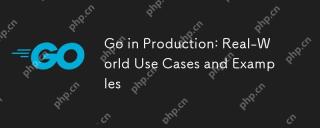 進行生產:現實世界的用例和示例Apr 26, 2025 am 12:18 AM
進行生產:現實世界的用例和示例Apr 26, 2025 am 12:18 AMGoexcelsinproductionduetoitsperformanceandsimplicity,butrequirescarefulmanagementofscalability,errorhandling,andresources.1)DockerusesGoforefficientcontainermanagementthroughgoroutines.2)UberscalesmicroserviceswithGo,facingchallengesinservicemanageme
 go中的自定義錯誤類型:提供詳細的錯誤信息Apr 26, 2025 am 12:09 AM
go中的自定義錯誤類型:提供詳細的錯誤信息Apr 26, 2025 am 12:09 AM我們需要自定義錯誤類型,因為標準錯誤接口提供的信息有限,自定義類型能添加更多上下文和結構化信息。 1)自定義錯誤類型能包含錯誤代碼、位置、上下文數據等,2)提高調試效率和用戶體驗,3)但需注意其複雜性和維護成本。
 使用GO編程語言構建可擴展系統Apr 25, 2025 am 12:19 AM
使用GO編程語言構建可擴展系統Apr 25, 2025 am 12:19 AMgoisidealforbuildingscalablesystemsduetoitssimplicity,效率和建築物內currencysupport.1)go'scleansyntaxandaxandaxandaxandMinimalisticDesignenhanceProductivityAndRedCoductivityAndRedCuceErr.2)ItSgoroutinesAndInesAndInesAndInesAndineSandChannelsEnablenableNablenableNableNablenableFifficConcurrentscorncurrentprogragrammentworking torkermenticmminging
 有效地使用Init功能的最佳實踐Apr 25, 2025 am 12:18 AM
有效地使用Init功能的最佳實踐Apr 25, 2025 am 12:18 AMInitfunctionsingorunautomationbeforemain()andareusefulforsettingupenvorments和InitializingVariables.usethemforsimpletasks,避免使用輔助效果,andbecautiouswithTestingTestingTestingAndLoggingTomaintAnainCodeCodeCodeClarityAndTestesto。
 INIT函數在GO軟件包中的執行順序Apr 25, 2025 am 12:14 AM
INIT函數在GO軟件包中的執行順序Apr 25, 2025 am 12:14 AMgoinitializespackagesintheordertheordertheyimported,thenexecutesInitFunctionswithinApcageIntheirdeFinityOrder,andfilenamesdetermineTheOrderAcractacractacrosmultiplefiles.thisprocessCanbeCanbeinepessCanbeInfleccessByendercrededBydeccredByDependenciesbetenciesbetencemendencenciesbetnependendpackages,whermayleLeadtocomplexinitialitialializizesizization


熱AI工具

Undresser.AI Undress
人工智慧驅動的應用程序,用於創建逼真的裸體照片

AI Clothes Remover
用於從照片中去除衣服的線上人工智慧工具。

Undress AI Tool
免費脫衣圖片

Clothoff.io
AI脫衣器

Video Face Swap
使用我們完全免費的人工智慧換臉工具,輕鬆在任何影片中換臉!

熱門文章

熱工具

MinGW - Minimalist GNU for Windows
這個專案正在遷移到osdn.net/projects/mingw的過程中,你可以繼續在那裡關注我們。 MinGW:GNU編譯器集合(GCC)的本機Windows移植版本,可自由分發的導入函式庫和用於建置本機Windows應用程式的頭檔;包括對MSVC執行時間的擴展,以支援C99功能。 MinGW的所有軟體都可以在64位元Windows平台上運作。

Atom編輯器mac版下載
最受歡迎的的開源編輯器

VSCode Windows 64位元 下載
微軟推出的免費、功能強大的一款IDE編輯器

SublimeText3 Linux新版
SublimeText3 Linux最新版

DVWA
Damn Vulnerable Web App (DVWA) 是一個PHP/MySQL的Web應用程序,非常容易受到攻擊。它的主要目標是成為安全專業人員在合法環境中測試自己的技能和工具的輔助工具,幫助Web開發人員更好地理解保護網路應用程式的過程,並幫助教師/學生在課堂環境中教授/學習Web應用程式安全性。 DVWA的目標是透過簡單直接的介面練習一些最常見的Web漏洞,難度各不相同。請注意,該軟體中





