
安裝Apache Httpd 密碼產生工具
$ yum install httpd-tools -y
產生Kibana認證密碼
$ mkdir -p /usr/local/nginx/conf/passwd $ htpasswd -c -b /usr/local/nginx/conf/passwd/kibana.passwd Userrenwolecom GN5SKorJ Adding password for user Userrenwolecom
設定Nginx反向代理
在Nginx設定檔中新增以下內容(或新設定檔包含):
$ vim /usr/local/nginx/conf/nginx.conf
server {
listen 10.28.204.65:5601;
auth_basic "Restricted Access";
auth_basic_user_file /usr/local/nginx/conf/passwd/kibana.passwd;
location / {
proxy_pass http://10.28.204.65:5601;
proxy_http_version 1.1;
proxy_set_header Upgrade $http_upgrade;
proxy_set_header Connection 'upgrade';
proxy_set_header Host $host;
proxy_cache_bypass $http_upgrade;
}
}設定Kibana
取消下列註解:
$ vim /usr/local/kibana/config/kibana.yml server.host: "10.28.204.65"
重新啟動Kibana 及Nginx 服務讓設定生效
$ systemctl restart kibana.service $ systemctl restart nginx.service
接下來瀏覽器造訪http://103.28.204.65:5601/ 會提示驗證彈窗,輸入以上產生的使用者密碼登入即可。
以上是怎麼透過Nginx反向代理實現kibana登入認證的詳細內容。更多資訊請關注PHP中文網其他相關文章!
 NGINX:現代Web應用程序的多功能工具Apr 11, 2025 am 12:03 AM
NGINX:現代Web應用程序的多功能工具Apr 11, 2025 am 12:03 AMNGINXisessentialformodernwebapplicationsduetoitsrolesasareverseproxy,loadbalancer,andwebserver,offeringhighperformanceandscalability.1)Itactsasareverseproxy,enhancingsecurityandperformancebycachingandloadbalancing.2)NGINXsupportsvariousloadbalancingm
 NGINX SSL/TLS配置:使用HTTPS確保您的網站Apr 10, 2025 am 09:38 AM
NGINX SSL/TLS配置:使用HTTPS確保您的網站Apr 10, 2025 am 09:38 AM通過Nginx配置SSL/TLS來確保網站安全,需要以下步驟:1.創建基本配置,指定SSL證書和私鑰;2.優化配置,啟用HTTP/2和OCSPStapling;3.調試常見錯誤,如證書路徑和加密套件問題;4.應用性能優化建議,如使用Let'sEncrypt和會話復用。
 NGINX面試問題:ACE您的DevOps/System Admin面試Apr 09, 2025 am 12:14 AM
NGINX面試問題:ACE您的DevOps/System Admin面試Apr 09, 2025 am 12:14 AMNginx是高性能的HTTP和反向代理服務器,擅長處理高並發連接。 1)基本配置:監聽端口並提供靜態文件服務。 2)高級配置:實現反向代理和負載均衡。 3)調試技巧:檢查錯誤日誌和測試配置文件。 4)性能優化:啟用Gzip壓縮和調整緩存策略。
 NGINX緩存技術:改善網站性能Apr 08, 2025 am 12:18 AM
NGINX緩存技術:改善網站性能Apr 08, 2025 am 12:18 AMNginx缓存可以通过以下步骤显著提升网站性能:1)定义缓存区和设置缓存路径;2)配置缓存有效期;3)根据不同内容设置不同的缓存策略;4)优化缓存存储和负载均衡;5)监控和调试缓存效果。通过这些方法,Nginx缓存能减少后端服务器压力,提升响应速度和用户体验。
 帶Docker的NGINX:部署和縮放容器化應用程序Apr 07, 2025 am 12:08 AM
帶Docker的NGINX:部署和縮放容器化應用程序Apr 07, 2025 am 12:08 AM使用DockerCompose可以簡化Nginx的部署和管理,通過DockerSwarm或Kubernetes進行擴展是常見的做法。 1)使用DockerCompose定義和運行Nginx容器,2)通過DockerSwarm或Kubernetes實現集群管理和自動擴展。
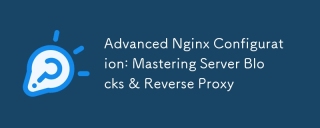 高級NGINX配置:掌握服務器塊和反向代理Apr 06, 2025 am 12:05 AM
高級NGINX配置:掌握服務器塊和反向代理Apr 06, 2025 am 12:05 AMNginx的高級配置可以通過服務器塊和反向代理實現:1.服務器塊允許在一個實例中運行多個網站,每個塊獨立配置。 2.反向代理將請求轉發到後端服務器,實現負載均衡和緩存加速。
 NGINX性能調整:針對速度和低潛伏期進行優化Apr 05, 2025 am 12:08 AM
NGINX性能調整:針對速度和低潛伏期進行優化Apr 05, 2025 am 12:08 AMNginx性能調優可以通過調整worker進程數、連接池大小、啟用Gzip壓縮和HTTP/2協議、使用緩存和負載均衡來實現。 1.調整worker進程數和連接池大小:worker_processesauto;events{worker_connections1024;}。 2.啟用Gzip壓縮和HTTP/2協議:http{gzipon;server{listen443sslhttp2;}}。 3.使用緩存優化:http{proxy_cache_path/path/to/cachelevels=1:2k
 NGINX安全性硬化:保護您的Web服務器免受攻擊Apr 04, 2025 am 12:06 AM
NGINX安全性硬化:保護您的Web服務器免受攻擊Apr 04, 2025 am 12:06 AMNginx安全強化可以通過以下步驟實現:1)確保所有流量通過HTTPS傳輸,2)配置HTTP頭增強通信安全性,3)設置SSL/TLS加密數據傳輸,4)實施訪問控制和速率限制防範惡意流量,5)使用ngx_http_secure_link_module模塊防範SQL注入攻擊,這些措施能有效提升Nginx服務器的安全性。


熱AI工具

Undresser.AI Undress
人工智慧驅動的應用程序,用於創建逼真的裸體照片

AI Clothes Remover
用於從照片中去除衣服的線上人工智慧工具。

Undress AI Tool
免費脫衣圖片

Clothoff.io
AI脫衣器

AI Hentai Generator
免費產生 AI 無盡。

熱門文章

熱工具

DVWA
Damn Vulnerable Web App (DVWA) 是一個PHP/MySQL的Web應用程序,非常容易受到攻擊。它的主要目標是成為安全專業人員在合法環境中測試自己的技能和工具的輔助工具,幫助Web開發人員更好地理解保護網路應用程式的過程,並幫助教師/學生在課堂環境中教授/學習Web應用程式安全性。 DVWA的目標是透過簡單直接的介面練習一些最常見的Web漏洞,難度各不相同。請注意,該軟體中

SAP NetWeaver Server Adapter for Eclipse
將Eclipse與SAP NetWeaver應用伺服器整合。

EditPlus 中文破解版
體積小,語法高亮,不支援程式碼提示功能

Dreamweaver Mac版
視覺化網頁開發工具

禪工作室 13.0.1
強大的PHP整合開發環境






