SpringBoot隨機連接埠啟動怎麼實現
- PHPz轉載
- 2023-05-11 17:19:061804瀏覽
一、SpringBoot隨機端口
1.基礎介紹
#隨機端口可以自動找指定範圍內可使用的端口,不需要在配置文件中指定固定的啟動連接埠
例如在SpringBoot中假如需要運行多個實例,則需要單獨修改設定檔比較麻煩
隨機連接埠的原理是與對應socket端口建立連接,能連接則已被使用,反之未被使用
#隨機獲取的端口校驗可使用之後通過System.setProperty("屬性名稱" , port);寫入內存,然後就可以在配置文件中獲取到
如果寫入的名稱為server.port則不用在配置文件中指定端口,否則需要配置server.port=${屬性名稱}
本實作基於SpringBoot普通工程,直接建立專案腳手架即可
- ##【tip】例如在SpringCloud專案中服務提供者,可以使用隨機連接埠快速啟動多個服務,而不需要單獨修改設定檔再啟動
ServerPortUtil .java連接埠工具類,使用socket連接指定端口,例如有以下條件
b. 識別端口是否使用,已被使用則繼續隨機產生
c. 如果全部端口不可用則直接拋出錯誤,中斷運行
import java.net.InetAddress;
import java.net.Socket;
import java.util.Random;
public class ServerPortUtil {
private static final int MAX_PORT = 65535;
private static final int MIN_PORT = 8000;
public static String getAvailablePort() {
Random random = new Random();
// 最大尝试次数为端口范围
int maxRetryCount = MAX_PORT - MIN_PORT;
while (maxRetryCount > 0) {
// 指定范围内随机端口,随便写的算法,根据自己需要调整
int port = random.nextInt(MAX_PORT - MIN_PORT) + MIN_PORT;
boolean isUsed = isLocalePortUsing(port);
if (!isUsed) {
return String.valueOf(port);
}
--maxRetryCount;
}
System.out.println("系统暂无端口可用,运行结束");
System.exit(1);
return null;
}
/**
* 检查给定端口是否可用
*
* @author tianxincode@163.com
* @since 2020/10/14
*/
public static boolean isLocalePortUsing(int port) {
try {
// 建立一个Socket连接, 如果该端口还在使用则返回true, 否则返回false, 127.0.0.1代表本机
new Socket(InetAddress.getByName("127.0.0.1"), port);
return true;
} catch (Exception e) {
// 异常说明端口连接不上,端口能使用
}
return false;
}
}創建StartCommand.java命令類,調用隨機端口功能獲取端口信息,然後將端口信息寫入運行環境中a. 如果傳入的參數包含了端口則使用指定的,否則使用自動生成
import com.codecoord.randomport.util.ServerPortUtil;
import org.springframework.util.StringUtils;
public class StartCommand {
/**
* 端口属性名称,如果名称为server.port则在配置文件中不用指定,否则需要指定为此处配置的名称,如${auto.port}
*/
private static final String SERVER_PORT = "auto.port";
public StartCommand(String[] args) {
boolean isServerPort = false;
String serverPort = "";
if (args != null) {
for (String arg : args) {
if (StringUtils.hasText(arg) && arg.startsWith("--server.port" )) {
isServerPort = true;
serverPort = arg;
break;
}
}
}
String port;
if (isServerPort) {
port = serverPort.split("=")[1];
} else {
port = ServerPortUtil.getAvailablePort();
}
System.out.println("Current project port is " + port);
System.setProperty(SERVER_PORT, port);
}
}在啟動類啟動前向環境寫入連接埠資訊import com.codecoord.randomport.config.StartCommand;
import org.springframework.boot.SpringApplication;
import org.springframework.boot.autoconfigure.SpringBootApplication;
@SpringBootApplicatio
public class SpringbootRandomPortApplication {
public static void main(String[] args) {
// 写入端口信息
new StartCommand(args);
SpringApplication.run(SpringbootRandomPortApplication.class, args);
}
}在設定檔中指定連接埠為隨機產生的連接埠資訊server:
# 随机端口配置
port: ${auto.port}項目測試正常啟動項目,可以在控制台看到啟動的連接埠資訊
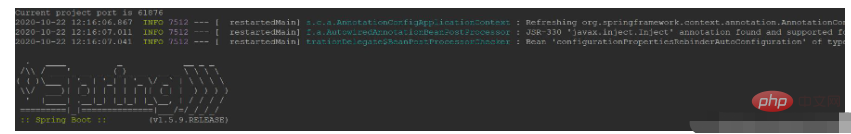
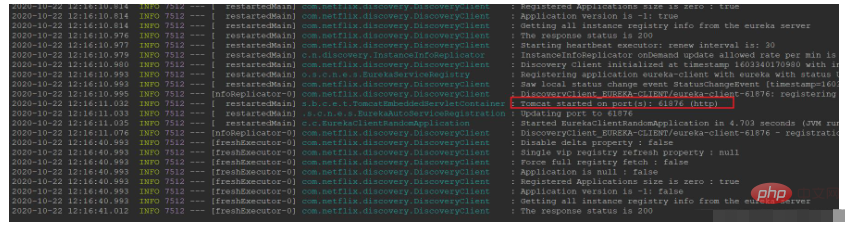
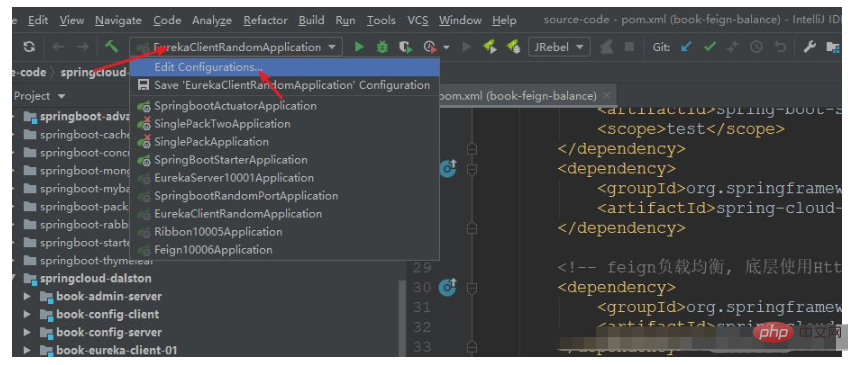
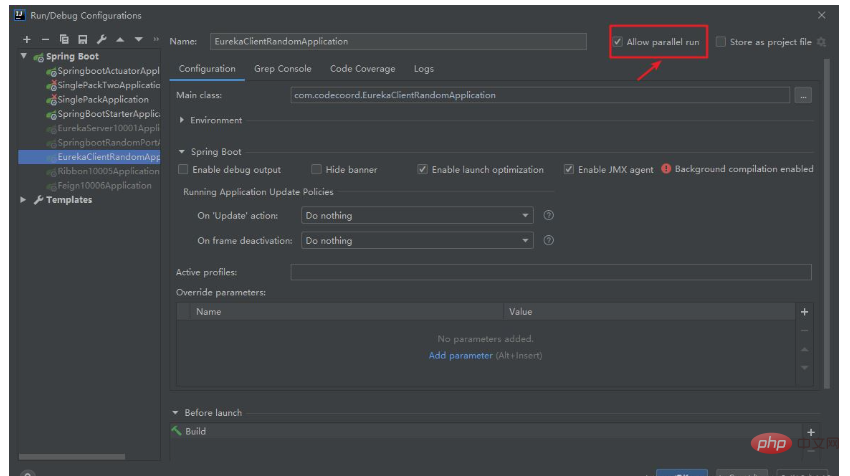
以上是SpringBoot隨機連接埠啟動怎麼實現的詳細內容。更多資訊請關注PHP中文網其他相關文章!
陳述:
本文轉載於:yisu.com。如有侵權,請聯絡admin@php.cn刪除

