springboot怎麼使用Hutool的JschUtil
- 王林轉載
- 2023-05-11 11:07:052490瀏覽
windows server 2012 R2安裝openssh
windows安裝ssh
linux 本身使用ssh 無需安裝
1.下載
訪問Openssh官網並根據作業系統的位元數選擇適當的安裝套件
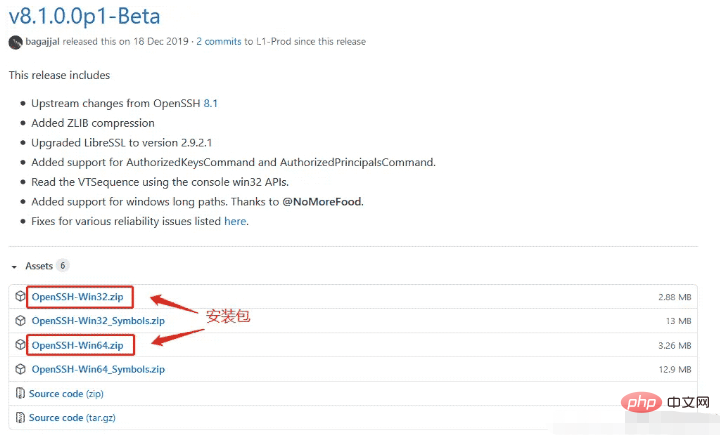
#進入官網後,依照作業系統位元數選擇合適的安裝套件。不過64位元系統也可以支援32位元的安裝包。我這裡系統64位的安裝的是32位元的安裝包。
2.將下載的安裝套件解壓縮至C:/Program Files/目錄下
開啟powershell終端,進入包含ssh可執行exe檔的資料夾cd C:\OpenSSH-Win32 \OpenSSH-Win32。
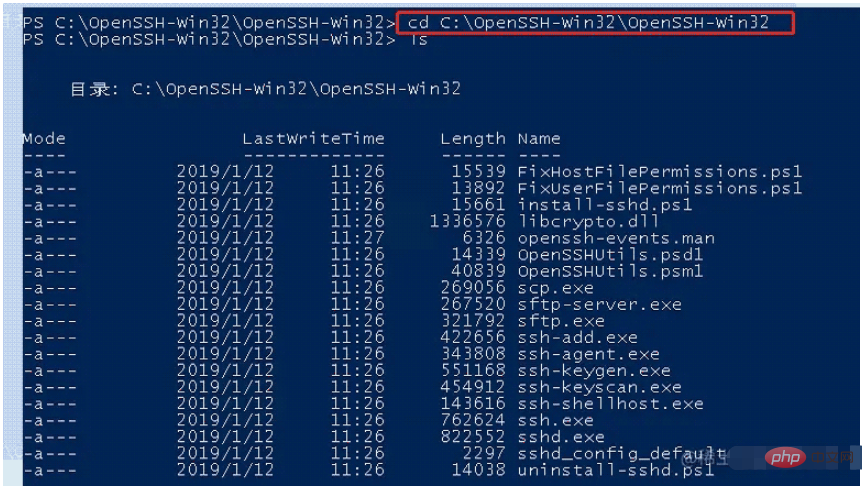
3.安裝ssh服務
在powershell終端機輸入下方指令:
powershell.exe -ExecutionPolicy Bypass -File install-sshd.ps1
安裝成功後如下所示:
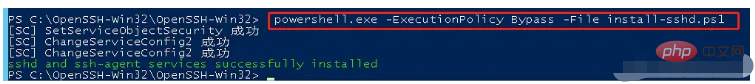
4.設定ssh服務
在防火牆開啟連接埠22埠號:在powershell中輸入以下指令:
netsh advfirewall firewall add rule name=sshd dir=in action=allow protocol=TCP localport=22

啟動ssh服務
net start sshd
#5.新增環境系統變數
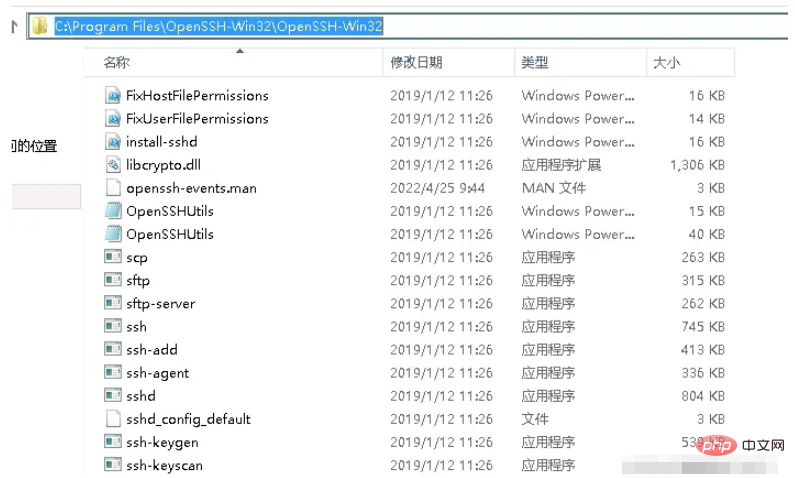
將包含ssh可執行exe檔所在路徑(我這裡是:C:\Program Files\OpenSSH-Win32\OpenSSH-Win32)加入到環境系統變數中。
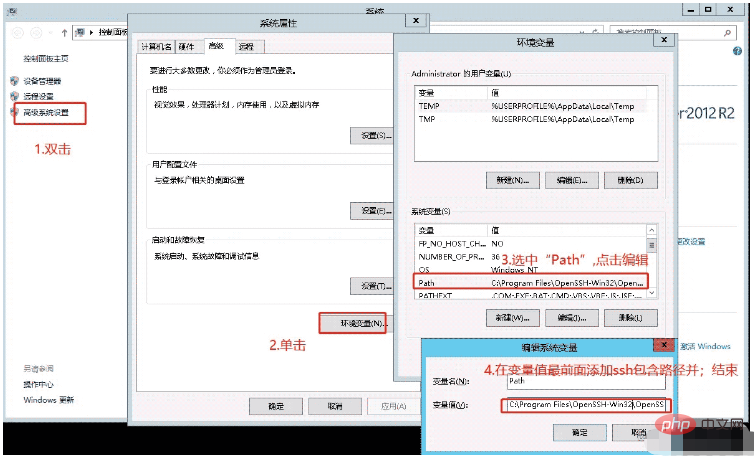
最後開啟cmd或powershell,輸入ssh出現如下圖所示,就代表已經安裝成功。
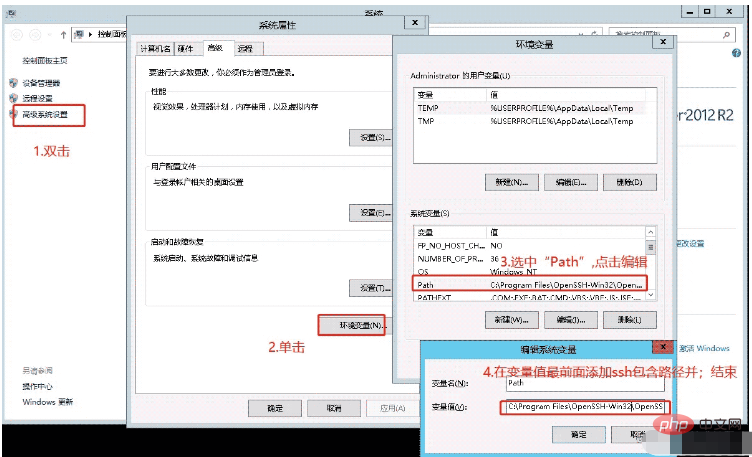
6.設定開機sshd服務開機自啟動
#依序開啟「伺服器管理員」——》「工具」——》 「服務」
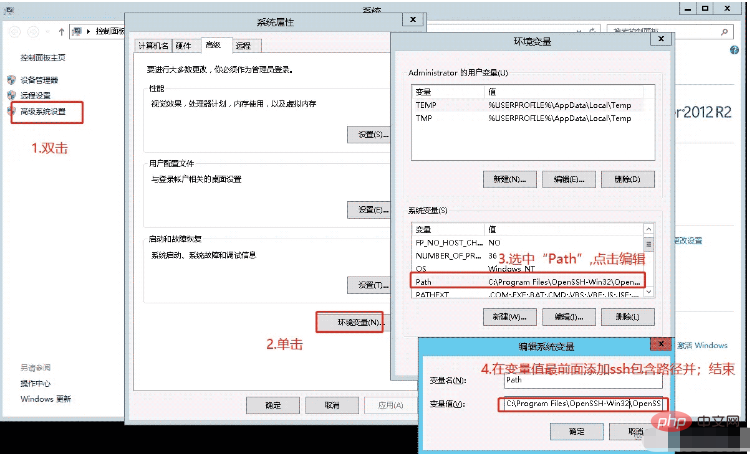
進入服務清單介面,找到OpenSSH SSH Server服務
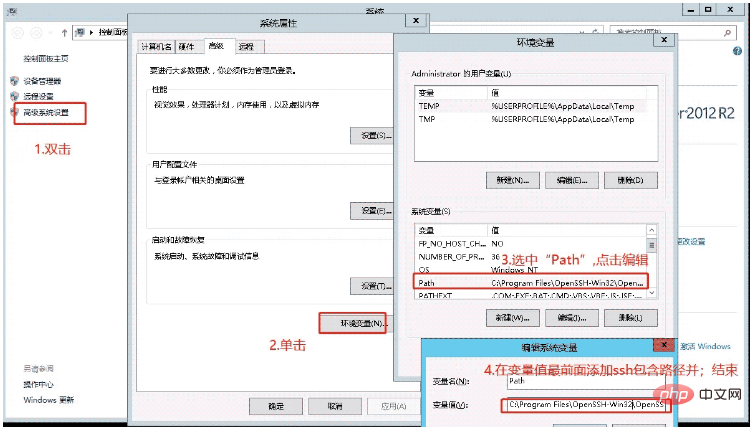
將下圖中openssh authentication agent按照上圖也進行同樣操作。
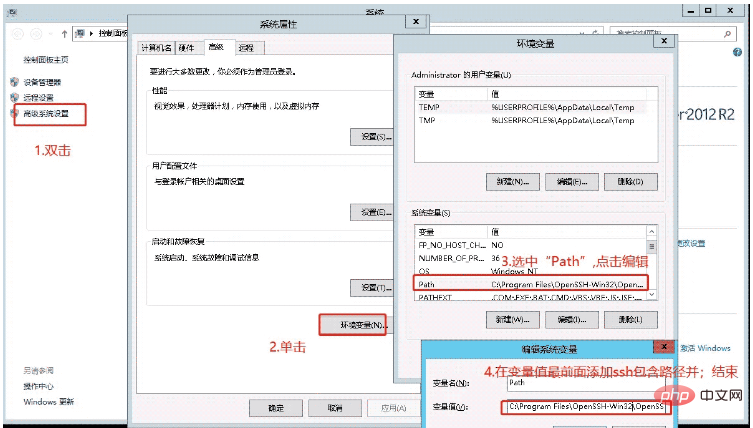
本身自帶ssh服務的windows(例如windows10) 開啟ssh服務
1.客戶端安裝
##開始->應用與功能->選用功能-> 新增功能清單中有OpenSSH客戶端的選項點選安裝OpenSSH客戶端安裝後可使用Windows PowerShell直接使用ssh指令2.服務端安裝開始-> 應用與功能->可選功能-> 新增功能清單中有OpenSSH伺服器的選項點擊安裝OpenSSH伺服器服務端安裝完之後需要進行一些設定3.服務端設定使用管理員身分執行Windows PowerShell開啟SSHD服務Start-Service sshd設定服務自動啟動
Set-Service -Name sshd -StartupType 'Automatic'確認防火牆是否開放
Get-NetFirewallRule -Name *ssh*查看OpenSSH-Server-In-TCP的enable是否為True配置完成之後其他客戶端可使用ssh連線windows,使用者名稱與密碼就是windows的使用者名稱和密碼springboot使用
##引入hutool
<dependency>
<groupId>cn.hutool</groupId>
<artifactId>hutool-all</artifactId>
<version>5.3.4</version>
</dependency>引入jsch
<dependency>
<groupId>com.jcraft</groupId>
<artifactId>jsch</artifactId>
<version>0.1.55</version>
</dependency>使用方式
上傳
@Test
void test18() {
//测试目录
String linuxPath = "/var/file/test/";
//创建session连接
Session sessionLinux = JschUtil.getSession("106.12.127.40", 22,"root", "Ocean@123");
// 1.文件操作
// 建立sftp
Sftp sftp = JschUtil.createSftp(sessionLinux);
//进入输入目录
sftp.cd(linuxPath);
//文件名称
String fileName = "Sftp创建文件夹于"+DateUtil.format(new Date(), "yyyy年MM月dd日HH时mm分ss秒");
//1.创建文件夹
sftp.mkdir(fileName);
System.out.println("=========================1.远程文件操作=========================");
System.out.println(fileName+",文件是否存在?"+sftp.exist(linuxPath+fileName));
//删除文件
sftp.delDir(linuxPath+fileName);
System.out.println(fileName+",文件是否存在?"+sftp.exist(linuxPath+fileName));
System.out.println();
//2.上传文件
// 本地新建文件
System.out.println("=========================2.上传文件操作=========================");
String localFile = DateUtil.format(new Date(), "yyyy年MM月dd日HH时mm分ss秒")+".txt";
System.out.println(localFile);
FileWriter fileWriter = new FileWriter(localFile);
// 写入内容
File file = fileWriter.write("123");
fileWriter.append("追加信息");
System.out.println(file.getPath());
sftp.upload(linuxPath, file);
//upload方法
System.out.println("1.upload方法");
System.out.println(localFile+",文件是否存在?"+sftp.exist(linuxPath+localFile));
sftp.delFile(linuxPath+localFile);
System.out.println(localFile+",文件是否存在?"+sftp.exist(linuxPath+fileName));
sftp.put(file.getPath(),linuxPath);
//put方法
System.out.println("2.put方法");
System.out.println(localFile+",文件是否存在?"+sftp.exist(linuxPath+localFile));
sftp.delFile(linuxPath+localFile);
System.out.println(localFile+",文件是否存在?"+sftp.exist(linuxPath+fileName));
//删除本地文件
FileUtil.del(file);
}運行結果:
以上是springboot怎麼使用Hutool的JschUtil的詳細內容。更多資訊請關注PHP中文網其他相關文章!
陳述:
本文轉載於:yisu.com。如有侵權,請聯絡admin@php.cn刪除

