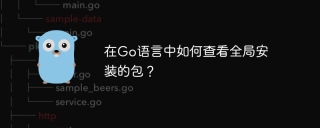當我們日常使用電腦時,我們常常需要開啟一些常用的程式。這些程式會在我們的介面上展示一個特定的圖標,以便我們快速地識別和找到它們。但是在某些情況下,我們可能會想要更改這些程式圖標,例如讓它們更符合自己的個人喜好或主題。
在本篇文章中,我們將著重於如何使用golang和一些系統函式庫來更改程式的圖示。我們將使用Windows作為我們的示範環境。
首先,讓我們概述一下我們需要進行的基本步驟:
- 開啟程式的資源檔案(.exe或.dll檔案)並找到它的圖示資源。
- 將新的圖示資源新增到程式的資源檔案中。
- 更改程式的.manifest文件,以便它可以存取新的圖示資源。
接下來,我們將逐一討論如何完成這些步驟。
第一步:開啟資源檔案並找到圖示資源
在golang中,我們可以使用系統庫「syscall」中的函數來開啟和讀取檔案。為此,我們需要定義一些必要的變數:
package main
import (
"os"
"syscall"
"unsafe"
)
var (
kernel32DLL = syscall.MustLoadDLL("kernel32.dll")
BeginUpdateResourceProc = kernel32DLL.MustFindProc("BeginUpdateResourceW")
UpdateResourceProc = kernel32DLL.MustFindProc("UpdateResourceW")
EndUpdateResourceProc = kernel32DLL.MustFindProc("EndUpdateResourceW")
)我們這裡使用了Windows API中的幾個函數,分別是「BeginUpdateResourceW」、「UpdateResourceW」和「EndUpdateResourceW」。這些函數可以幫助我們操作程式資源檔案中的資源。
接下來,我們需要開啟要變更的程式的資源檔案(可以是.exe或.dll檔案),並找到其圖示資源。這裡我們使用了一個名為「findIconIndex」的函數來遍歷程式資源文件,找到其圖示資源所在的索引號。
func findIconIndex(exePath string) (int, error) {
exeFile, err := os.OpenFile(exePath, os.O_RDWR, 0666)
defer exeFile.Close()
if err != nil {
return 0, err
}
exeStat, err := exeFile.Stat()
if err != nil {
return 0, err
}
exeSize := exeStat.Size()
// DOS header
dosHeader := new(image.DosHeader)
err = binary.Read(exeFile, binary.LittleEndian, dosHeader)
if err != nil {
return 0, err
}
exeFile.Seek(int64(dosHeader.Lfanew), 0)
// File header and optional header
fileHeader := new(image.FileHeader)
err = binary.Read(exeFile, binary.LittleEndian, fileHeader)
if err != nil {
return 0, err
}
extHeader := make([]byte, fileHeader.SizeOfOptionalHeader-2)
exeFile.Read(extHeader)
// Section headers
sections := make([]image.SectionHeader, fileHeader.NumberOfSections)
err = binary.Read(exeFile, binary.LittleEndian, sections)
if err != nil {
return 0, err
}
// Find icon resource
for _, section := range sections {
if section.Name == ".rsrc" {
exeFile.Seek(int64(section.Offset), 0)
resourceHeader := new(resourceHeader)
err = binary.Read(exeFile, binary.LittleEndian, resourceHeader)
if err != nil {
return 0, err
}
stack := []resourceDirectoryEntry{resourceDirectoryEntry{uint32(resourceHeader.RootID), int64(resourceHeader.OffsetToDirectory)}}
for len(stack) > 0 {
currentEntry := stack[len(stack)-1]
stack = stack[:len(stack)-1]
exeFile.Seek(currentEntry.offset, 0)
directoryHeader := new(resourceDirectoryHeader)
err = binary.Read(exeFile, binary.LittleEndian, directoryHeader)
if err != nil {
return 0, err
}
entries := make([]resourceDirectoryEntry, directoryHeader.NumNamedEntries+directoryHeader.NumIDEntries)
for i := range entries {
err = binary.Read(exeFile, binary.LittleEndian, &entries[i])
if err != nil {
return 0, err
}
if entries[i].nameIsString {
nameBytes := make([]byte, entries[i].nameOffset&0x7FFFFFFF)
exeFile.Read(nameBytes)
entries[i].name = syscall.UTF16ToString(nameBytes)
}
}
for _, entry := range entries {
if entry.ID&^0xFFFF == rtIcon {
return int(entry.ID & 0xFFFF), nil
} else if entry.name == "ICON" {
stack = append(stack, resourceDirectoryEntry{entry.ID, int64(entry.offset)})
} else if entry.name == "#0" && entry.ID&^0xFFFF == rtGroupIcon {
groupIconDirHeader := new(resourceGroupIconDirectoryHeader)
exeFile.Seek(int64(entry.offset), 0)
err = binary.Read(exeFile, binary.LittleEndian, groupIconDirHeader)
if err != nil {
return 0, err
}
var largestIcon resourceGroupIconDirectoryEntry
for i := 0; i < int(groupIconDirHeader.Count); i++ {
groupIconDirEntry := new(resourceGroupIconDirectoryEntry)
err = binary.Read(exeFile, binary.LittleEndian, groupIconDirEntry)
if err != nil {
return 0, err
}
if groupIconDirEntry.Width > largestIcon.Width || groupIconDirEntry.Height > largestIcon.Height {
largestIcon = *groupIconDirEntry
}
}
return int(largestIcon.ID), nil
} else if entry.name == "ICONGROUP" {
stack = append(stack, resourceDirectoryEntry{entry.ID, int64(entry.offset)})
} else if entry.name == "MAINICON" {
stack = append(stack, resourceDirectoryEntry{entry.ID, int64(entry.offset)})
} else {
stack = append(stack, resourceDirectoryEntry{entry.ID, int64(entry.offset)})
}
}
}
return 0, fmt.Errorf("Icon not found")
}
}
return 0, fmt.Errorf("Resource not found")
}此函數遍歷程式資源檔案中的每個節(.rsrc)並找到圖示資源的索引。通常情況下,索引取決於圖示資源的大小和格式。我們可以自行決定要變更的圖標資源在資源文件中的索引。
第二步:將新的圖示資源新增至資源檔案
要將新的圖示資源新增至程式資源檔案中,我們需要先將其儲存為ICO檔案格式。我們可以使用golang中的image庫來建立ICO檔案。
package main
import (
"image"
"image/draw"
"image/png"
"os"
)
func writeIcoFile(icon image.Image, filename string) error {
file, err := os.Create(filename)
if err != nil {
return err
}
defer file.Close()
// Create icon file header
iconSize := icon.Bounds().Size()
fileHeader := new(resourceIconFileHeader)
fileHeader.Reserved = 0
fileHeader.Type = 1
fileHeader.Count = 1
// Create icon directory entry
dirEntry := new(resourceIconDirectoryEntry)
dirEntry.Width = uint8(iconSize.X)
dirEntry.Height = uint8(iconSize.Y)
dirEntry.Colors = 0
dirEntry.Reserved = 0
dirEntry.Plane = 1
dirEntry.BitCount = 32
dirEntry.SizeInBytes = uint32(40 + 4*iconSize.X*iconSize.Y)
dirEntry.Offset = 22
// Create bitmap info header and color mask for bitmap graphics
colorMask := [12]byte{0x00, 0x00, 0xFF, 0x00, 0x00, 0x00, 0xFF, 0x00, 0x00, 0xFF, 0x00, 0x00}
infoHeader := new(bitmapInfoHeader)
infoHeader.Size = 40
infoHeader.Width = int32(iconSize.X)
infoHeader.Height = int32(2 * iconSize.Y)
infoHeader.Planes = 1
infoHeader.BitCount = 32
infoHeader.Compression = 0
infoHeader.SizeImage = uint32(4 * iconSize.X * iconSize.Y)
infoHeader.XPelsPerMeter = 0
infoHeader.YPelsPerMeter = 0
infoHeader.ClrUsed = 0
infoHeader.ClrImportant = 0
// Write icon file header, directory entry, bitmap info header and color mask
binary.Write(file, binary.LittleEndian, fileHeader)
binary.Write(file, binary.LittleEndian, dirEntry)
binary.Write(file, binary.LittleEndian, infoHeader)
binary.Write(file, binary.LittleEndian, colorMask)
// Write bitmap graphics
rgba := image.NewRGBA(image.Rect(0, 0, iconSize.X, 2*iconSize.Y))
draw.Draw(rgba, rgba.Bounds(), image.Black, image.ZP, draw.Src)
draw.Draw(rgba, image.Rect(0, 0, iconSize.X, iconSize.Y), icon, image.ZP, draw.Over)
draw.Draw(rgba, image.Rect(0, iconSize.Y, iconSize.X, 2*iconSize.Y), image.Transparent, image.ZP, draw.Src)
err = png.Encode(file, rgba)
if err != nil {
return err
}
return nil
}這個函數建立了一個ICO檔案頭,並將圖示資源附加到其中。 ICO文件頭包含有關ICO文件中的圖示資源的必要資訊。
接下來,我們將它們寫入資源檔案中。我們需要使用Windows API中的「BeginUpdateResource」、「UpdateResource」和「EndUpdateResource」函數來執行此操作。
func updateIcon(exePath, icoPath string, iconIndex int) error {
exeFile, err := os.OpenFile(exePath, os.O_RDWR, 0666)
defer exeFile.Close()
if err != nil {
return err
}
icoFile, err := os.Open(icoPath)
defer icoFile.Close()
if err != nil {
return err
}
// Read ICO file and prepare icon directory entry
icoData, err := ioutil.ReadAll(icoFile)
if err != nil {
return err
}
dirEntry := new(resourceIconDirectoryEntry)
dirEntry.Width = 0
dirEntry.Height = 0
dirEntry.Colors = 0
dirEntry.Reserved = 0
dirEntry.Plane = 1
dirEntry.BitCount = 0
dirEntry.SizeInBytes = uint32(len(icoData))
dirEntry.Offset = 22
// Find update handle
exeHandle, err := syscall.CreateFile(syscall.StringToUTF16Ptr(exePath), syscall.GENERIC_READ|syscall.GENERIC_WRITE, 0, nil, syscall.OPEN_EXISTING, syscall.FILE_ATTRIBUTE_NORMAL, 0)
if err != nil {
return err
}
defer syscall.CloseHandle(exeHandle)
updateHandle, _, err := BeginUpdateResourceProc.Call(uintptr(exeHandle), 0)
defer syscall.CloseHandle(syscall.Handle(updateHandle))
if updateHandle == 0 {
return fmt.Errorf("BeginUpdateResourceW failed")
}
// Write resource to update handle
success, _, err := UpdateResourceProc.Call(uintptr(updateHandle), uintptr(rtIcon), uintptr(iconIndex), 0, uintptr(unsafe.Pointer(&icoData[0])), uintptr(len(icoData)))
if success == 0 {
return fmt.Errorf("UpdateResourceW failed")
}
// Write updated icon directory entry
success, _, err = UpdateResourceProc.Call(uintptr(updateHandle), uintptr(rtGroupIcon), uintptr(MAKEINTRESOURCE(iconIndex)), 0, uintptr(unsafe.Pointer(dirEntry)), uintptr(unsafe.Sizeof(*dirEntry)))
if success == 0 {
return fmt.Errorf("UpdateResourceW failed")
}
// Commit update handle
success, _, err = EndUpdateResourceProc.Call(updateHandle, 0)
if success == 0 {
return fmt.Errorf("EndUpdateResourceW failed")
}
return nil
}第三個步驟:更改程式的.manifest檔案
我們需要更改程式的.manifest文件,以便它可以存取新的圖示資源。為此,我們需要在.manifest檔案中新增以下內容:
<assembly xmlns="urn:schemas-microsoft-com:asm.v1" manifestVersion="1.0"> <assemblyIdentity type="win32" name="MyApplication" version="1.0.0.0" processorArchitecture="x86" /> <icon type="group">MyIconResourceIndex</icon> </assembly>
這將為程式指定一個圖示資源索引號,以便它可以使用新的圖示資源。我們可以使用golang中的os函式庫來更改.manifest檔。
func updateManifest(manifestPath string, iconIndex int) error {
manifestData, err := ioutil.ReadFile(manifestPath)
if err != nil {
return err
}
updatedManifest := strings.Replace(string(manifestData), "</assembly>", " <icon type="group">"+strconv.Itoa(iconIndex)+"</icon>
</assembly>", 1)
err = ioutil.WriteFile(manifestPath, []byte(updatedManifest), 0666)
if err != nil {
return err
}
return nil
}現在,我們已經知道如何使用golang和系統函式庫來更改程式的圖示。將這些步驟組合在一起,我們建立了一個完整的功能。下面是一個範例程式碼:
package main
import (
"encoding/binary"
"encoding/hex"
"fmt"
"image"
"image/png"
"io/ioutil"
"os"
"strconv"
"strings"
"syscall"
"unsafe"
)
const (
rtIcon = 14
rtGroupIcon = rtIcon + 11
LOAD_LIBRARY_AS_IMAGE_RESOURCE = 0x00000020
)
// Resource header
type resourceHeader struct {
RootID uint16
RootType uint16
RootName [16]uint16
RootDataSize uint32
RootDataVer uint32
RootDate uint32
RootRMLow uint16
RootRMHigh uint16
RootLangID uint16
RootDataVerOS uint32
}
// Resource directory header
type resourceDirectoryHeader struct {
Characteristics uint32
TimeDateStamp uint32
VersionMajor uint16
VersionMinor uint16
NumNamedEntries uint16
NumIDEntries uint16
}
// Resource directory entry
type resourceDirectoryEntry struct {
nameIsString bool
ID uint32
offset uint32
nameOffset uint32
name string
}
// Resource icon file header
type resourceIconFileHeader struct {
Reserved uint16
Type uint16
Count uint16
}
// Resource icon directory entry
type resourceIconDirectoryEntry struct {
Width uint8
Height uint8
Colors uint8
Reserved uint8
Plane uint16
BitCount uint16
SizeInBytes uint32
Offset uint32
}
// Resource group icon directory header
type resourceGroupIconDirectoryHeader struct {
Width uint16
Height uint16
ColorCount uint16
Reserved uint16
Planes uint16
BitCount uint16
Count uint32
}
// Resource group icon directory entry
type resourceGroupIconDirectoryEntry struct {
Width uint8
Height uint8
ColorCount uint8
Reserved uint8
Planes uint16
BitCount uint16
BytesInRes uint32
ID uint16
}
// Bitmap header
type bitmapInfoHeader struct {
Size uint32
Width int32
Height int32
Planes uint16
BitCount uint16
Compression uint32
SizeImage uint32
XPelsPerMeter int32
YPelsPerMeter int32
ClrUsed uint32
ClrImportant uint32
}
var (
kernel32DLL = syscall.MustLoadDLL("kernel32.dll")
user32DLL = syscall.MustLoadDLL("user32.dll")
autoDetectEncodingProc = kernel32DLL.MustFindProc("AutoDetectEncoding")
BeginUpdateResourceProc = kernel32DLL.MustFindProc("BeginUpdateResourceW")
LoadImageProc = user32DLL.MustFindProc("LoadImageW")
ResourceNotFound = fmt.Errorf("Resource not found")
NoIconFound = fmt.Errorf("Icon not found")
)
func main() {
exePath := "path/to/program.exe"
icoPath := "path/to/newicon.png"
manifestPath := "path/to/program.exe.manifest"
iconIndex, err := findIconIndex(exePath)以上是golang程式圖示修改的詳細內容。更多資訊請關注PHP中文網其他相關文章!
 Golang行動:現實世界中的示例和應用程序Apr 12, 2025 am 12:11 AM
Golang行動:現實世界中的示例和應用程序Apr 12, 2025 am 12:11 AMGolang在实际应用中表现出色,以简洁、高效和并发性著称。1)通过Goroutines和Channels实现并发编程,2)利用接口和多态编写灵活代码,3)使用net/http包简化网络编程,4)构建高效并发爬虫,5)通过工具和最佳实践进行调试和优化。
 Golang:Go編程語言解釋了Apr 10, 2025 am 11:18 AM
Golang:Go編程語言解釋了Apr 10, 2025 am 11:18 AMGo語言的核心特性包括垃圾回收、靜態鏈接和並發支持。 1.Go語言的並發模型通過goroutine和channel實現高效並發編程。 2.接口和多態性通過實現接口方法,使得不同類型可以統一處理。 3.基本用法展示了函數定義和調用的高效性。 4.高級用法中,切片提供了動態調整大小的強大功能。 5.常見錯誤如競態條件可以通過gotest-race檢測並解決。 6.性能優化通過sync.Pool重用對象,減少垃圾回收壓力。
 Golang的目的:建立高效且可擴展的系統Apr 09, 2025 pm 05:17 PM
Golang的目的:建立高效且可擴展的系統Apr 09, 2025 pm 05:17 PMGo語言在構建高效且可擴展的系統中表現出色,其優勢包括:1.高性能:編譯成機器碼,運行速度快;2.並發編程:通過goroutines和channels簡化多任務處理;3.簡潔性:語法簡潔,降低學習和維護成本;4.跨平台:支持跨平台編譯,方便部署。
 SQL排序中ORDER BY語句結果為何有時看似隨機?Apr 02, 2025 pm 05:24 PM
SQL排序中ORDER BY語句結果為何有時看似隨機?Apr 02, 2025 pm 05:24 PM關於SQL查詢結果排序的疑惑學習SQL的過程中,常常會遇到一些令人困惑的問題。最近,筆者在閱讀《MICK-SQL基礎�...
 Golang互斥鎖使用不當會導致'fatal error: sync: unlock of unlocked mutex”錯誤嗎?如何避免這種問題?Apr 02, 2025 pm 05:18 PM
Golang互斥鎖使用不當會導致'fatal error: sync: unlock of unlocked mutex”錯誤嗎?如何避免這種問題?Apr 02, 2025 pm 05:18 PMgolang ...
 如何在Go語言中使用反射對比並處理三個結構體的差異?Apr 02, 2025 pm 05:15 PM
如何在Go語言中使用反射對比並處理三個結構體的差異?Apr 02, 2025 pm 05:15 PMGo語言中如何對比並處理三個結構體在Go語言編程中,有時需要對比兩個結構體的差異,並將這些差異應用到第�...


熱AI工具

Undresser.AI Undress
人工智慧驅動的應用程序,用於創建逼真的裸體照片

AI Clothes Remover
用於從照片中去除衣服的線上人工智慧工具。

Undress AI Tool
免費脫衣圖片

Clothoff.io
AI脫衣器

AI Hentai Generator
免費產生 AI 無盡。

熱門文章

熱工具

MinGW - Minimalist GNU for Windows
這個專案正在遷移到osdn.net/projects/mingw的過程中,你可以繼續在那裡關注我們。 MinGW:GNU編譯器集合(GCC)的本機Windows移植版本,可自由分發的導入函式庫和用於建置本機Windows應用程式的頭檔;包括對MSVC執行時間的擴展,以支援C99功能。 MinGW的所有軟體都可以在64位元Windows平台上運作。

SAP NetWeaver Server Adapter for Eclipse
將Eclipse與SAP NetWeaver應用伺服器整合。

記事本++7.3.1
好用且免費的程式碼編輯器

Dreamweaver Mac版
視覺化網頁開發工具

SublimeText3 Linux新版
SublimeText3 Linux最新版