如何修復iPhone接聽電話聽不到電者聲音的問題?
- WBOYWBOYWBOYWBOYWBOYWBOYWBOYWBOYWBOYWBOYWBOYWBOYWB轉載
- 2023-05-07 14:19:125789瀏覽
最近,iPhone出現了一個問題,大多數用戶無法聽到呼叫者在iPhone上接聽電話。此外,呼叫方無法從用戶端聽到任何聲音。
但也觀察到,有時他們只有在用戶斷開連接並回電時才能聽到它。當發生緊急情況時,這可能是一個嚴重的問題。此問題可能是由於下面列出的許多原因引起的。
- 某些音訊藍牙裝置已連接到iPhone。
- 蜂窩網路連線問題。
- 電話噪音連線已啟用。
- 與iPhone上的網路設定相關的問題。
- 過時的iPhone作業系統。
如果您也面臨這樣的問題,請不要擔心!我們有下面文章中列出的最佳解決方案,這肯定會解決您的問題。
初步修復–
強制重啟蘋果手機
如果網路設定出現問題或iPhone因某種未知原因而卡住,您可以隨時嘗試強制重新啟動iPhone,可以使用以下步驟完成。
- 當您在接到電話後聽不到任何來電者的聲音時,請按一次音量調高按鈕並放開它。
- 然後,按下音量調低按鈕並釋放它。
- 現在按住iPhone的側邊按鈕約10秒鐘,直到您在螢幕上看到Apple標誌標誌。
- iPhone啟動後,試著檢查您是否能夠在iPhone上聽到來電者的聲音。
更新你的蘋果手機
當您的iPhone的iOS尚未更新時,它可能會產生一些不尋常的問題,例如本文上面提到的問題。因此,讓我們嘗試使用以下步驟更新iPhone。
- 下一個修復方法是檢查是否有適用於您的iPhone的任何更新。
- 為此,您必須轉到「常規>>軟體更新」設定並等待幾秒鐘,直到它載入頁面。
- 如果有任何可用的更新,請點擊下載並安裝以更新您的iPhone。
- 現在嘗試連接您的iPhone,看看問題是否仍然出現。
開啟和關閉飛航模式
一些用戶聲稱只需切換iPhone上的飛航模式功能即可解決此問題。因此,我們建議使用下面給出的步驟來執行相同的操作。
- 首先,解鎖後從iPhone螢幕的右上角向下滑動螢幕,以開啟控制中心。
- 接下來,點選左上角的飛航模式。這將啟用飛航模式。
- 等待一段時間,然後再次點擊飛航模式將其關閉。
- 停用後,檢查問題是否已解決。
如果問題仍然存在,請按照下面給出的其餘解決方案進行操作。
修復1 –禁用藍牙選項
一些用戶將他們的iPhone連接到藍牙設備以聽音樂或其他東西,因此每當任何呼叫者呼叫時,他們將無法聽到任何聲音,因為它正在藍牙設備上播放。讓我們嘗試斷開藍牙選項的連線。
步驟1: 首先解鎖iPhone,然後點擊主畫面上的設定圖示開啟「設定」頁面,如下所示。
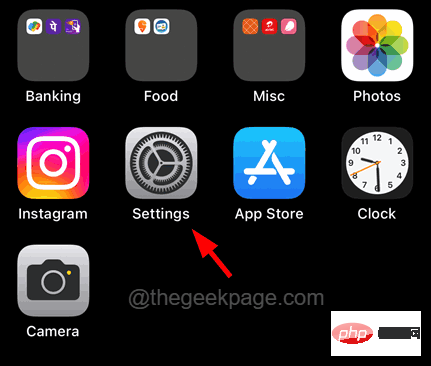
步驟2: 現在點選一次進入藍牙選項。
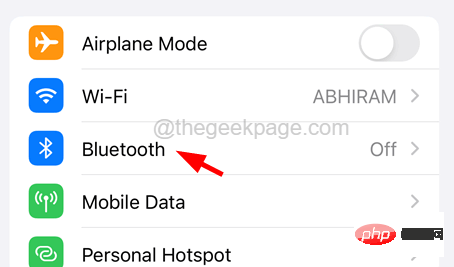
步驟3:點擊藍牙的切換按鈕將其關閉,如下面的螢幕截圖所示。
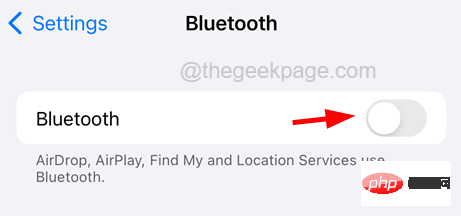
這將需要幾秒鐘來關閉iPhone上的藍牙。完成後,您可以注意到下次有人在您的iPhone上通話時,您可以聽到。
修復2 –停用背景聲音
如果使用者啟用了任何iPhone上的背景聲音功能,則使用者將不允許使用者聽到任何接聽電話。因此,讓我們嘗試停用iPhone上的背景聲音功能。請依照以下步驟操作。
步驟1: 首先開啟iPhone上的「設定」頁面。
步驟2: 向下捲動設定頁面,然後點選「輔助功能」選項。
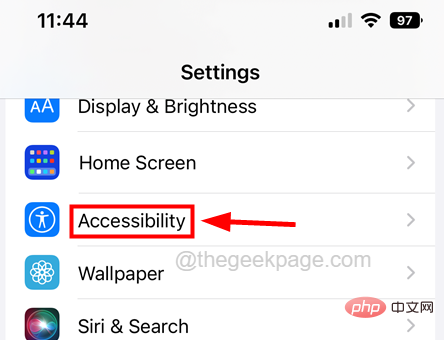
步驟三: 然後點選 音訊/視訊 選項一次。
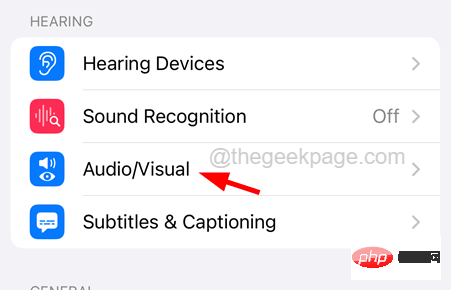
第4步: 在「音訊/視訊」頁面上,尋找「背景聲音」選項,然後點擊它。
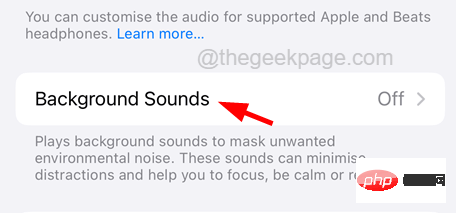
Step 5: Now disable the Background Sound option by clicking on its toggle button option as shown in the screenshot below.
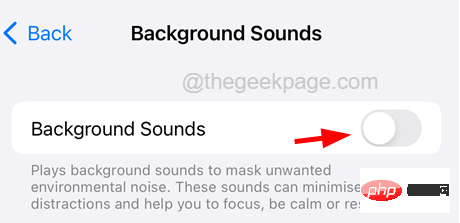
Step 6: After disabling this feature, check if the issue is resolved.
Fix 3 – Reset Network Settings on iPhone
If this issue is caused by changes made to network settings or any other settings on iPhone, then you can just reset Just go to the network settings on your iPhone. Please follow the steps given below to reset the network settings.
Step 1: Open the "Settings" page on your iPhone.
Step 2: After that, click on the Other related option once.
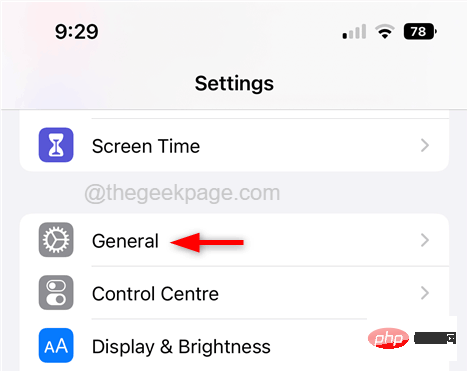
Step 3: Scroll down the "General" page to the bottom and tap "Transfer" or "Reset iPhone ".
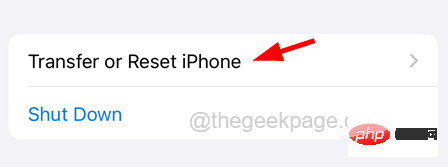
Step 4: Now select the Reset option in one click as shown below.
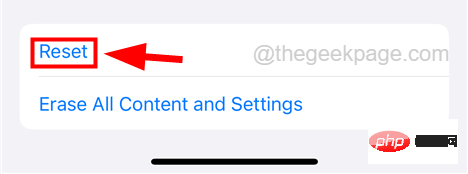
Step 5: This will bring up a small context menu with a list of options.
Step 6: Select the Reset Network Settings option from the list as shown below.
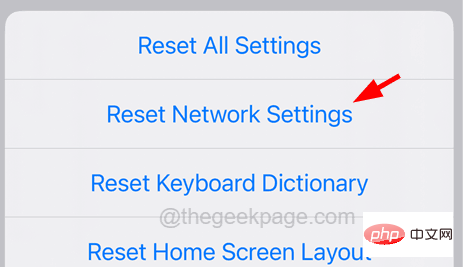
Step 7: This will start resetting the network settings on your iPhone.
以上是如何修復iPhone接聽電話聽不到電者聲音的問題?的詳細內容。更多資訊請關注PHP中文網其他相關文章!

