只要三步,如何用Python發送通知到微信?
- WBOYWBOYWBOYWBOYWBOYWBOYWBOYWBOYWBOYWBOYWBOYWBOYWB轉載
- 2023-05-02 22:55:052289瀏覽
 一、以何種通知通知方式?
一、以何種通知通知方式?
大家好,我是菜鳥哥。
常見的通知方式有:郵件,電話,短信,微信。簡訊和電話:通常是收費的,較少使用;郵件:適合帶文件類型的通知,較正式,存檔使用;微信:適合告警類型通知,較方便。這裡說的微信,是企業微信。
本文目的:透過企業微信應用程式傳送訊息給企業成員。 二、如何實現企業微信通知?
1、新應用程式
登陸網頁版企業微信(https://work.weixin.qq.com),點選應用程式管理→ 應用程式→建立應用程式
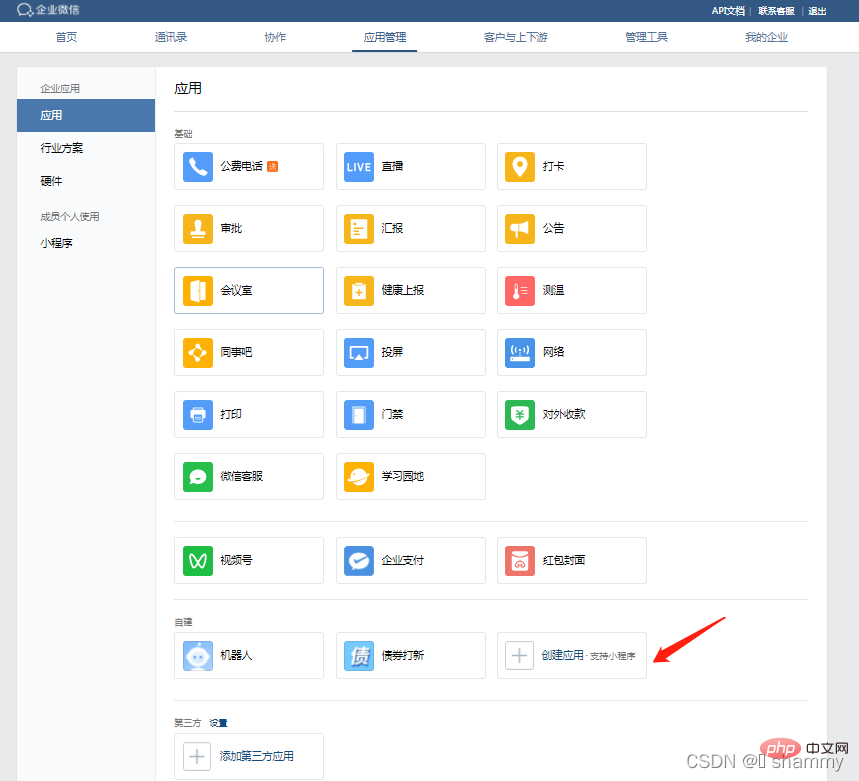
上傳應用程式的logo,輸入應用程式名稱(債券打新),再選擇可見範圍,成功建立一個警告應用程式
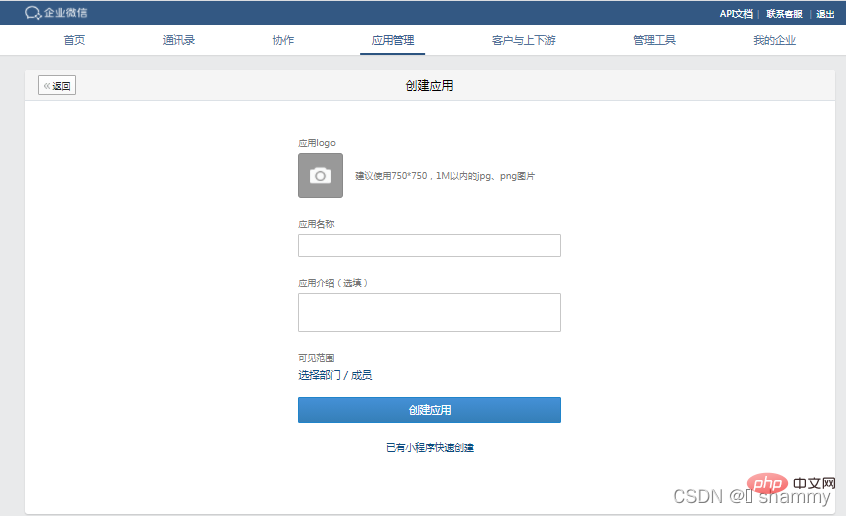
2、取得Secret
使用Python 傳送警告請求,其實只使用到兩個介面:
取得Token :https:// qyapi.weixin.qq.com/cgi-bin/gettoken?corpid={corpid}&corpsecret={secret}
##發送請求:#https://www. php.cn/link/8123b781e08f4d9e89ea88f53e6431a9
可以看到,最重要的是corpid 和secret:corpid:唯一標識你的企業
secret:應用程式級的金鑰,有了它程式才知道你要傳送該企業的哪個應用程式
corpid 可以透過我的企業→ 企業資訊→ 企業id 取得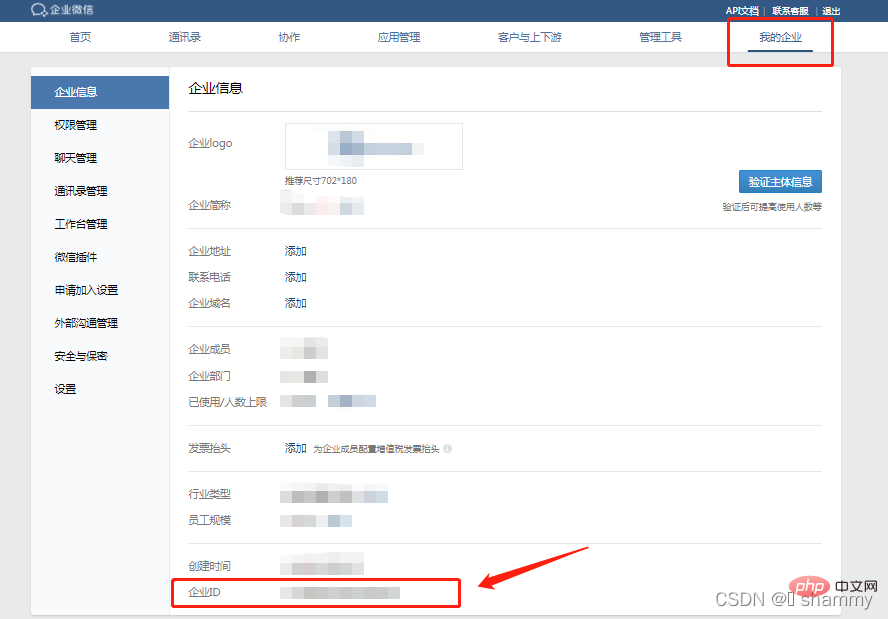

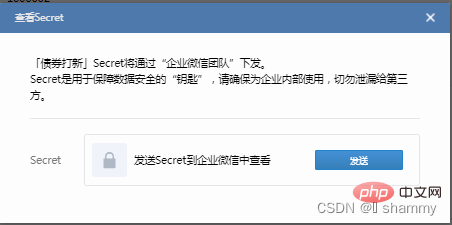
import json
import time
import requests
'''
本文件主要实现通过企业微信应用给企业成员发消息
'''
CORP_ID = "xxxx"
SECRET = "xxxx"
class WeChatPub:
s = requests.session()
def __init__(self):
self.token = self.get_token()
def get_token(self):
url = f"https://qyapi.weixin.qq.com/cgi-bin/gettoken?corpid={CORP_ID}&corpsecret={SECRET}"
rep = self.s.get(url)
if rep.status_code != 200:
print("request failed.")
return
return json.loads(rep.content)['access_token']
def send_msg(self, content):
url = "https://qyapi.weixin.qq.com/cgi-bin/message/send?access_token=" + self.token
header = {
"Content-Type": "application/json"
}
form_data = {
"touser": "FengXianMei",#接收人
"toparty": "1",#接收部门
"totag": " TagID1 | TagID2 ",#通讯录标签id
"msgtype": "textcard",
"agentid": 1000002,#应用ID
"textcard": {
"title": "债券打新提醒",
"description": content,
"url": "URL",
"btntxt": "更多"
},
"safe": 0
}
rep = self.s.post(url, data=json.dumps(form_data).encode('utf-8'), headers=header)
if rep.status_code != 200:
print("request failed.")
return
return json.loads(rep.content)
if __name__ == "__main__":
wechat = WeChatPub()
timenow = time.strftime("%Y-%m-%d %H:%M:%S",time.localtime())
wechat.send_msg(f"{timenow} 注意!今日有新债,坚持打新!")
print('消息已发送!')
4、實作效果:
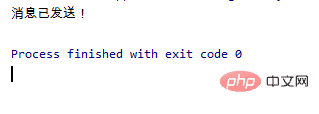


以上是只要三步,如何用Python發送通知到微信?的詳細內容。更多資訊請關注PHP中文網其他相關文章!
陳述:
本文轉載於:51cto.com。如有侵權,請聯絡admin@php.cn刪除
上一篇:Python如何實現錄影功能下一篇:Python如何實現錄影功能

