怎麼使用Java實作先查詢快取再查詢資料庫
- WBOYWBOYWBOYWBOYWBOYWBOYWBOYWBOYWBOYWBOYWBOYWBOYWB轉載
- 2023-04-29 09:55:061382瀏覽
栗子
現有一個使用商品名稱查詢商品的需求,要求先查詢緩存,查不到則去資料庫查詢;從資料庫查詢到之後加入緩存,再查詢時繼續先查詢快取。
思路分析
可以寫一個條件判斷,偽代碼如下:
//先从缓存中查询
String goodsInfoStr = redis.get(goodsName);
if(StringUtils.isBlank(goodsInfoStr)){
//如果缓存中查询为空,则去数据库中查询
Goods goods = goodsMapper.queryByName(goodsName);
//将查询到的数据存入缓存
goodsName.set(goodsName,JSONObject.toJSONString(goods));
//返回商品数据
return goods;
}else{
//将查询到的str转换为对象并返回
return JSON.parseObject(goodsInfoStr, Goods.class);
}上面這串程式碼也可以實現查詢效果,看起來也不是很複雜,但這串程式碼是不可重複使用的,只能用在這個場景。假設在我們的系統中還有很多類似上面商品查詢的需求,那麼我們需要到處寫這樣的if(...)else{...}。身為一個程式設計師,不能把類似的或重複的程式碼統一起來是一件很難受的事情,所以需要對這種場景的程式碼進行最佳化。
上面這串程式碼的問題在於:入參不固定、回傳值也不固定,如果只是參數不固定,使用泛型即可。但最關鍵的是查詢方法也是不固定的,例如查詢商品和查詢用戶肯定不是一個查詢方法吧。
所以如果我們可以把一個方法(即上面的各種查詢方法)也能當做一個參數傳入一個統一的判斷方法就好了,類似於:
/** * 这个方法的作用是:先执行method1方法,如果method1查询或执行不成功,再执行method2方法 */ public static<T> T selectCacheByTemplate(method1,method2)
想要實現上面的這個效果,就不得不提到Java8的新功能:函數式程式設計
#原理介紹
在Java中有一個package: java.util.function ,裡面全部都是接口,而且都被@FunctionalInterface註解所修飾。
Function分類
#Consumer(消費):接受參數,無回傳值
##Function(函數):接受參數,有傳回值
- #Operator(運算):
接受參數,傳回與參數同類型的值
Predicate(斷言):接受參數,傳回boolean型別
- ##Supplier (供應):
無參數,有回傳值
具體我就不在贅述了,可以參考:Java 函數式程式設計梳理
程式碼實作
那麼接下來就來使用Java優雅的實作先查詢快取再查詢資料庫吧!專案程式碼
設定檔
pom.xml<?xml version="1.0" encoding="UTF-8"?>
<project xmlns="http://maven.apache.org/POM/4.0.0" xmlns:xsi="http://www.w3.org/2001/XMLSchema-instance"
xsi:schemaLocation="http://maven.apache.org/POM/4.0.0 https://maven.apache.org/xsd/maven-4.0.0.xsd">
<modelVersion>4.0.0</modelVersion>
<parent>
<groupId>org.springframework.boot</groupId>
<artifactId>spring-boot-starter-parent</artifactId>
<version>2.7.2</version>
<relativePath/> <!-- lookup parent from repository -->
</parent>
<groupId>com.example</groupId>
<artifactId>SpringBoot-query</artifactId>
<version>0.0.1-SNAPSHOT</version>
<name>SpringBoot-query</name>
<description>Demo project for Spring Boot</description>
<properties>
<java.version>1.8</java.version>
</properties>
<dependencies>
<!-- redis -->
<dependency>
<groupId>org.springframework.boot</groupId>
<artifactId>spring-boot-starter-data-redis</artifactId>
</dependency>
<!-- fastjson -->
<dependency>
<groupId>com.alibaba</groupId>
<artifactId>fastjson</artifactId>
<version>1.2.83</version>
</dependency>
<dependency>
<groupId>org.springframework.boot</groupId>
<artifactId>spring-boot-starter-web</artifactId>
</dependency>
<dependency>
<groupId>org.springframework.boot</groupId>
<artifactId>spring-boot-starter-test</artifactId>
<scope>test</scope>
</dependency>
</dependencies>
<build>
<plugins>
<plugin>
<groupId>org.springframework.boot</groupId>
<artifactId>spring-boot-maven-plugin</artifactId>
</plugin>
</plugins>
</build>
</project>專案結構
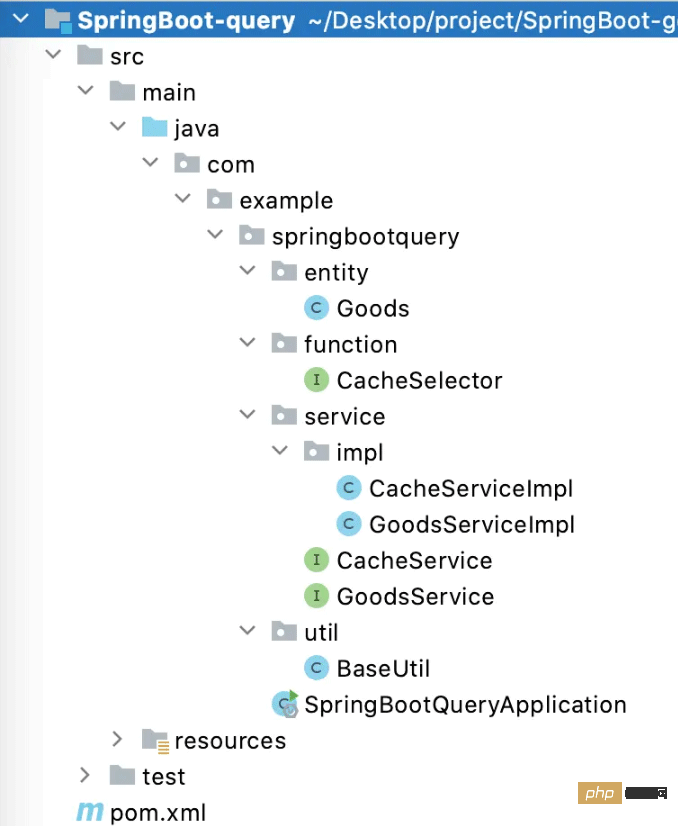 其中CacheService是從快取中查詢數據,GoodsService是從資料庫查詢資料
其中CacheService是從快取中查詢數據,GoodsService是從資料庫查詢資料
SpringBootQueryApplication.java
package com.example.springbootquery;
import org.springframework.boot.SpringApplication;
import org.springframework.boot.autoconfigure.SpringBootApplication;
@SpringBootApplication
public class SpringBootQueryApplication {
public static void main(String[] args) {
SpringApplication.run(SpringBootQueryApplication.class, args);
}
}Goods.java
package com.example.springbootquery.entity;
public class Goods {
private String goodsName;
private Integer goodsTotal;
private Double price;
public String getGoodsName() {
return goodsName;
}
public void setGoodsName(String goodsName) {
this.goodsName = goodsName;
}
public Integer getGoodsTotal() {
return goodsTotal;
}
public void setGoodsTotal(Integer goodsTotal) {
this.goodsTotal = goodsTotal;
}
public Double getPrice() {
return price;
}
public void setPrice(Double price) {
this.price = price;
}
@Override
public String toString() {
return "Goods{" +
"goodsName='" + goodsName + '\'' +
", goodsTotal='" + goodsTotal + '\'' +
", price=" + price +
'}';
}
}CacheSelector.java
自訂函數式介面:package com.example.springbootquery.function;
@FunctionalInterface
public interface CacheSelector<T> {
T select() throws Exception;
}CacheService.java
package com.example.springbootquery.service;
import com.example.springbootquery.entity.Goods;
public interface CacheService {
/**
* 从缓存中获取商品
*
* @param goodsName 商品名称
* @return goods
*/
Goods getGoodsByName(String goodsName) throws Exception;
}CacheServiceImpl.java
#package com.example.springbootquery.service.impl;
import com.alibaba.fastjson.JSON;
import com.example.springbootquery.entity.Goods;
import com.example.springbootquery.service.CacheService;
import org.springframework.beans.factory.annotation.Autowired;
import org.springframework.data.redis.core.StringRedisTemplate;
import org.springframework.stereotype.Service;
@Service("cacheService")
public class CacheServiceImpl implements CacheService {
@Autowired
private StringRedisTemplate redisTemplate;
@Override
public Goods getGoodsByName(String goodsName) throws Exception {
String s = redisTemplate.opsForValue().get(goodsName);
return null == s ? null : JSON.parseObject(s, Goods.class);
}
}GoodsService. java
package com.example.springbootquery.service;
import com.example.springbootquery.entity.Goods;
public interface GoodsService {
Goods getGoodsByName(String goodsName);
}GoodsServiceImpl.java
這裡我就不連接資料庫了,模擬一個回傳
package com.example.springbootquery.service.impl;
import com.alibaba.fastjson.JSONObject;
import com.example.springbootquery.entity.Goods;
import com.example.springbootquery.service.GoodsService;
import org.springframework.beans.factory.annotation.Autowired;
import org.springframework.data.redis.core.StringRedisTemplate;
import org.springframework.stereotype.Service;
@Service
public class GoodsServiceImpl implements GoodsService {
@Autowired
private StringRedisTemplate stringRedisTemplate;
@Override
public Goods getGoodsByName(String goodsName) {
Goods goods = new Goods();
goods.setGoodsName("商品名1");
goods.setGoodsTotal(20);
goods.setPrice(30.0D);
stringRedisTemplate.opsForValue().set(goodsName, JSONObject.toJSONString(goods));
return goods;
}
}BaseUtil.java (核心類別)
因為我不關心參數,只需要一個回傳值就行了,所以這裡使用的是Supplier。
package com.example.springbootquery.util;
import com.example.springbootquery.function.CacheSelector;
import java.util.function.Supplier;
public class BaseUtil {
/**
* 缓存查询模板
*
* @param cacheSelector 查询缓存的方法
* @param databaseSelector 数据库查询方法
* @return T
*/
public static <T> T selectCacheByTemplate(CacheSelector<T> cacheSelector, Supplier<T> databaseSelector) {
try {
System.out.println("query data from redis ······");
// 先查 Redis缓存
T t = cacheSelector.select();
if (t == null) {
// 没有记录再查询数据库
System.err.println("redis 中没有查询到");
System.out.println("query data from database ······");
return databaseSelector.get();
} else {
return t;
}
} catch (Exception e) {
// 缓存查询出错,则去数据库查询
e.printStackTrace();
System.err.println("redis 查询出错");
System.out.println("query data from database ······");
return databaseSelector.get();
}
}
}用法package com.example.springbootquery;
import com.example.springbootquery.entity.Goods;
import com.example.springbootquery.service.CacheService;
import com.example.springbootquery.service.GoodsService;
import org.junit.jupiter.api.Test;
import org.springframework.beans.factory.annotation.Autowired;
import org.springframework.boot.test.context.SpringBootTest;
import static com.example.springbootquery.util.BaseUtil.selectCacheByTemplate;
@SpringBootTest
class SpringBootQueryApplicationTests {
@Autowired
private CacheService cacheService;
@Autowired
private GoodsService userService;
@Test
void contextLoads() throws Exception {
Goods user = selectCacheByTemplate(
() -> cacheService.getGoodsByName("商品名1"),
() -> userService.getGoodsByName("商品名1")
);
System.out.println(user);
}
}第一次從資料中查詢
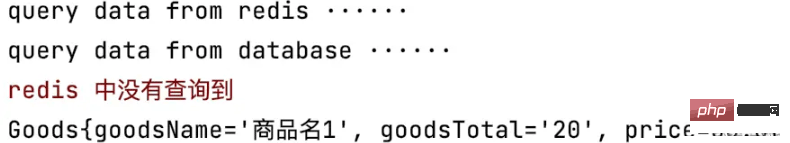 #第二次從快取中查詢
#第二次從快取中查詢
#
以上是怎麼使用Java實作先查詢快取再查詢資料庫的詳細內容。更多資訊請關注PHP中文網其他相關文章!

