如何關掉macOS Ventura Mail 插入URL 自動預覽功能?
- WBOYWBOYWBOYWBOYWBOYWBOYWBOYWBOYWBOYWBOYWBOYWBOYWB轉載
- 2023-04-14 15:04:031163瀏覽
macOS Ventura 的Mail App 會在用戶加入URL 時,讓用戶自動預覽URL,這功能對於用戶來說未必每個人也覺得好用。因為大多數使用E-mail 的人也只想用Plain Text 純文字的內容,從而確認發送的內容令對方也可觀看。

不過,macOS Ventura 使用者透過Mail App 插入任何URL 也會自動顯示預覽。想不要顯示預覽,其實只需一個簡單的動作即可。
1:插入URL 看到預覽。

2:點預覽圖,從功能表中選取「轉換為純連結」。

3:純文字顯示。
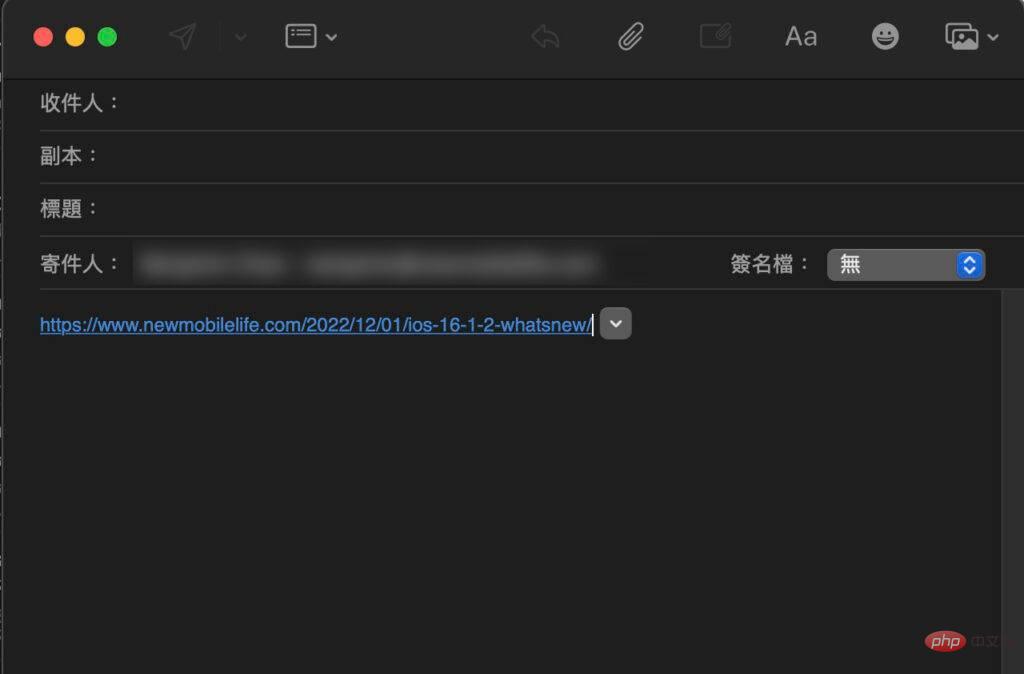
以上是如何關掉macOS Ventura Mail 插入URL 自動預覽功能?的詳細內容。更多資訊請關注PHP中文網其他相關文章!
陳述:
本文轉載於:yundongfang.com。如有侵權,請聯絡admin@php.cn刪除

