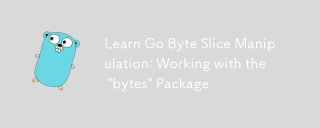在golang中,有許多方便的函式庫可以幫助我們進行http請求、cookie管理等操作。其中,cookie是一個常用的概念,它可以幫助我們在不同的http請求之間保持登入狀態,並記錄使用者習慣等資訊。在本篇文章中,我們將介紹如何使用golang標準函式庫中的cookiejar來管理cookie。
什麼是cookiejar?
cookiejar是golang標準庫中的一種資料結構,用於儲存和管理cookie。 cookiejar實作了http.CookieJar接口,可以在不同的http請求之間共用cookie,保持登入狀態等。
cookiejar使用步驟
- 匯入標準庫中的net/http/cookiejar套件:
import "net/http/cookiejar"
- 建立cookiejar實例:
cookieJar, _ := cookiejar.New(nil)
- 建立http.Client實例,並設定cookiejar:
httpClient := &http.Client{
Jar: cookieJar,
}
- 發送http請求:
resp, err := httpClient.Get("http://example.com")
- #在之後的http請求中,httpClient會自動使用cookiejar中儲存的cookie:
resp, err := httpClient.Get("http://example.com/profile")
- 可以透過cookiejar的SetCookies方法手動新增cookie:
url, _ := url.Parse("http://example.com")
cookie := &http.Cookie{Name: "myCookie", Value: "myValue"}
cookieJar.SetCookies(url, []*http.Cookie{cookie})
- 可以使用cookiejar的Cookies方法來取得所有cookie:
cookies := cookieJar.Cookies(url)
for _, cookie := range cookies {
fmt.Printf("Cookie %s:%s\n", cookie.Name, cookie.Value)
}
完整程式碼:
import (
"fmt"
"net/http"
"net/http/cookiejar"
)
func main() {
// 创建cookiejar实例
cookieJar, _ := cookiejar.New(nil)
// 创建http.Client实例,并设置cookiejar
httpClient := &http.Client{
Jar: cookieJar,
}
// 发送http请求
resp, err := httpClient.Get("http://example.com")
if err != nil {
fmt.Println(err)
return
}
resp.Body.Close()
// 在之后的http请求中,会自动使用cookiejar中的cookie
resp2, err := httpClient.Get("http://example.com/profile")
if err != nil {
fmt.Println(err)
return
}
resp2.Body.Close()
// 手动添加cookie
url, _ := url.Parse("http://example.com")
cookie := &http.Cookie{Name: "myCookie", Value: "myValue"}
cookieJar.SetCookies(url, []*http.Cookie{cookie})
// 获取所有cookie
cookies := cookieJar.Cookies(url)
for _, cookie := range cookies {
fmt.Printf("Cookie %s:%s\n", cookie.Name, cookie.Value)
}
}
以上就是golang中cookiejar的使用方法,希望對你有幫助。在實際開發中,cookiejar可以幫助我們方便地管理cookie,讓http請求之間更有彈性、更可控。
以上是聊聊golang cookiejar的使用方法的詳細內容。更多資訊請關注PHP中文網其他相關文章!
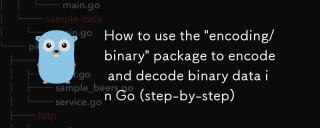 如何使用'編碼/二進制”軟件包在GO中編碼和解碼二進制數據(分步)May 16, 2025 am 12:14 AM
如何使用'編碼/二進制”軟件包在GO中編碼和解碼二進制數據(分步)May 16, 2025 am 12:14 AMTousethe"encoding/binary"packageinGoforencodinganddecodingbinarydata,followthesesteps:1)Importthepackageandcreateabuffer.2)Usebinary.Writetoencodedataintothebuffer,specifyingtheendianness.3)Usebinary.Readtodecodedatafromthebuffer,againspeci
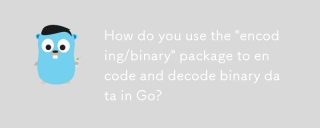 您如何使用'編碼/二進制”軟件包在GO中編碼和解碼二進制數據?May 16, 2025 am 12:13 AM
您如何使用'編碼/二進制”軟件包在GO中編碼和解碼二進制數據?May 16, 2025 am 12:13 AMencoding/binary包提供了統一的方式來處理二進制數據。 1)使用binary.Write和binary.Read函數可以編碼和解碼整數、浮點數等多種數據類型。 2)可以通過實現binary.ByteOrder接口來處理自定義類型。 3)需要注意字節序選擇、數據對齊和錯誤處理,以確保數據的正確性和高效性。
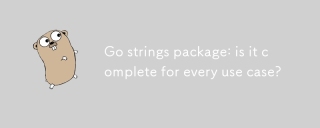 Go Strings軟件包:每個用例都完成嗎?May 16, 2025 am 12:09 AM
Go Strings軟件包:每個用例都完成嗎?May 16, 2025 am 12:09 AMGo的strings包不適用於所有用例。它適用於大多數常見的字符串操作,但對於復雜的NLP任務、正則表達式匹配和特定格式解析,可能需要第三方庫。
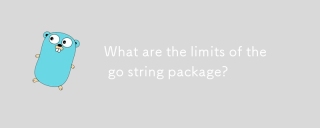 GO字符串軟件包的限制是什麼?May 16, 2025 am 12:05 AM
GO字符串軟件包的限制是什麼?May 16, 2025 am 12:05 AMGo語言中的strings包在處理大量字符串操作時存在性能和內存使用上的限制。 1)性能問題:如strings.Replace和strings.ReplaceAll在處理大規模字符串替換時效率較低。 2)內存使用:由於字符串不可變,每次操作會生成新對象,導致內存消耗增加。 3)Unicode處理:在處理複雜Unicode規則時不夠靈活,可能需要藉助其他包或庫。
 GO中的字符串操縱:掌握'字符串”軟件包May 14, 2025 am 12:19 AM
GO中的字符串操縱:掌握'字符串”軟件包May 14, 2025 am 12:19 AM掌握Go語言中的strings包可以提高文本處理能力和開發效率。 1)使用Contains函數檢查子字符串,2)用Index函數查找子字符串位置,3)Join函數高效拼接字符串切片,4)Replace函數替換子字符串。注意避免常見錯誤,如未檢查空字符串和大字符串操作性能問題。
 去'字符串”包裝提示和技巧May 14, 2025 am 12:18 AM
去'字符串”包裝提示和技巧May 14, 2025 am 12:18 AM你應該關心Go語言中的strings包,因為它能簡化字符串操作,使代碼更清晰高效。 1)使用strings.Join高效拼接字符串;2)用strings.Fields按空白符分割字符串;3)通過strings.Index和strings.LastIndex查找子串位置;4)用strings.ReplaceAll進行字符串替換;5)利用strings.Builder進行高效字符串拼接;6)始終驗證輸入以避免意外結果。
 GO中的'字符串”軟件包:您的首選字符串操作May 14, 2025 am 12:17 AM
GO中的'字符串”軟件包:您的首選字符串操作May 14, 2025 am 12:17 AMthestringspackageingoisesential forefficientstringManipulation.1)itoffersSimpleyetpoperfulfunctionsFortaskSlikeCheckingSslingSubstringsStringStringsStringsandStringsN.2)ithandhishiCodeDewell,withFunctionsLikestrings.fieldsfieldsfieldsfordsforeflikester.fieldsfordsforwhitespace-fieldsforwhitespace-separatedvalues.3)3)


熱AI工具

Undresser.AI Undress
人工智慧驅動的應用程序,用於創建逼真的裸體照片

AI Clothes Remover
用於從照片中去除衣服的線上人工智慧工具。

Undress AI Tool
免費脫衣圖片

Clothoff.io
AI脫衣器

Video Face Swap
使用我們完全免費的人工智慧換臉工具,輕鬆在任何影片中換臉!

熱門文章

熱工具

WebStorm Mac版
好用的JavaScript開發工具

SublimeText3 Linux新版
SublimeText3 Linux最新版

MinGW - Minimalist GNU for Windows
這個專案正在遷移到osdn.net/projects/mingw的過程中,你可以繼續在那裡關注我們。 MinGW:GNU編譯器集合(GCC)的本機Windows移植版本,可自由分發的導入函式庫和用於建置本機Windows應用程式的頭檔;包括對MSVC執行時間的擴展,以支援C99功能。 MinGW的所有軟體都可以在64位元Windows平台上運作。

SublimeText3漢化版
中文版,非常好用

SublimeText3 Mac版
神級程式碼編輯軟體(SublimeText3)