阿里雲是目前國內最知名的雲端服務供應商之一,其雲端伺服器提供的運算和儲存資源為廣大開發者、企業和組織帶來了便利。在本文中,我們將會介紹如何使用阿里雲雲端伺服器來建置PHP網站。
首先,我們需要在阿里雲官網購買一個雲端伺服器。選擇一個適合您自己需求的雲端伺服器類型,購買後,即可登入雲端伺服器的管理控制台。
在控制台中,我們需要完成以下步驟:
#1.安裝LAMP環境
LAMP环境的搭建是个必要的步骤。它包括Linux操作系统、Apache Web 服务器、MySQL数据库和PHP语言环境,其它服务器环境也可以使用,比如LNMP环境(Linux,Nginx,MySQL,PHP)。 以下是在CentOS上如何安装LAMP的步骤: 1.更新系统软件包 $ sudo yum -y update 2.Install Apache Web Server $ sudo yum -y install httpd 3.Start Apache Web Server $ sudo systemctl start httpd 4.Enable Apache Web Server to start after reboot $ sudo systemctl enable httpd 5.Verify Apache Web Server installation Open your web browser and enter your server’s IP address. You should see the “Apache 2 Test Page”. 6.Install MySQL Database Server $ sudo yum -y install mysql-server 7.Start MySQL Server $ sudo systemctl start mysqld 8.Enable MySQL Server to start after reboot; $ sudo systemctl enable mariadb 9.Install PHP $ sudo yum -y install php php-mysql
2.設定防火牆規則
在使用LAMP环境之前,我们需要配置防火墙以允许外部访问这个Linux服务器的HTTP和HTTPS网络通信端口。在终端中执行以下命令: $ sudo firewall-cmd --permanent --zone=public --add-service=http $ sudo firewall-cmd --permanent --zone=public --add-service=https $ sudo firewall-cmd --reload
3.上傳網站檔案
我们可以使用类似于FileZilla的文件传输工具将PHP网站相关文件上传到云服务器。通过SFTP连接,我们可以将本地的PHP程序复制到远程Linux环境中。注意:一定要使用SFTP安全协议进行文件上传,这是SSH协议扩展的一个安全文件传输协议。如果没有安装相应的程序库,执行以下命令: $ sudo yum -y install openssh-clients
4.設定虛擬主機
虚拟主机是一种虚拟的Web主机环境,可以运行在一个单一的物理服务器上,并支持多个网站或域名。在Apache环境下,我们需要为应用程序创建一个虚拟主机。在文件 /etc/httpd/conf/httpd.conf 文件中,找到并修改以下行: # VirtualHost example: # Almost any Apache directive may go into a VirtualHost container. # The first VirtualHost section is used for all requests that do not # match a ServerName or ServerAlias in any <virtualhost> block. # <virtualhost> ServerAdmin webmaster@dummy-host.example.com DocumentRoot /var/www/html ServerName www.example.com ServerAlias example.com ErrorLog logs/dummy-host.example.com-error_log CustomLog logs/dummy-host.example.com-access_log common </virtualhost> 注意:我们需要将 ServerName 和 ServerAlias 指向我们配置的域名。</virtualhost>
5.重啟Apache Web伺服器
为了使配置变更生效,我们需要重新启动Apache Web服务器,可以通过执行以下命令: $ sudo systemctl restart httpd
6.完成!
现在我们可以在Web浏览器中打开您的PHP网站的首页。如果一切正常,将会看到网站呈现的内容。
總結:
在本文中,我们介绍了如何使用阿里云云服务器搭建PHP网站。LAMP的搭建是个必要的步骤,然后我们需要配置防火墙规则、上传网站文件和配置虚拟主机。整个过程比较简单,只需要一些基本的Linux系统管理技能即可完成。
以上是如何使用阿里雲伺服器搭建php(步驟分享)的詳細內容。更多資訊請關注PHP中文網其他相關文章!
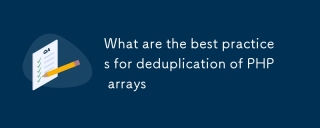 PHP數組去重有哪些最佳實踐Mar 03, 2025 pm 04:41 PM
PHP數組去重有哪些最佳實踐Mar 03, 2025 pm 04:41 PM本文探討了有效的PHP陣列重複數據刪除。 它將內置功能與自定義hashmap方法進行比較,例如基於數組大小和數據類型的性能權衡。 最佳方法取決於Profili
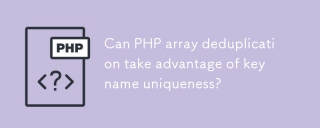 PHP數組去重可以利用鍵名唯一性嗎Mar 03, 2025 pm 04:51 PM
PHP數組去重可以利用鍵名唯一性嗎Mar 03, 2025 pm 04:51 PM本文使用關鍵唯一性探討了PHP陣列重複數據刪除。 雖然不是直接的重複刪除方法,但是利用鑰匙唯一性可以通過將值映射到鍵,覆蓋重複項來創建具有唯一值的新數組。 這個AP
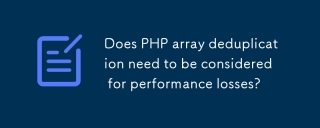 PHP數組去重需要考慮性能損耗嗎Mar 03, 2025 pm 04:47 PM
PHP數組去重需要考慮性能損耗嗎Mar 03, 2025 pm 04:47 PM本文分析了PHP陣列重複數據刪除,突出了幼稚方法的性能瓶頸(O(n²))。 它使用Array_unique()探索具有自定義功能,SplobjectStorage和Hashset實現的有效替代方案
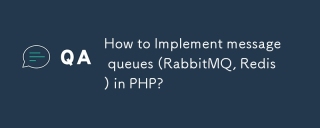 如何在PHP中實現消息隊列(RabbitMQ,REDIS)?Mar 10, 2025 pm 06:15 PM
如何在PHP中實現消息隊列(RabbitMQ,REDIS)?Mar 10, 2025 pm 06:15 PM本文使用RabbitMQ和Redis詳細介紹了PHP中的消息隊列。 它比較了它們的體系結構(AMQP與內存),功能和可靠性機制(確認,交易,持久性)。設計的最佳實踐,錯誤
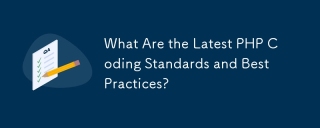 最新的PHP編碼標準和最佳實踐是什麼?Mar 10, 2025 pm 06:16 PM
最新的PHP編碼標準和最佳實踐是什麼?Mar 10, 2025 pm 06:16 PM本文研究了當前的PHP編碼標準和最佳實踐,重點是PSR建議(PSR-1,PSR-2,PSR-4,PSR-12)。 它強調通過一致的樣式,有意義的命名和EFF提高代碼的可讀性和可維護性
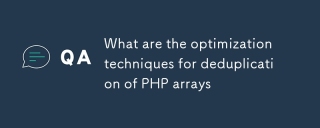 PHP數組去重有哪些優化技巧Mar 03, 2025 pm 04:50 PM
PHP數組去重有哪些優化技巧Mar 03, 2025 pm 04:50 PM本文探討了針對大型數據集的優化PHP陣列重複數據刪除。 它檢查了Array_unique(),array_flip(),splobjectStorage和Pre-Sorting等技術,以比較它們的效率。 對於大量數據集,它建議塊,數據
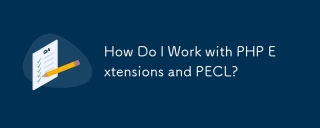 我如何處理PHP擴展和PECL?Mar 10, 2025 pm 06:12 PM
我如何處理PHP擴展和PECL?Mar 10, 2025 pm 06:12 PM本文詳細介紹了安裝和故障排除PHP擴展,重點是PECL。 它涵蓋安裝步驟(查找,下載/編譯,啟用,重新啟動服務器),故障排除技術(檢查日誌,驗證安裝,
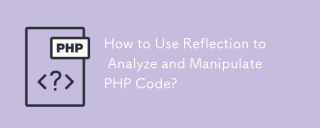 如何使用反射來分析和操縱PHP代碼?Mar 10, 2025 pm 06:12 PM
如何使用反射來分析和操縱PHP代碼?Mar 10, 2025 pm 06:12 PM本文解釋了PHP的反射API,可以實現運行時檢查和對類,方法和屬性的操縱。 它詳細介紹了常見用例(文檔生成,ORM,依賴注入)和針對績效垂涎的警告


熱AI工具

Undresser.AI Undress
人工智慧驅動的應用程序,用於創建逼真的裸體照片

AI Clothes Remover
用於從照片中去除衣服的線上人工智慧工具。

Undress AI Tool
免費脫衣圖片

Clothoff.io
AI脫衣器

AI Hentai Generator
免費產生 AI 無盡。

熱門文章

熱工具

MantisBT
Mantis是一個易於部署的基於Web的缺陷追蹤工具,用於幫助產品缺陷追蹤。它需要PHP、MySQL和一個Web伺服器。請查看我們的演示和託管服務。

DVWA
Damn Vulnerable Web App (DVWA) 是一個PHP/MySQL的Web應用程序,非常容易受到攻擊。它的主要目標是成為安全專業人員在合法環境中測試自己的技能和工具的輔助工具,幫助Web開發人員更好地理解保護網路應用程式的過程,並幫助教師/學生在課堂環境中教授/學習Web應用程式安全性。 DVWA的目標是透過簡單直接的介面練習一些最常見的Web漏洞,難度各不相同。請注意,該軟體中

SublimeText3 英文版
推薦:為Win版本,支援程式碼提示!

SAP NetWeaver Server Adapter for Eclipse
將Eclipse與SAP NetWeaver應用伺服器整合。

Dreamweaver Mac版
視覺化網頁開發工具





