Linux tee命令詳解
- 藏色散人原創
- 2023-03-13 09:16:532900瀏覽
Linux tee命令的功能是從標準輸入讀取,再寫入標準輸出和文件,其使用語法是“tee [OPTION]... [FILE]...”,其中參數“- a --append」表示追加到文件,參數「-i --ignore-interrupts」表示忽略中斷訊號,參數「-p」表示診斷寫入非管道的錯誤等。
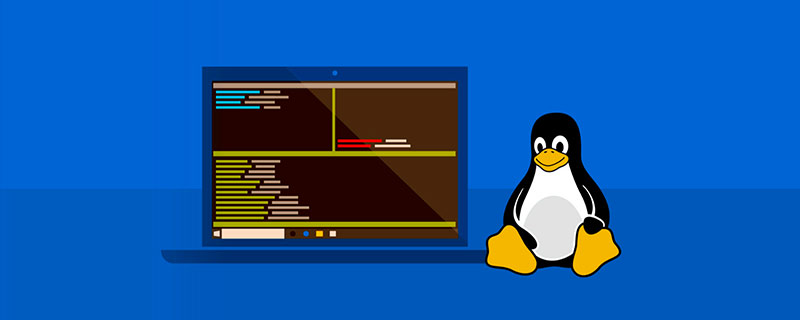
本教學操作環境:linux5.9.8系統、Dell G3電腦。
linux 指令:tee 詳解
#tee 的功能是從標準輸入讀取,再寫入標準輸出和檔案。
用法:tee [OPTION]... [FILE]...
-a, --append 追加到檔案中
#-ii -- ore-interrupts 忽略中斷訊號-p 與 設定輸出錯誤的方式,MODE 的選項在下邊--help 協助文件 --version #MODE:
warn 寫入錯誤時診斷為
warn-nopipe 寫入非管道遇到錯誤時診斷exit
如果沒有指定--output-error,tee 會在寫入管道發生錯誤時立即退出,寫入非管道時診斷。使用範例:
預設功能與追加功能:
[root@server dir]# echo 'This is a sentence.' | tee output This is a sentence. [root@server dir]# cat output This is a sentence. [root@server dir]# echo 'This is another sentence.' | tee -a output This is another sentence. [root@server dir]# cat output This is a sentence. This is another sentence. [root@server dir]# echo 'This is a unique sentence.' | tee output This is a unique sentence. [root@server dir]# cat output This is a unique sentence.同時寫入兩個檔案:
[root@server dir]# tee a b they have the same content they have the same content ^C [root@server dir]# cat a they have the same content [root@server dir]# cat b they have the same content相關推薦:《Linux影片教學
》
以上是Linux tee命令詳解的詳細內容。更多資訊請關注PHP中文網其他相關文章!
陳述:
本文內容由網友自願投稿,版權歸原作者所有。本站不承擔相應的法律責任。如發現涉嫌抄襲或侵權的內容,請聯絡admin@php.cn
上一篇:linux怎麼顯示檔案最後幾行下一篇:linux怎麼顯示檔案最後幾行

